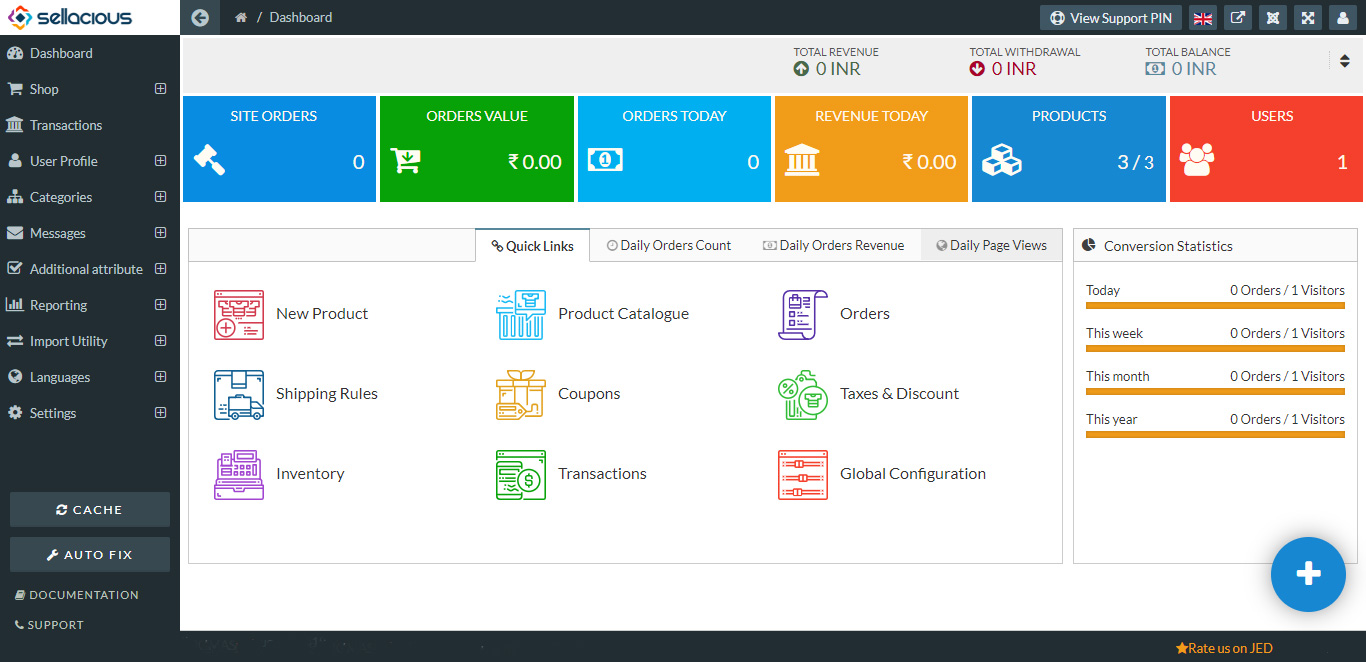Sellacious Administrator
Sellacious Administrator is the admin panel of sellacious, from where user can control its store from the administrator. All the settings of your store can be done from here.
You can access the sellacious admin panel by www.domain.com/sellacious.
You can create products, manage inventory, create taxes and discount and can add many more features to your shop from sellacious admin panel.
Administrator can select more options from permissions or make changes, so that he can decide which options will be shown in the admin panel.
Admin panel shows details of the shop like- site orders, orders value, orders today, revenue today, products, users.
And on the left side of board there will be options of cache and auto fix.
Cache will refresh and commit all the changes made by the admin.