COD payment Method
COD stands for Cash On Delivery.
Cash on delivery (COD) is a type of transaction in which the recipient makes payment for a good at the time of delivery. If the purchaser does not make payment upon delivery, the product is returned to the seller.
To Add COD Payment Method, Follow steps:
- For adding COD Payment method, Download the COD method first.
- Enable the plugin from the frontend.
- Install the downloaded COD method on the joomla administrator by extensions-> Manage-> Install.
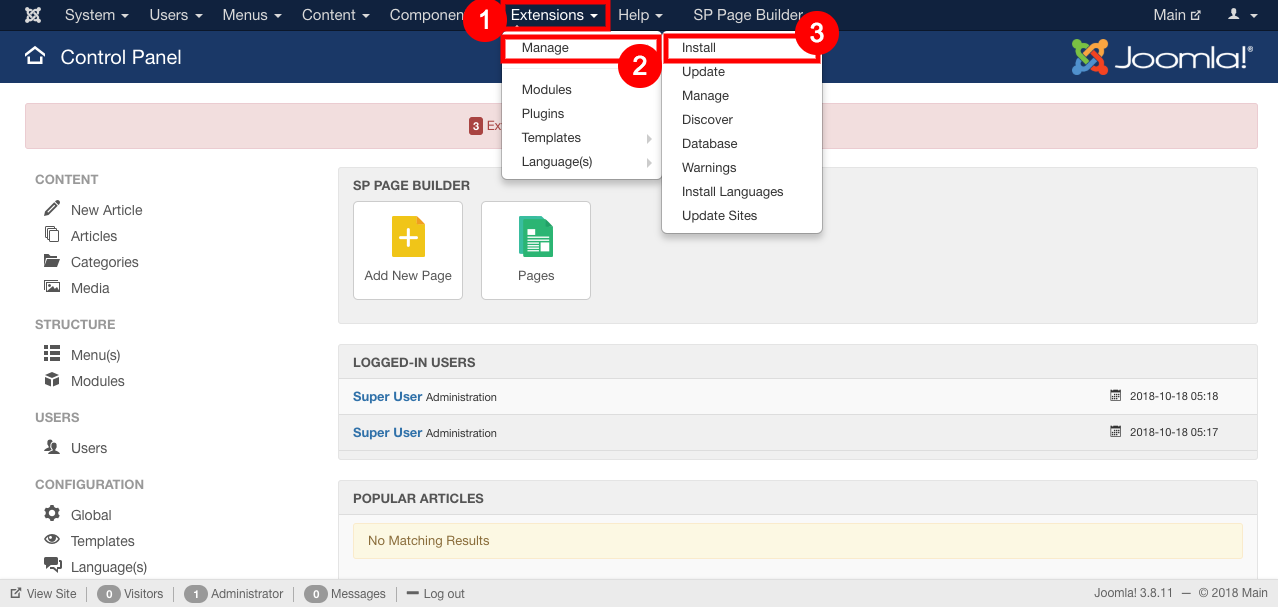
- Installed COD method is added to your shop.
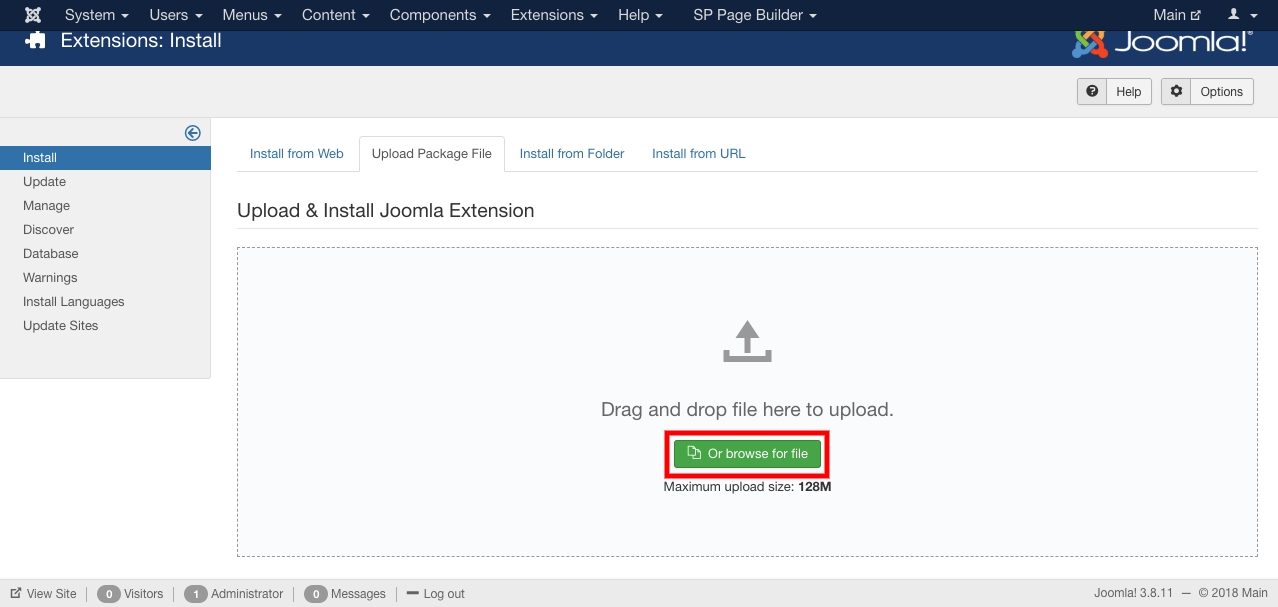
- Now to apply, publish the installed COD method .
- To Publish: Go to extensions--Plugins--enable the installed plugin.
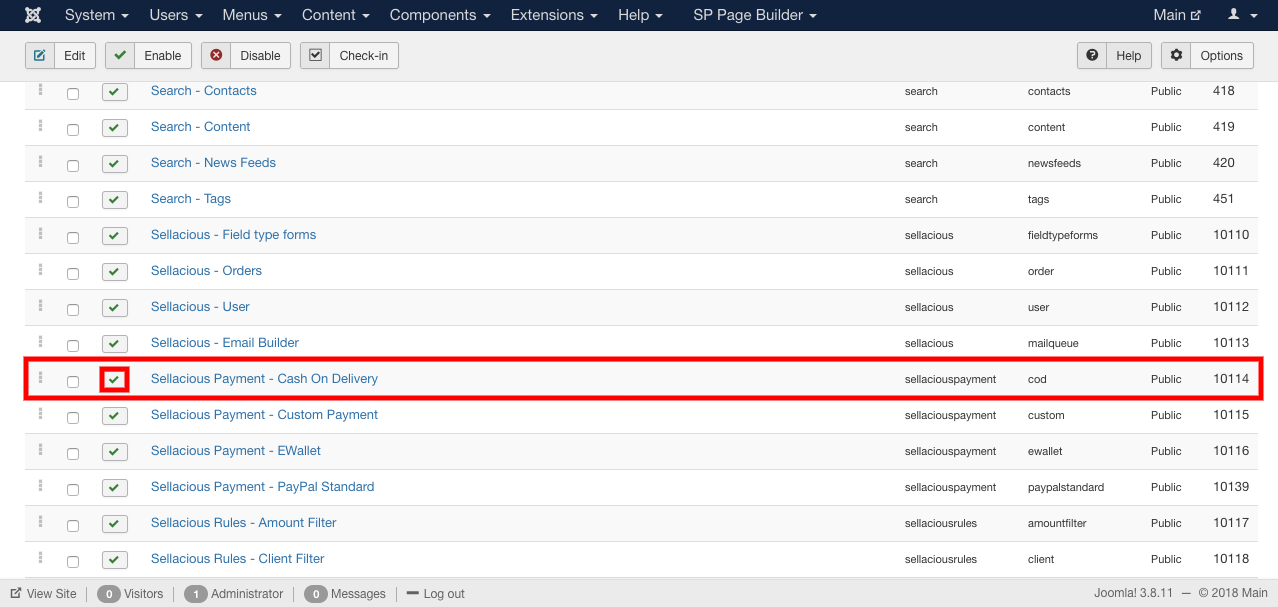
To Create new Payment method using COD Plugin, Follow steps:
- Go to the sellacious admin panel.
- Go to settings, select Payment method from the dropped down menu.
- click on new button to create new payment method using COD Plugin.
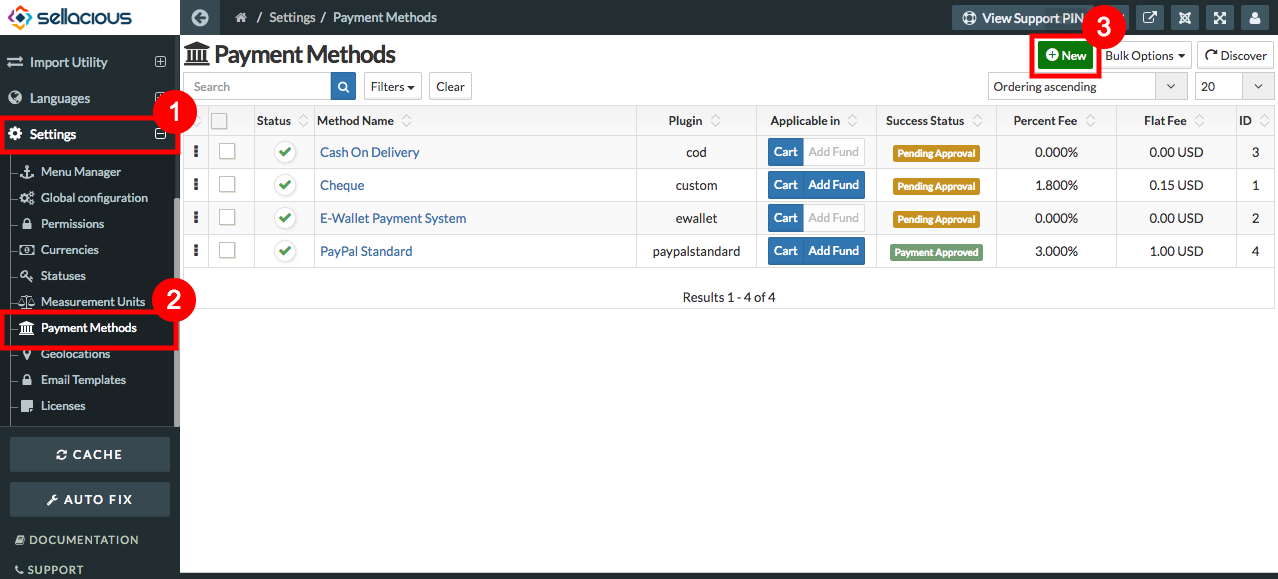
- In Payment method section, go to plugin column.
- In Plugin Column select COD Plugin from the drop dowm.
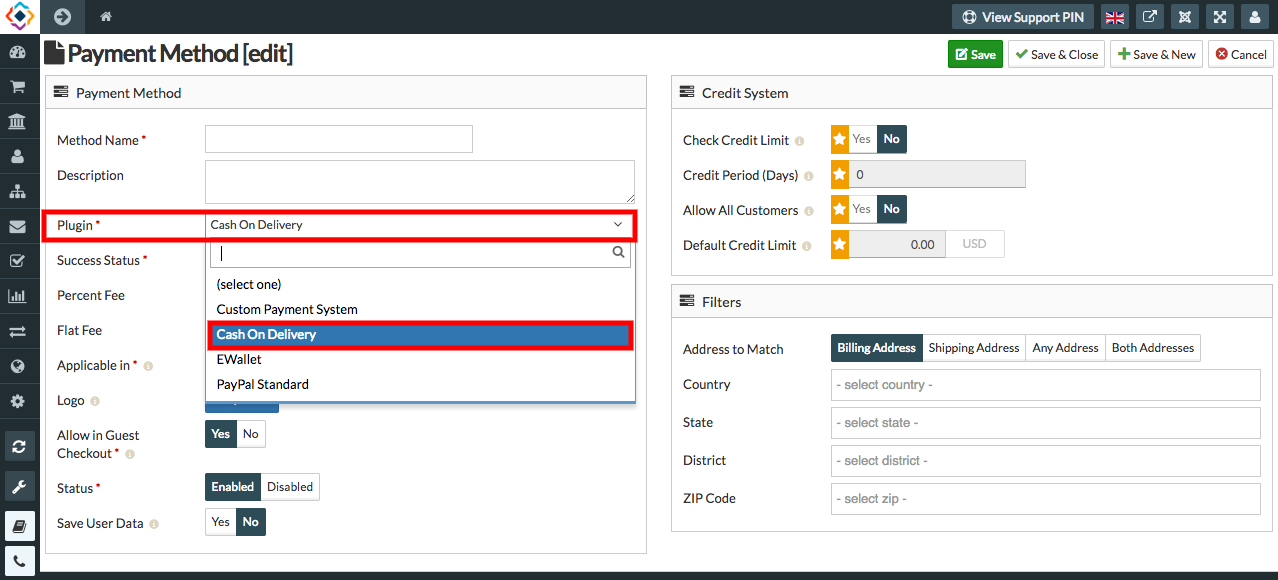
- Fill credentials.
- In the payment section- Method Name, Success status, Plugin, Applicable in, Status Text fields are mandatory.
- click on save button.
- New payment method using COD Plugin is created.