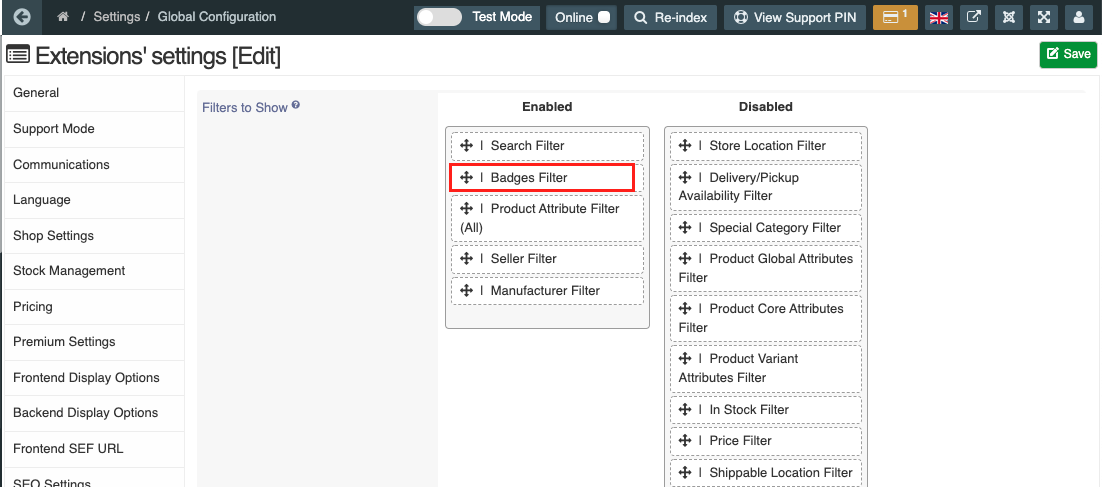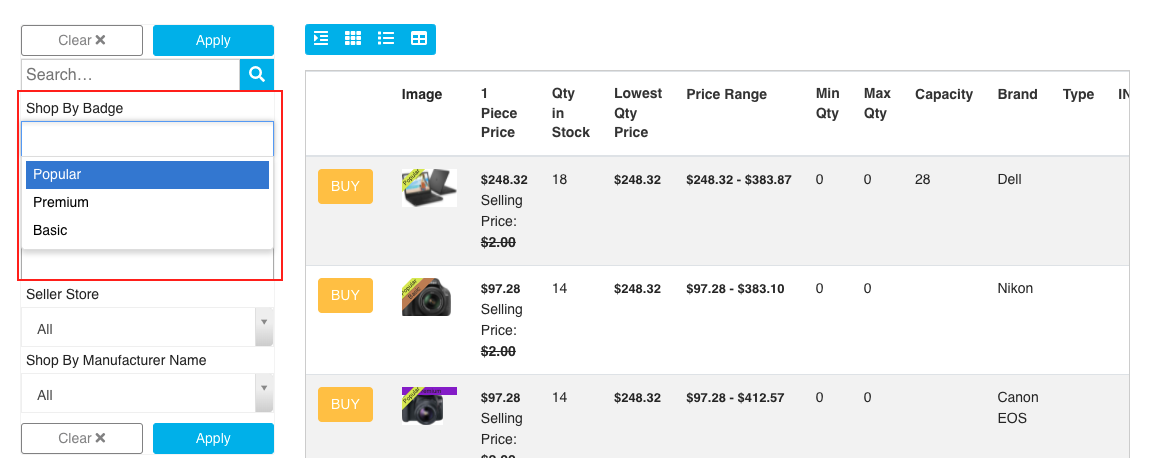Product Badges
Written by: Indresh Maurya
Date: 22-01-2022
Compatibility: Sellacious v2.0.0-rc1+
Index
Introduction
Badge Permissions
Creating Badges
Ordering of Badges
Assigning Badge to Product
Importing Badges
Badges Filter
Introduction:
Product badge is feature in datasheet component which enables us to give certain badges to the products and allows us to make the product stand out from other products.
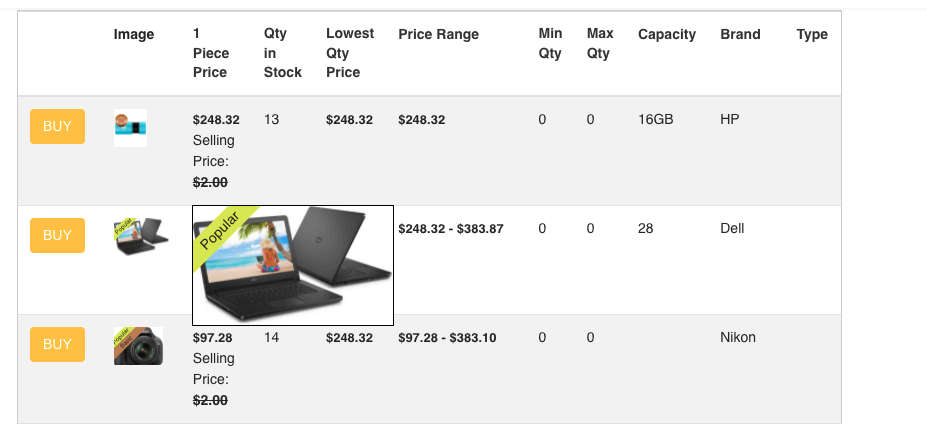
Badge Permissions:
To create/edit a badge in sellacious a user needs certain permissions. These permissions are as follows-
Create new Badge: This permissions allows a user to create a badge.
View All Badges: This permissions allows a user to View all badges.
Edit Badge: This permissions allows a user to edit a badges.
Delete Badge: This permissions allows a user to delete a badges.
Add/Remove Badges for Product: This permissions allows a user to Add/Remove Badges for Product. This config is needed for badge import too.
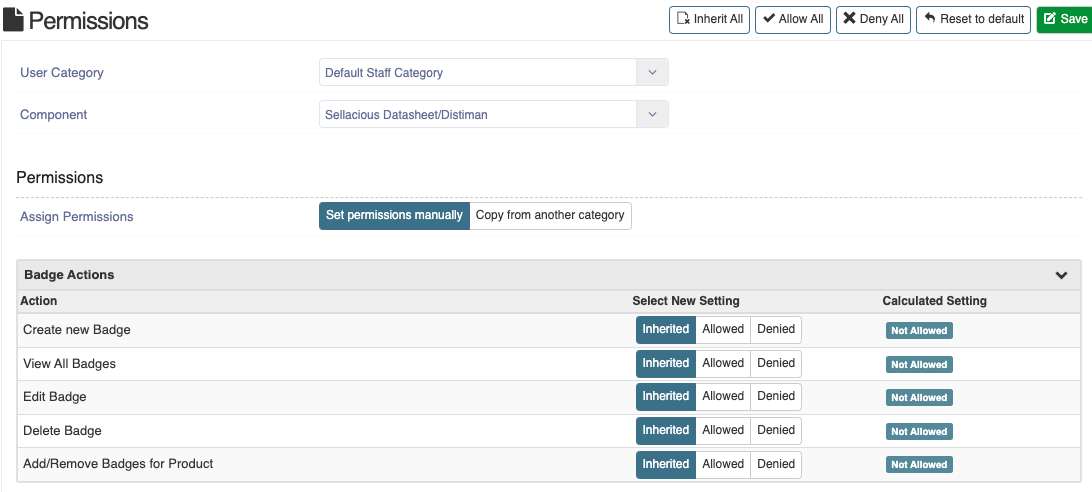
Creating Badges:
Product Badge can be created from datasheet config view. Distiman Config permission is required to access this view.
When click on Add badge drawer will open and badge text/image and styes can be given from here.
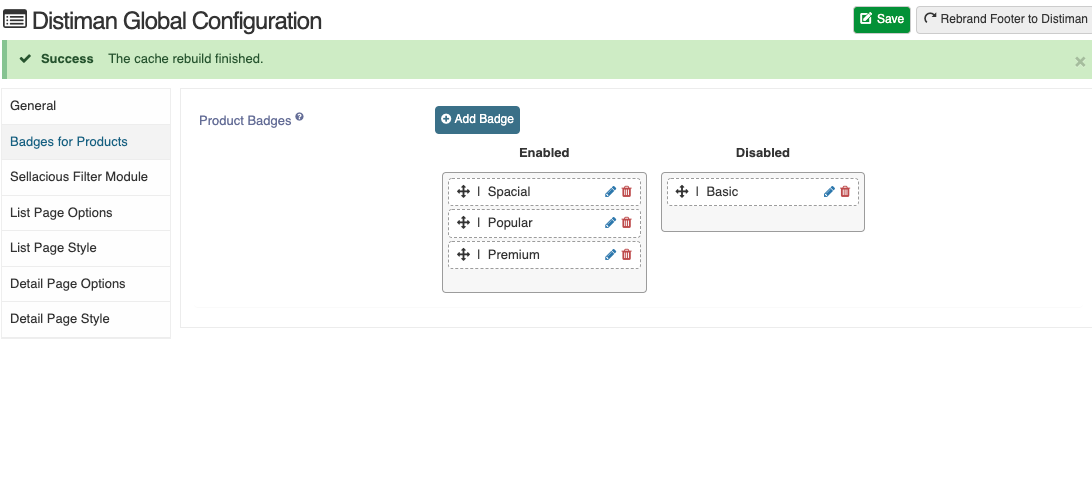
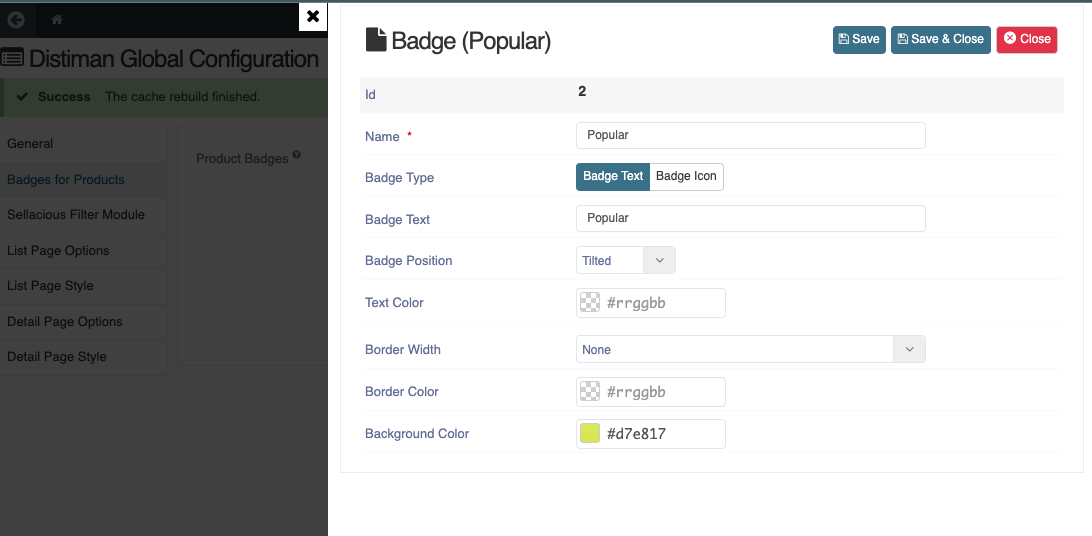
Ordering of Badges:
When you will save badge in drawer it will go to disabled section. You can drag it to enabled section and order it here. Don't forget to save once the dragging and ordering is done. The products on frontend will show in the badge oder set here and disabled badges are not be sown on products.
Note: After ordering its necessary to make full cache of products to apply these changes.
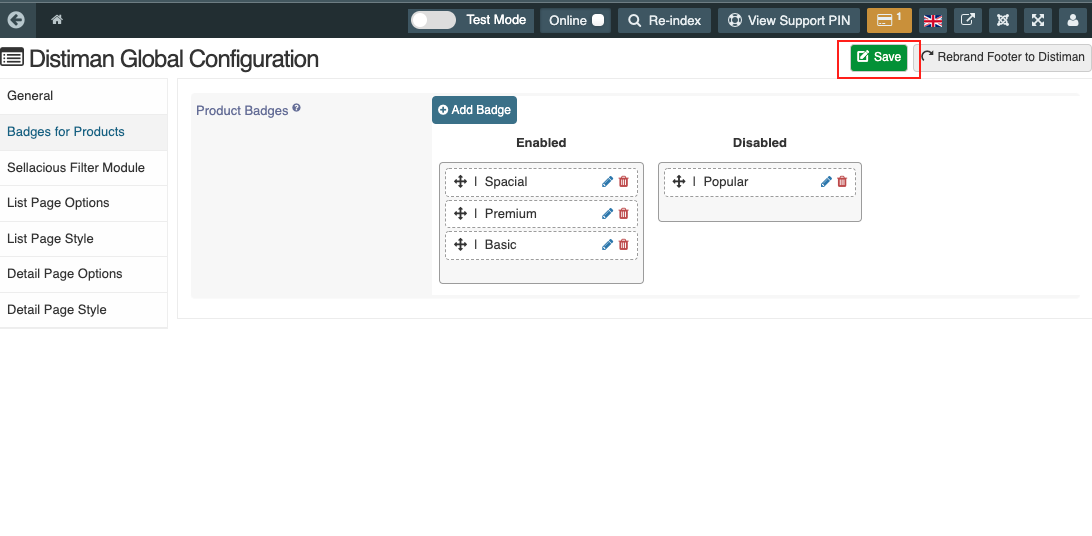
Assigning Badge to Product:
When a badge is created and enabled it can be assigned to a product in product edit form. Multiple badges can be assigned to a product.
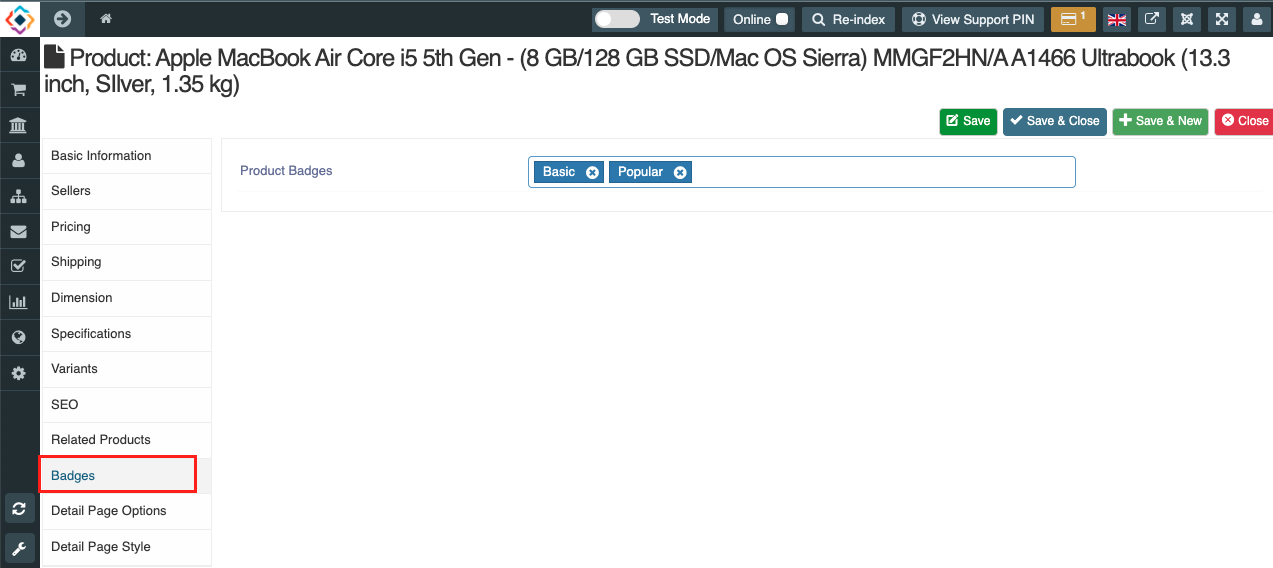
Importing Badges:
Badges can be assigned to a product by import too. For this Product Badge column is provided in import template. If you have created a badge and enabled it putting the title of badge in this column and import will assign the badge to the product. Multiple badges to a product can also be imported.
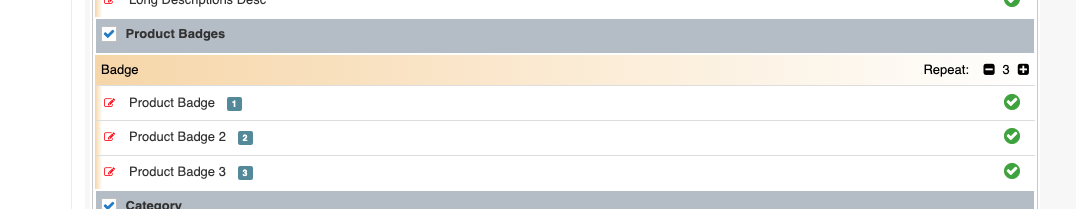
Badges Filter:
In frontend products can be filtered by badges if badges filter is enabled in filter module config.