Logo edit
To edit the logo in Templates, follow Steps:
- Go to the Joomla administration panel of your website.
- Go to Extensions, select templates from the drop down menu.
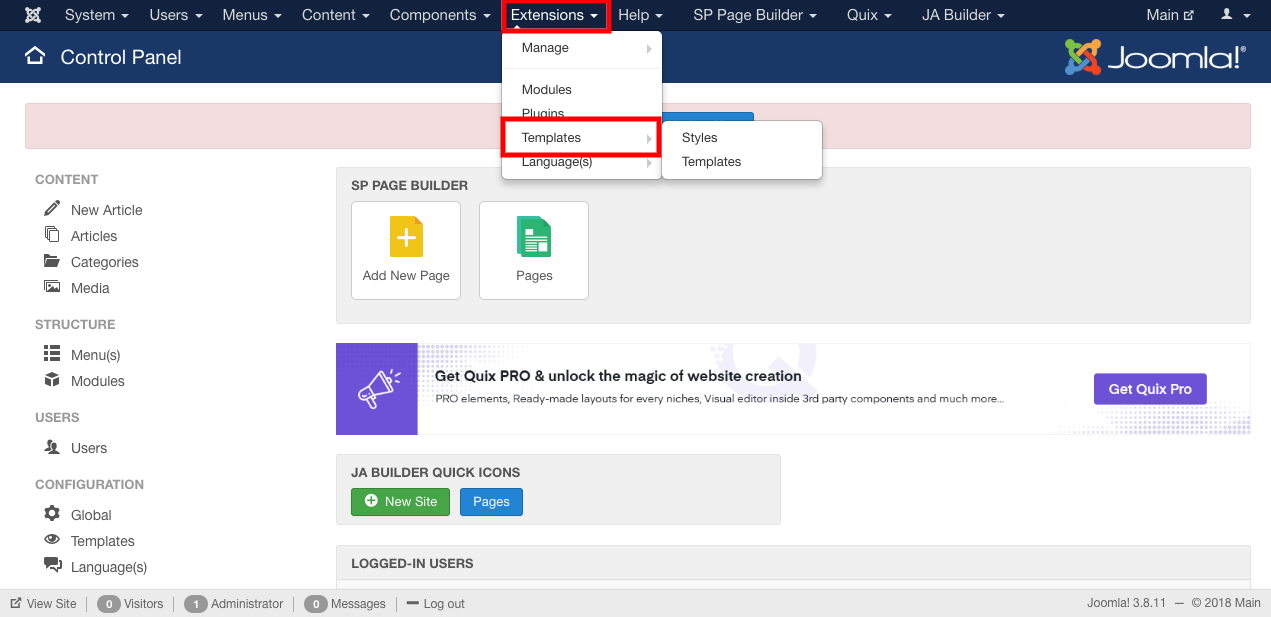
- Select the template, whose logo you want to edit.
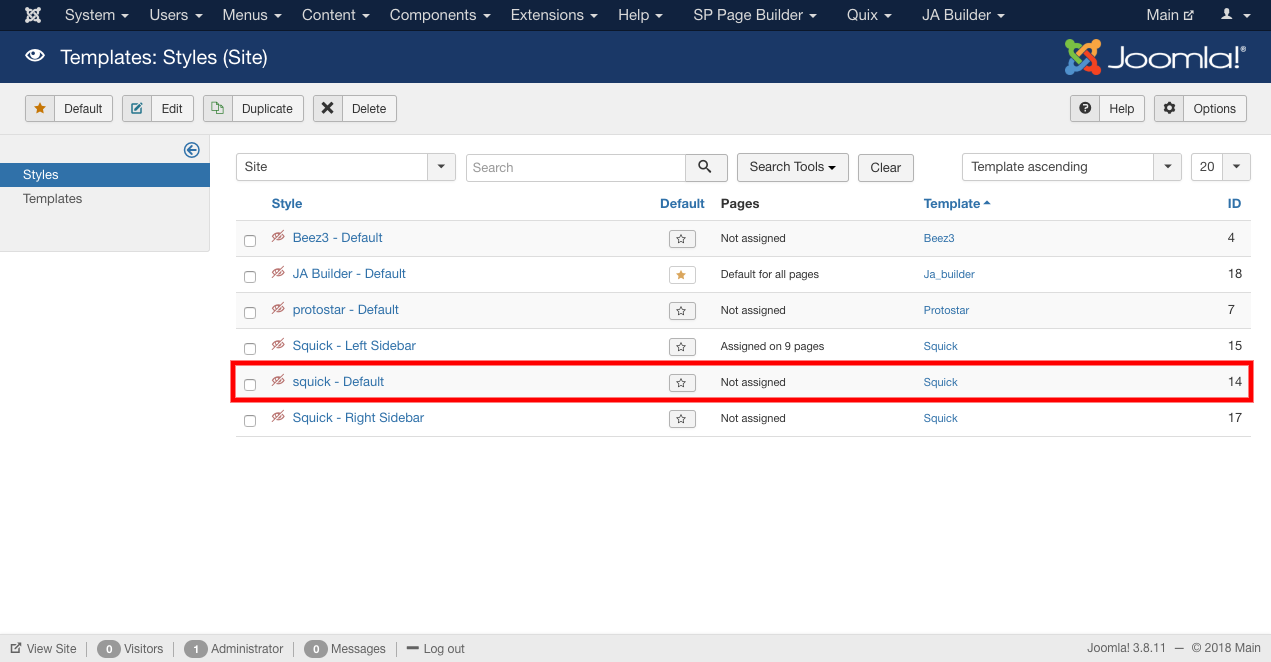
- Go to the Basic -> Logo -> upload the logo.
- You can upload the logo or edit from here.
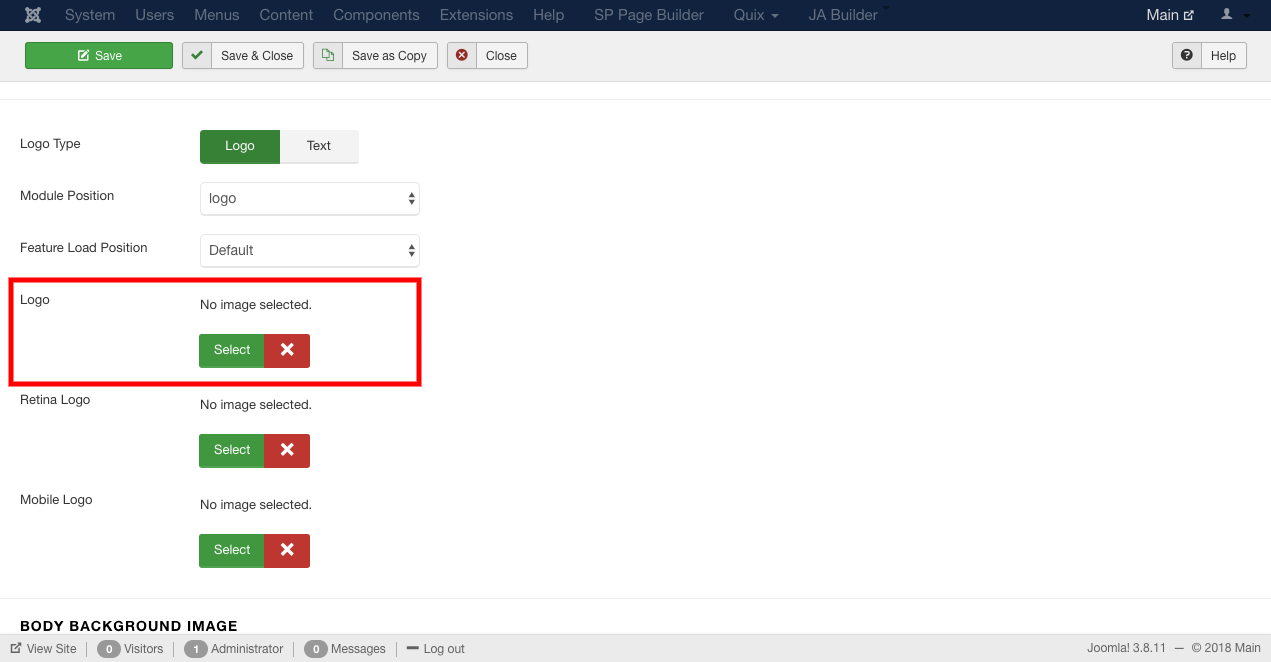
- Click on the save button to save the changes.