Message inbox and reply
To Read the message, Follow Steps:
- Go to the sellacious admin panel.
- Go to Messages, select Read messages from the dropped down menu.
- All the messages will be listed here, select the message you want to read.
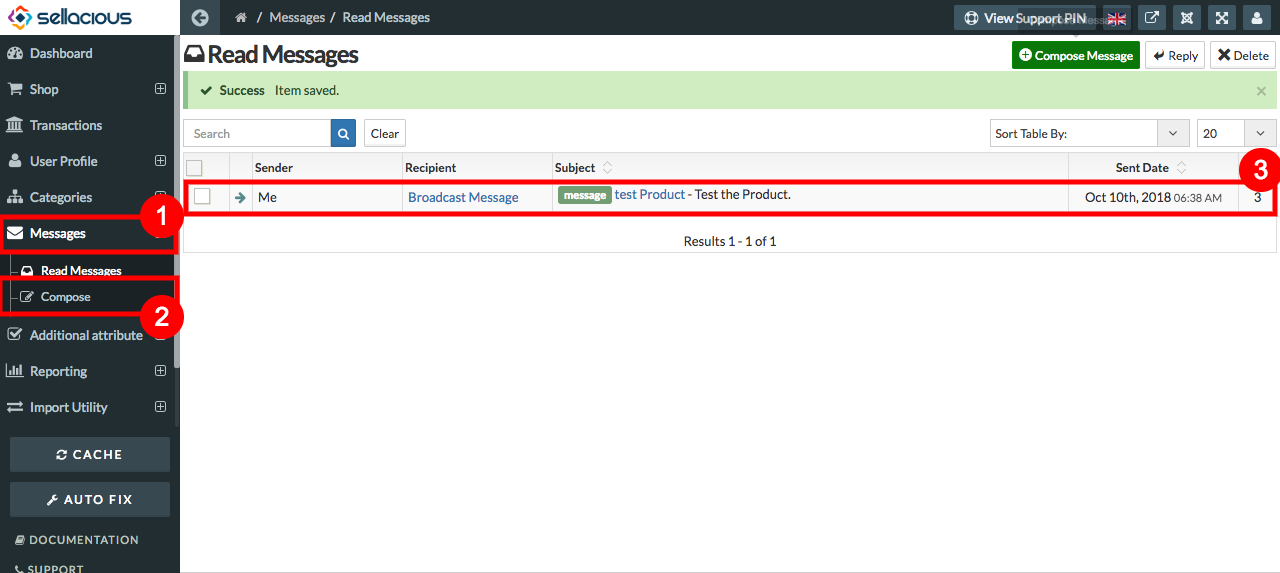
- And the message will open and you can read it.
To Reply the message, Follow Steps:
- Go to the sellacious admin panel.
- Go to message and select Read message from the dropped down menu.
- To reply the message, Select the message you want to reply.
- click on the reply button placed on the top.
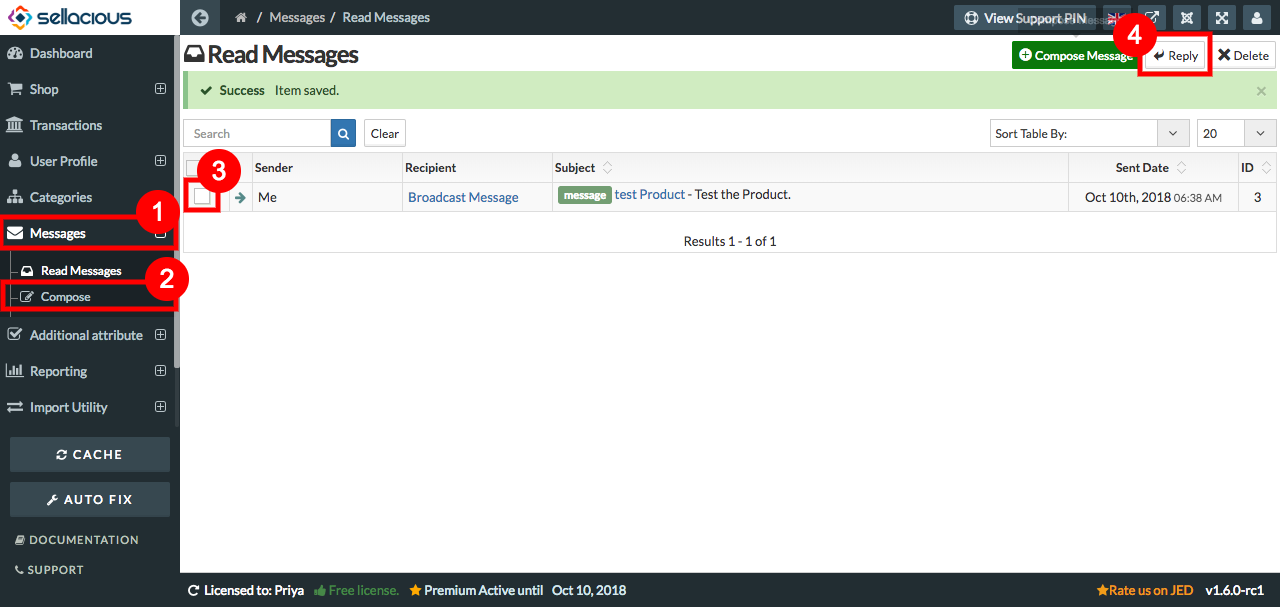
- And you can reply to the message.
To Delete the message, Follow Steps:
- Go to sellacious admin panel.
- Go to message and select Read message from the dropped down menu.
- To delete the message, Select the message you want to delete.
- Click on the delete button placed at the top.
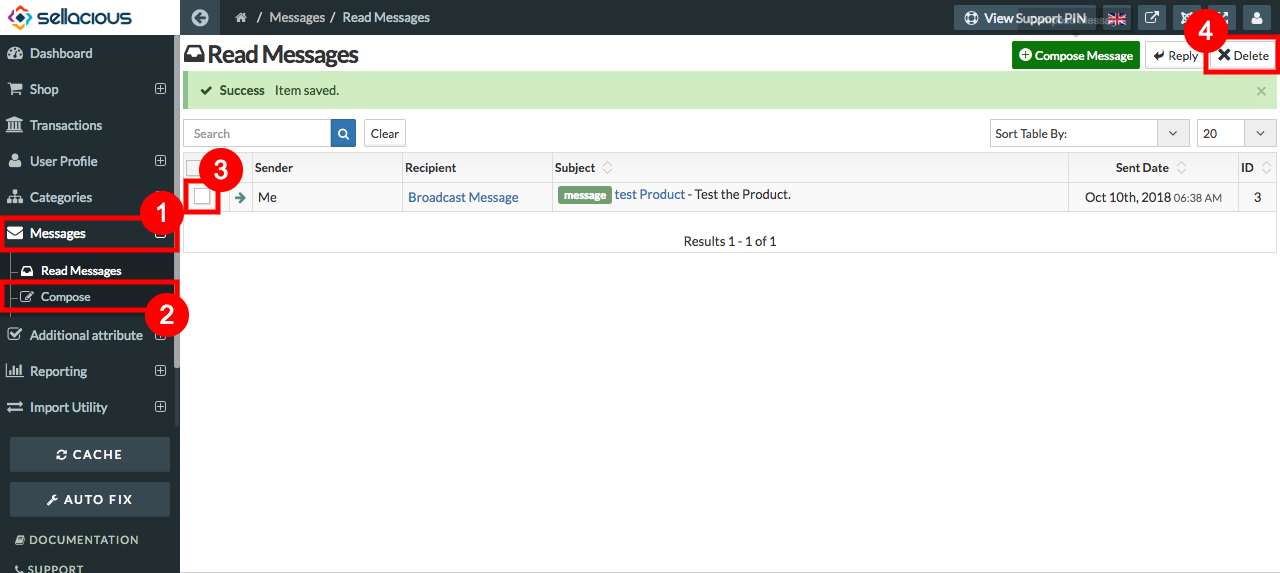
- And the selected message will delete.