Using filters
Filters used in making a Shipping Rule.
- Client Cateories
- Address to match
- Country
- State
- District
- ZIP Code
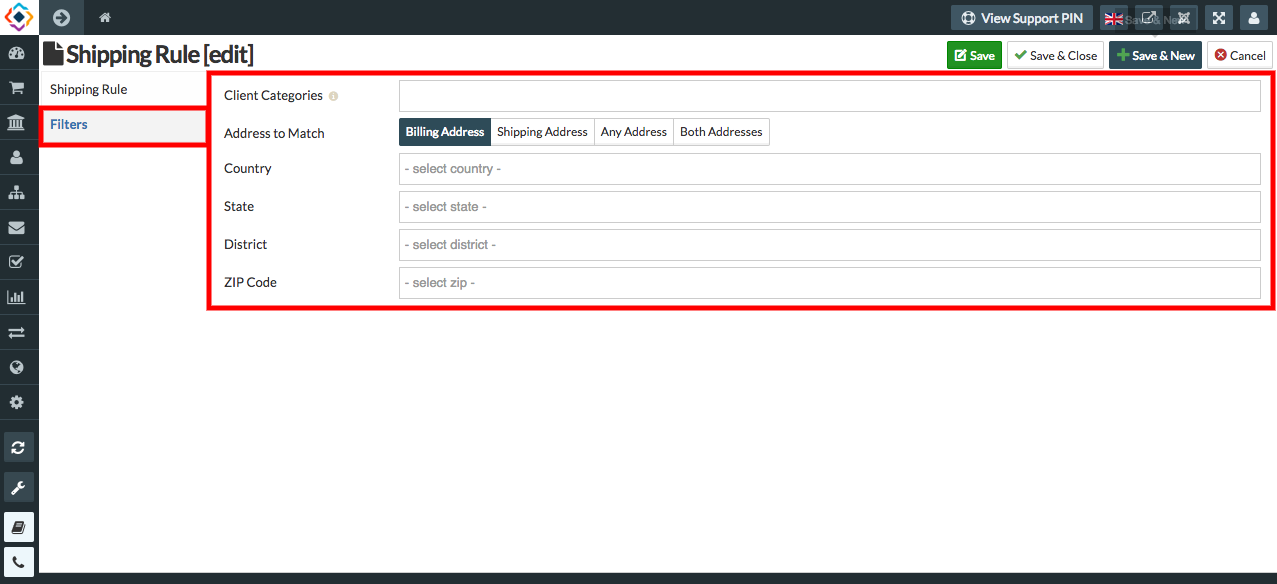
- Client Category: In this text field you can set a client category who can use this rule for the shipment of products.
- Address to match: Here you can select any address from the options, for shipping the products.
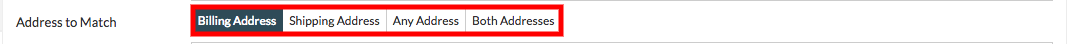
- country: Here you can select the country, where you are able to ship the products.
- State: In this text field select the state, Where you can ship the products.
- District: In this text field select the District, want to ship the products.
- ZIP Code: Enter the ZIP code where you can ship the products.