Add/Change Site Logo
In sellacious, you can change the logo of your site easily. To do this, go to Joomla administrator your site. You can Joomla administrator yoursite.com/administrator.
Now, go to Manage > Templates.
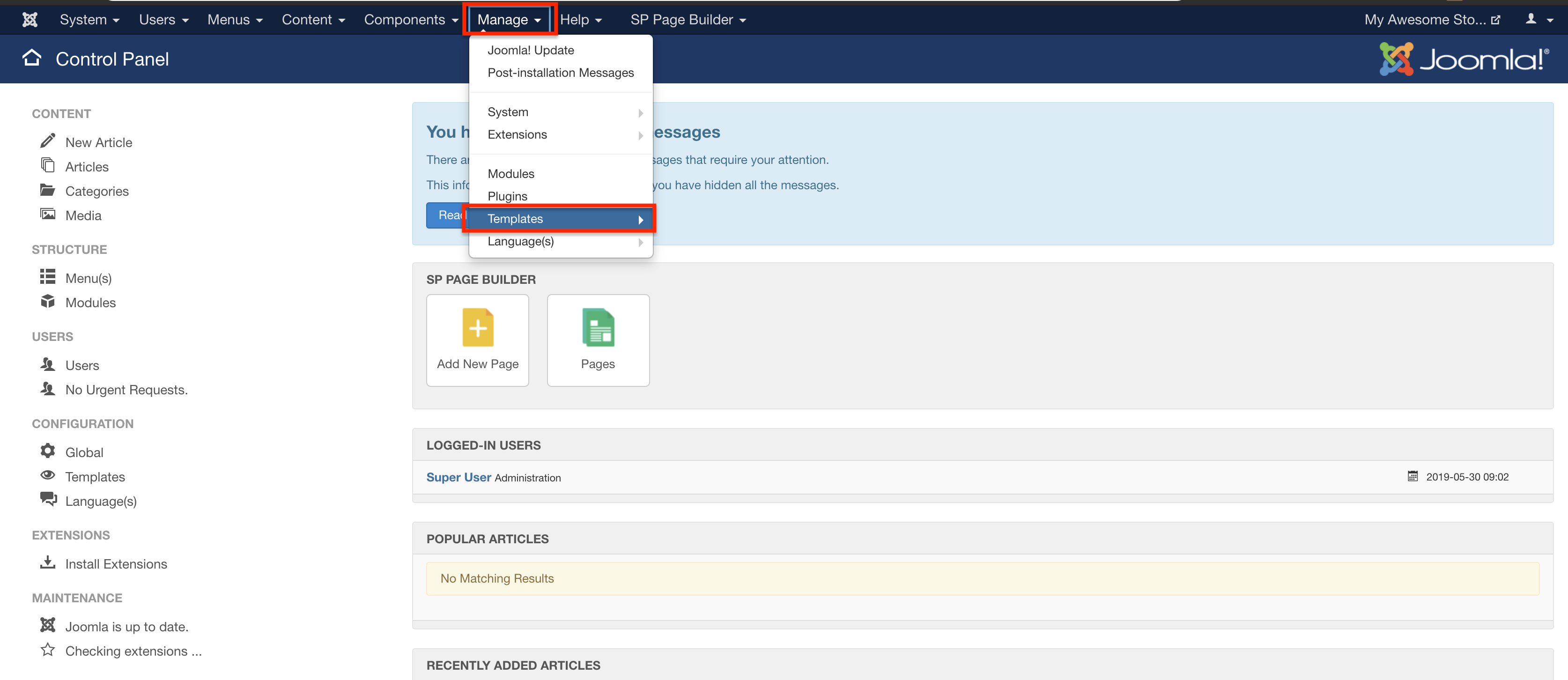
Select the style or layout, in which you want to change the logo.
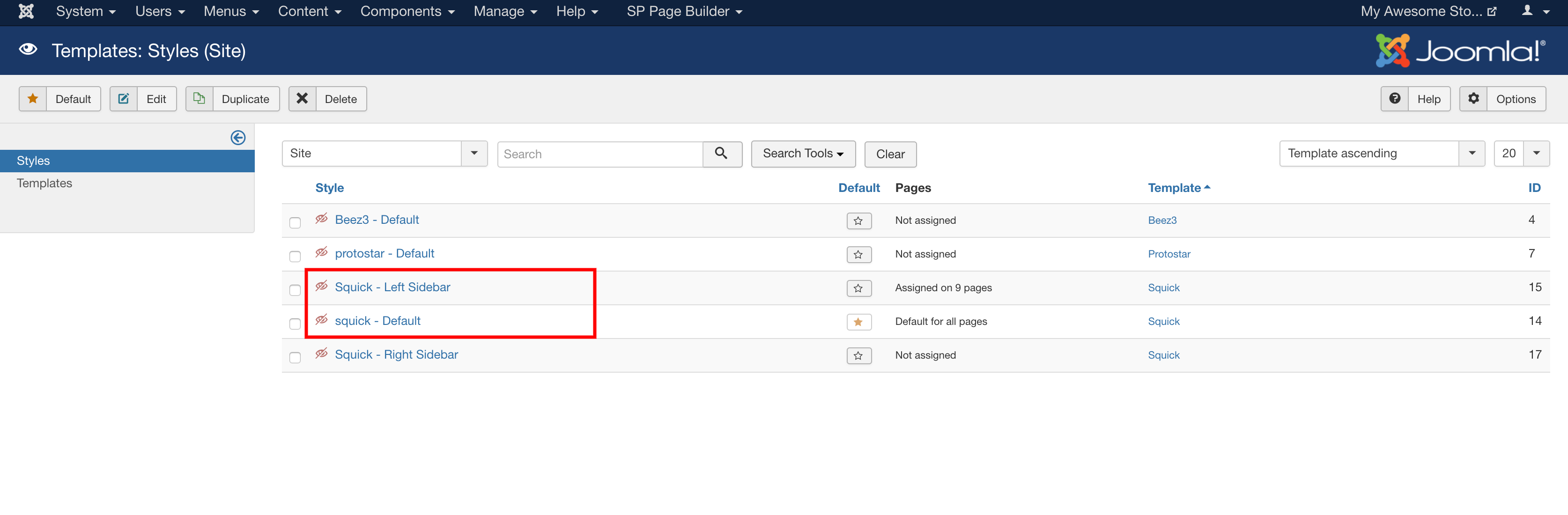
Note: If you have more than one layout applied to your site you'll need to change the logo in all those layouts.
For example: In sellacious Squick, there are two layouts, default and left sidebar, while in js-kart there are four layouts.
Now, in the Basic tab, you can change the logo for your site.
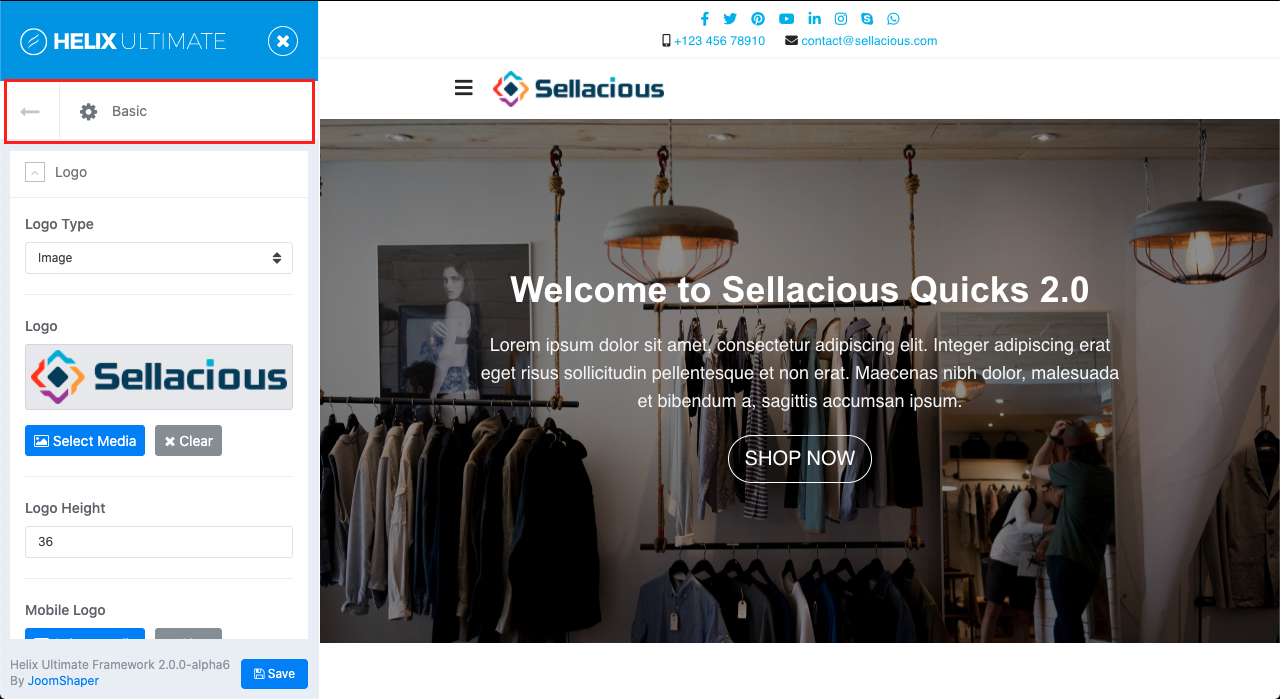
You can change or add the logo, logo for mobile, favicon and many from this section.
Note: This document is for helix framework only.