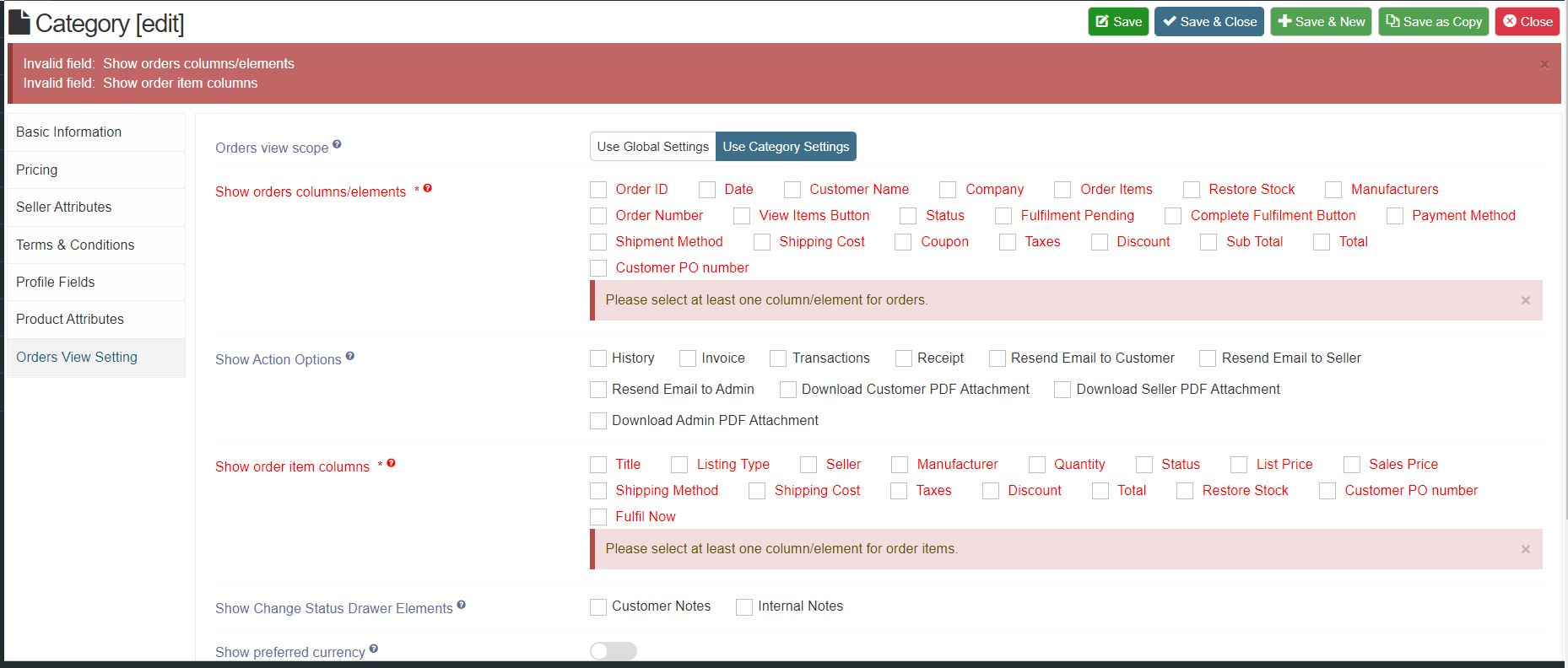List Views
Written by: Deepa
Date: 06-12-2022
Compatibility: Sellacious v2.0.0-Beta3+
Show/Hide Orders view
- There is an option to show or hide the columns, actions in order view. This feature is global and category-wise. This means the admin can edit the orders view columns from global and user can edit in the seller/manufacturer/staff category.
Show/ Hide List view options
-
In Preferences->list views->Orders list view settings,the admin can enable or disable orders view, Columns/elements, item columns globally.
By default few columns will be selected.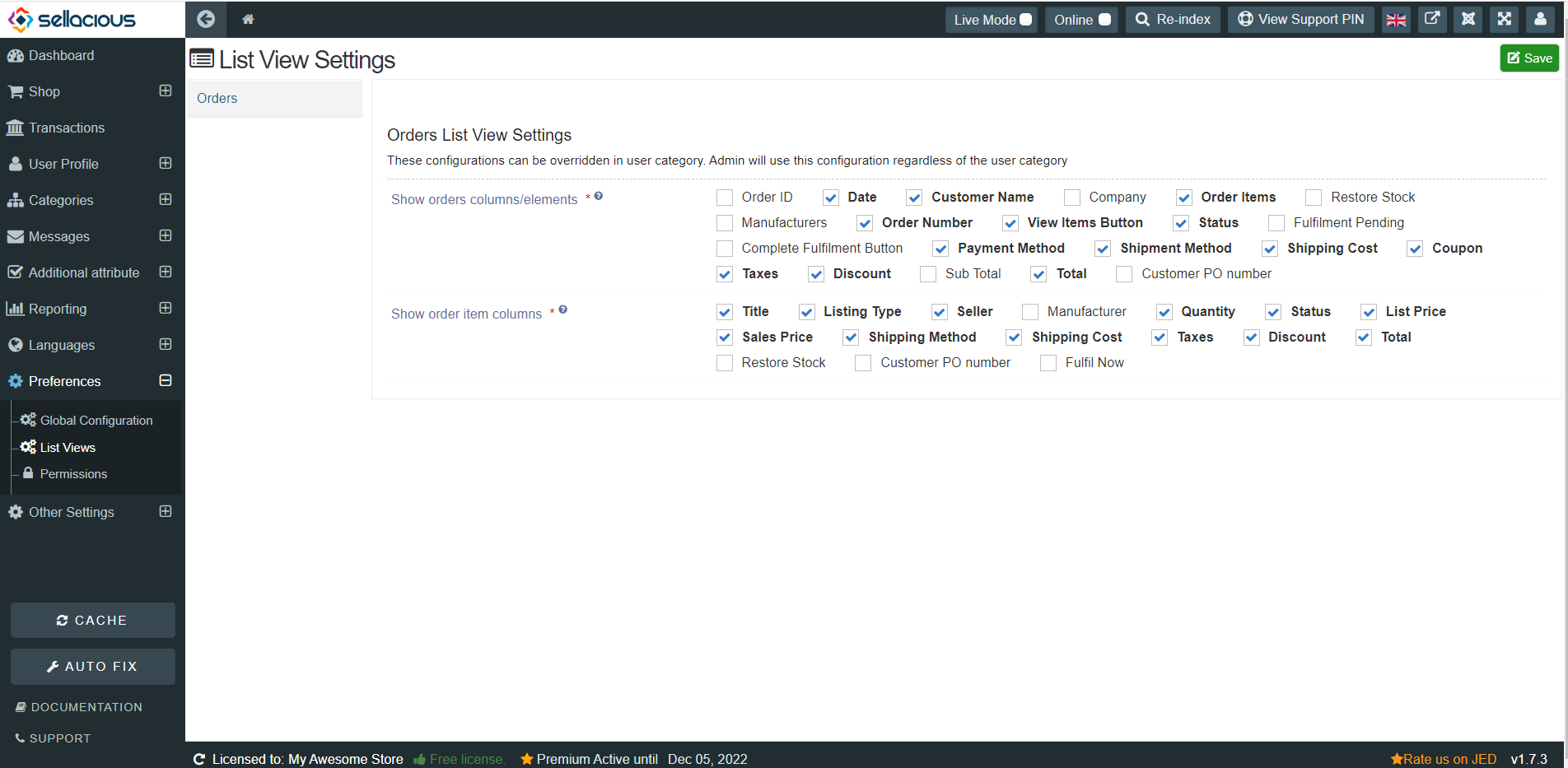
-
In Preferences->Global configuration->Backend display options->order List view settings
Admin can choose how to complete fulfillment Action either by enabling change status drawer or list item drawer
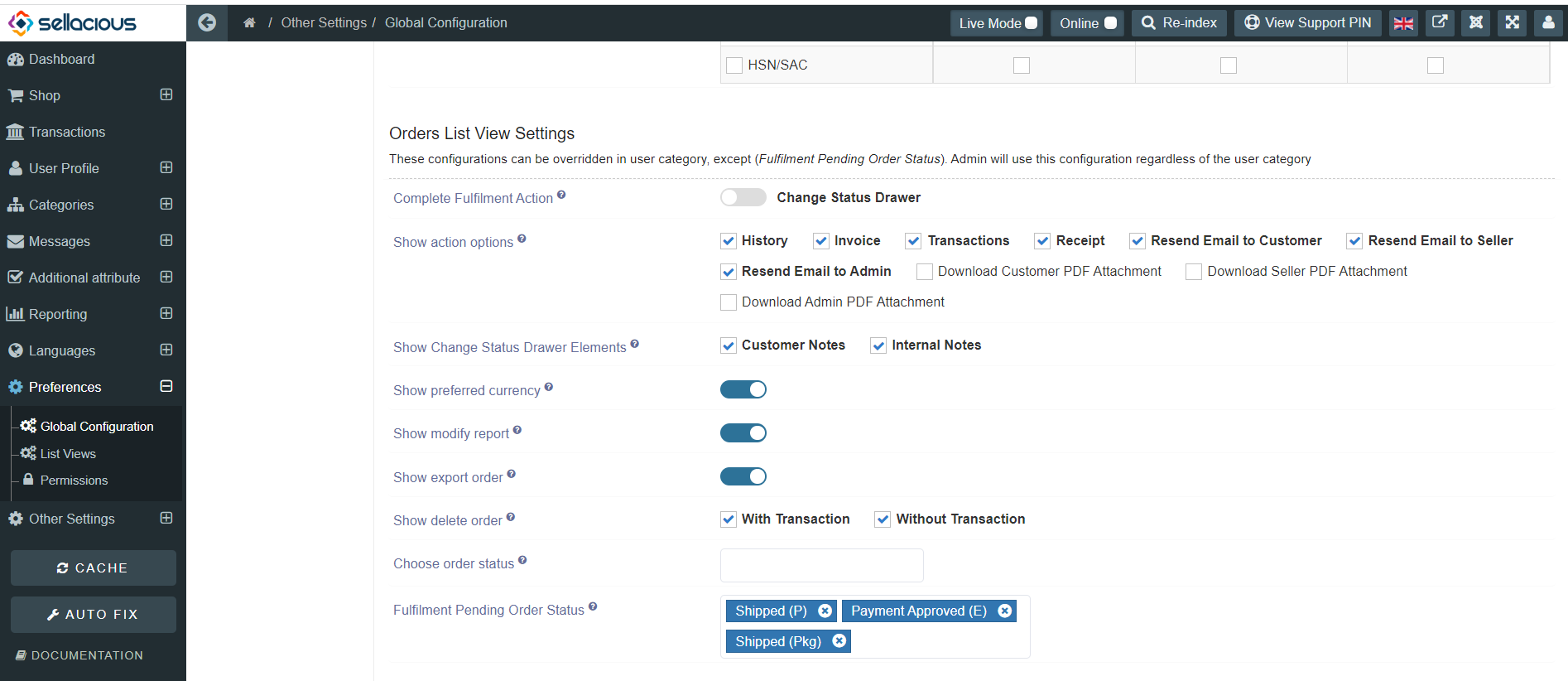
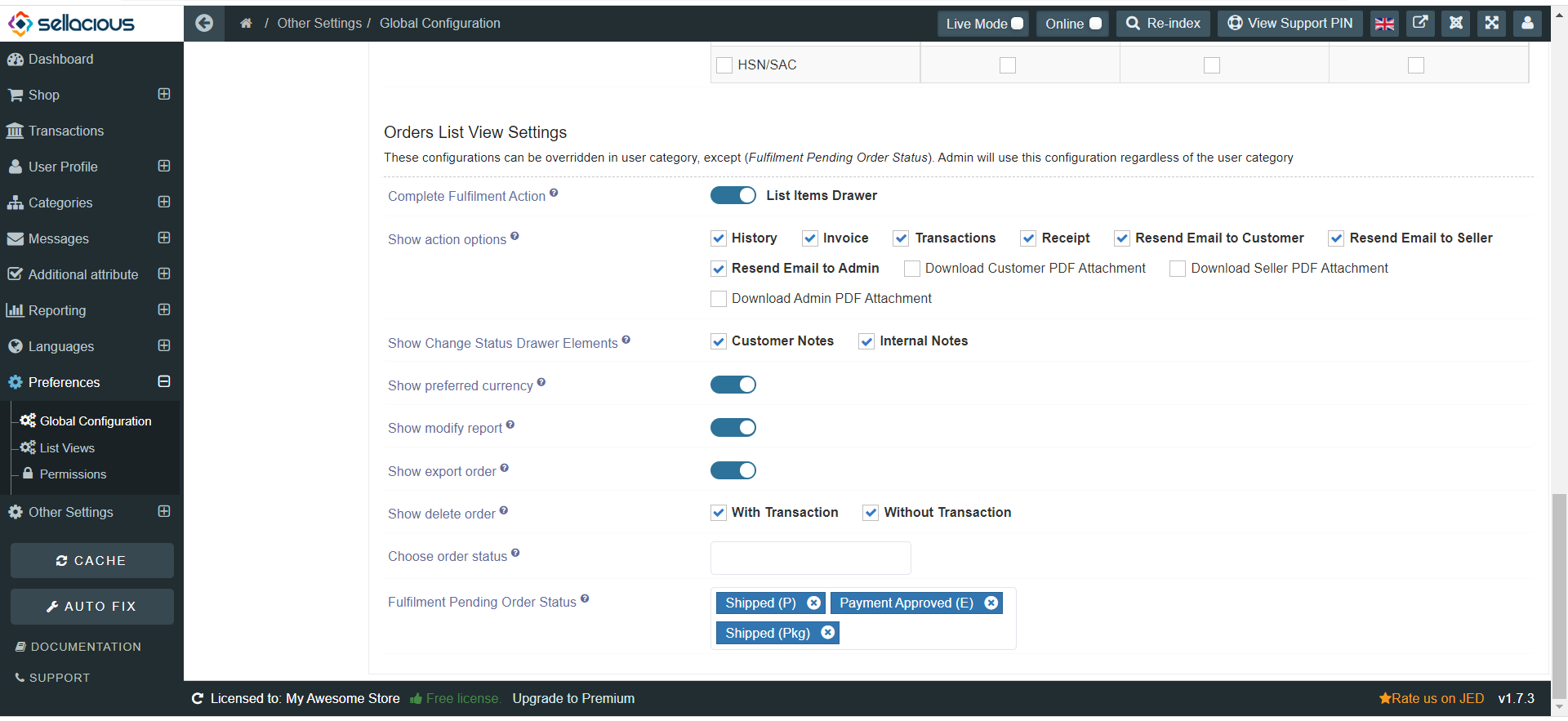
-
User can choose which options to show/hide in action column of orders view. If no option is selected then action column will be hidden.
-
Show change status drawer elements allows user to show/hide elements in order status change drawer.This will hide any related fields/columns if available. For Ex.Customer Notes will also hide the customer notes column in history and status logs.
-
There is option to show/hide Preferred currency,modify report,export orders and delete orders in orders view.
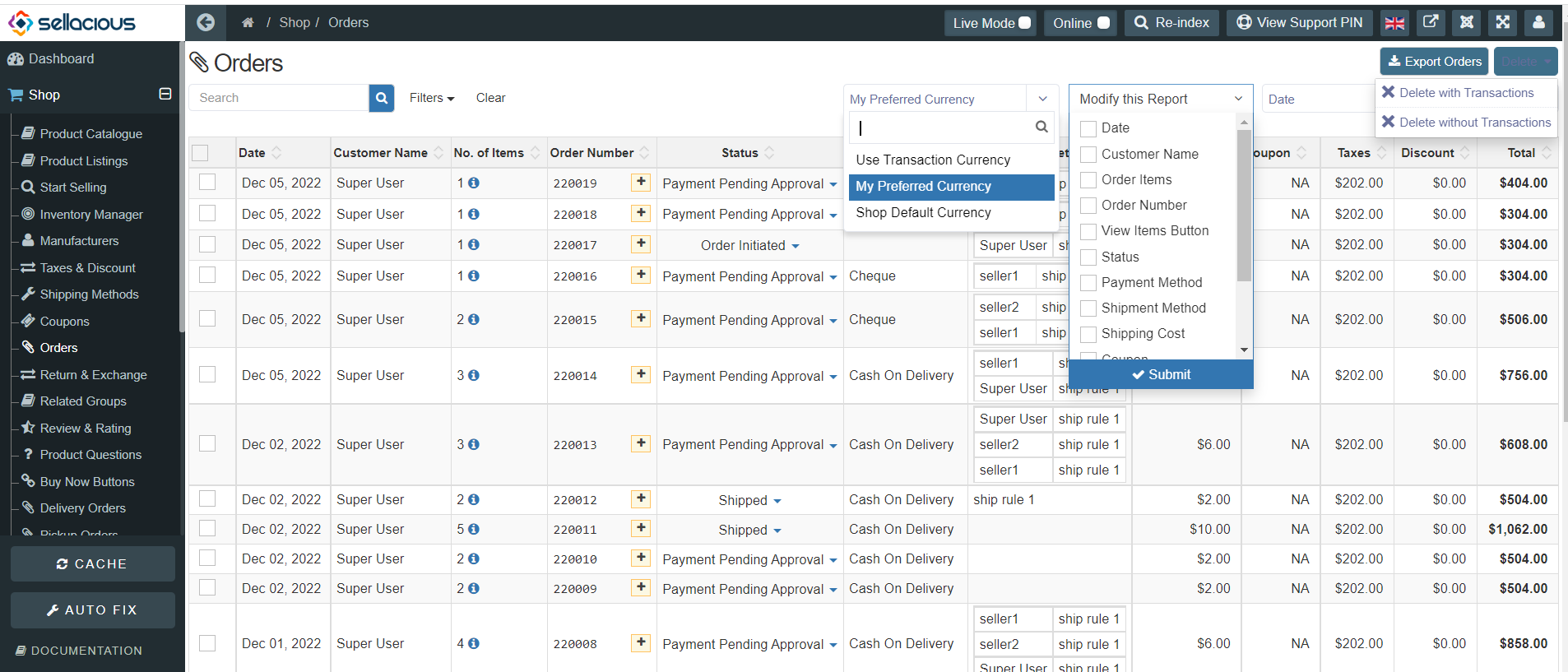
-
Fulfilment Pending order status: This option allows user to choose important status for reminder. This config is only available globally.
Category Settings
-
In the seller/manufacturer/staff category-Order view setting,the user can choose in the Category setting what order columns,order item columns,action options,change status drawer elements,Preferred currency,modify report,delete order,export order they want to hide or show.
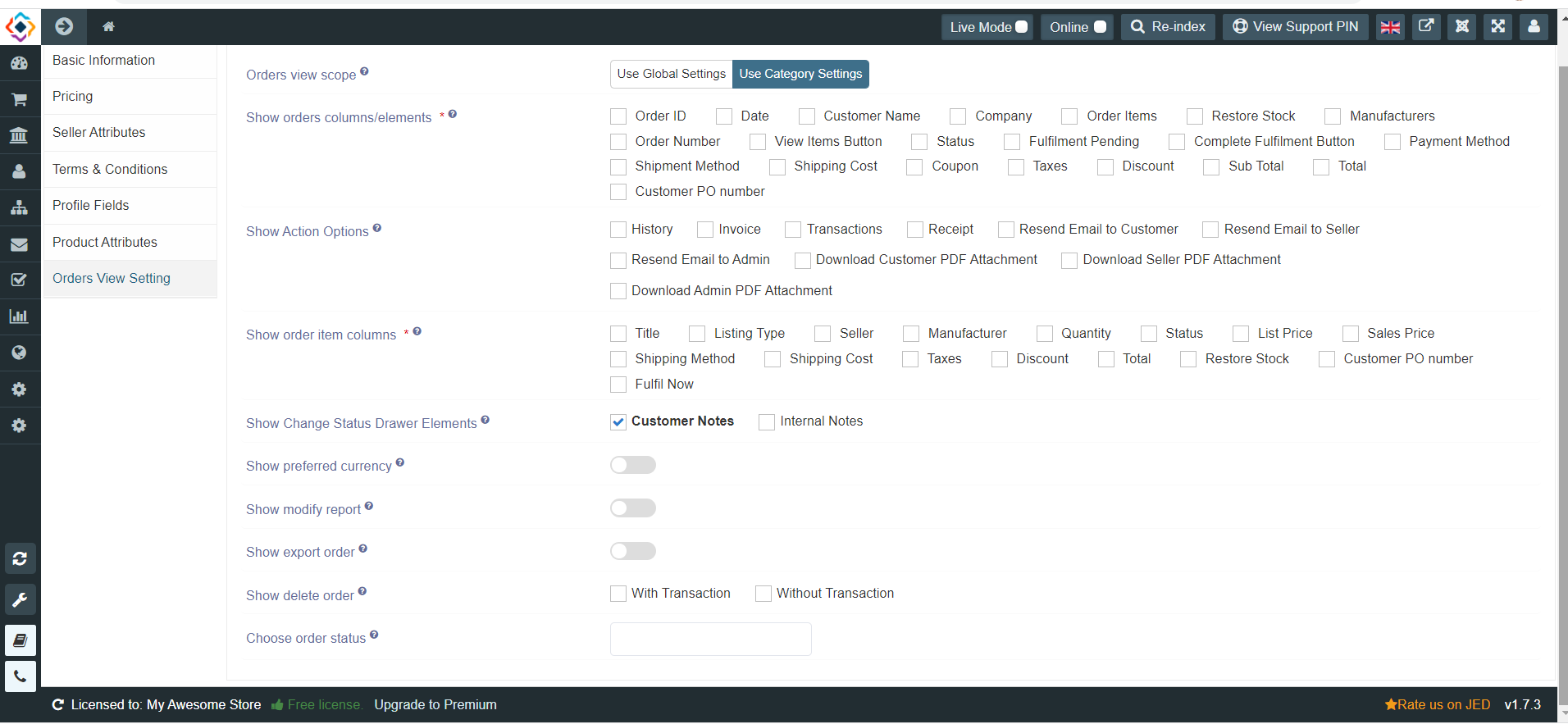
-
If we use category settings, then for that category it will override our global settings
Category wise settings will be merged if the user has more than one category. -
The user can enable/disable Preferred currency,modify order report,export order report.
-
Also there is an option to delete orders with transactions and without transactions.
-
User has option to choose order status, only those orders that belong to these status will be available
-
If no column is selected in show order columns or order items column in global or category,it will show message to select atleast one column.