Download limits
For E-Product we can set the downloading limits.
- Go to the Sellacious panel of your website.
- Go to Shop->>Product Catalogue from the drop-down menu.
- To create a new product, click on new button.
- In Product type, select Electronic as a type.
- To set the download limit, Go to inventory tab on the left.
- In inventory there are two columns- Max Download Limit, Max Download Period, to set the download limit.
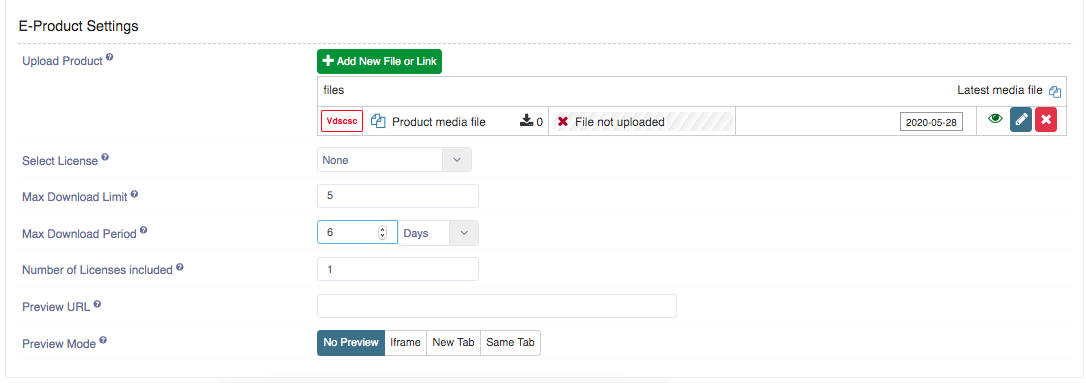
- In Max Download Limit, you can mention the value to make sure that the user can only download it no.of times.If in case Max Download limit is 5, then the user can download it only 5 times.
- In Max Download Period, you can mention the time. So, that till that time the user can download it.If in case Max Download Period is 6 days, then the user can download the Max Download Limit(value) till 6 days.
- Click on Save button to save the product details.
- And the Download limits of that product will be saved.
You can add Download limits of Electronic Products through import method and the steps are:
- Go to the sellacious panel of your website.
- To import, first navigate to import utility on the left side of panel. Then click on importer option
from the dropped down menu. - In the Sellacious native format, select download with all specifications column and open the
downloaded file. - You can create a new product there and add Download limits by filling credentials in
EPRODUCT_DOWNLOAD_LIMIT and EPRODUCT_DOWNLOAD_PERIOD column. - If you want to add Max Download Limit and Period of Electronic product then write
Product_Title there and add numeric value in EPRODUCT_DOWNLOAD_LIMIT and EPRODUCT_DOWNLOAD_PERIOD column. - Download the file in .csv format.
- In the Import utility on the left panel, select importers.
- In the Sellacious native format, select upload .csv and upload the downloaded csv file.
- Select options which you want to import in Import configuration.
- Click refresh Cache from left sidebar.
- And, your's download limits Of that product will be saved.