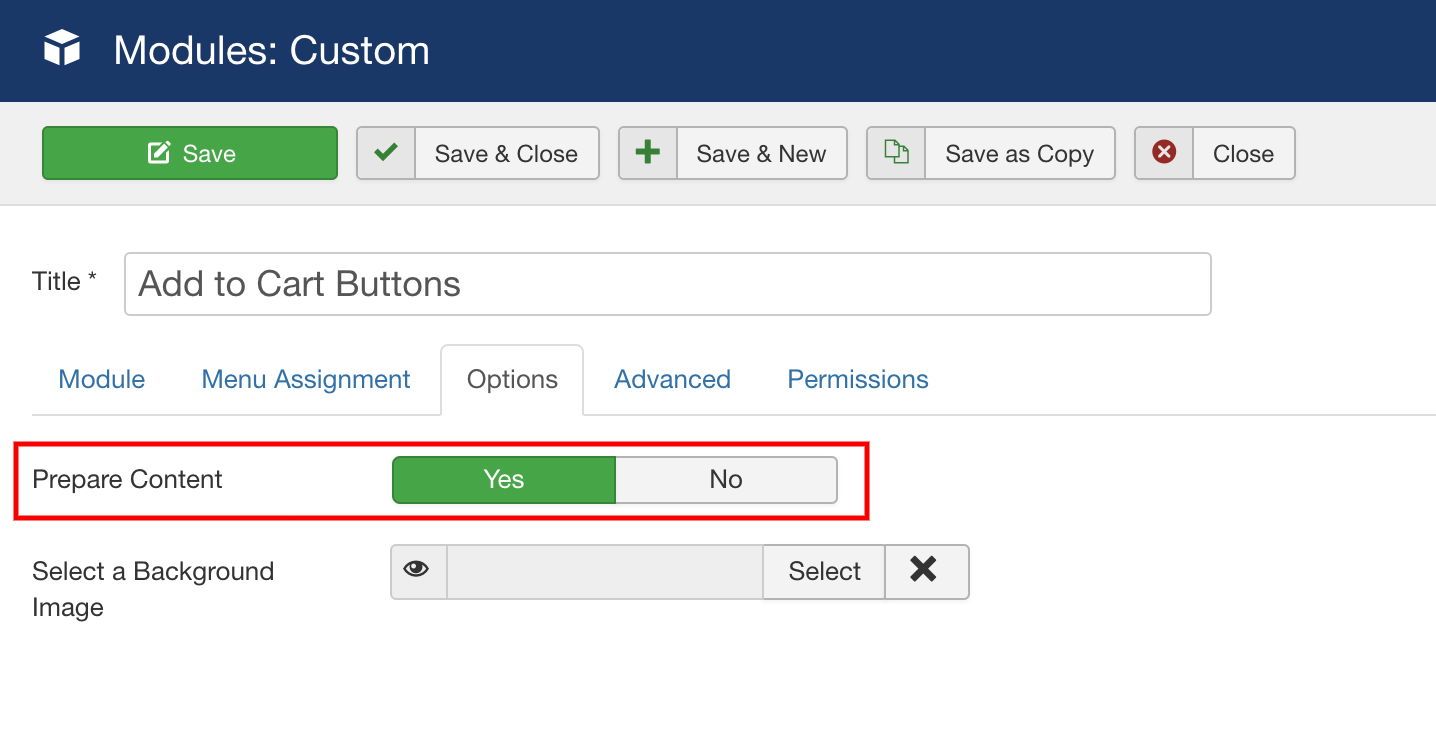Buy Now Buttons
There are two types of Buy Now buttons in sellacious.
1. New Buy Now Buttons:
For these type of buttons you don't need to create any product in sellacious. You can directly create these buttons from Sellacious Backend.
To create buy now buttons, go to sellacious Backend > Shop > Buy Now Buttons.
Click on New button on the right top of the page to create an Buy Now Buttons.
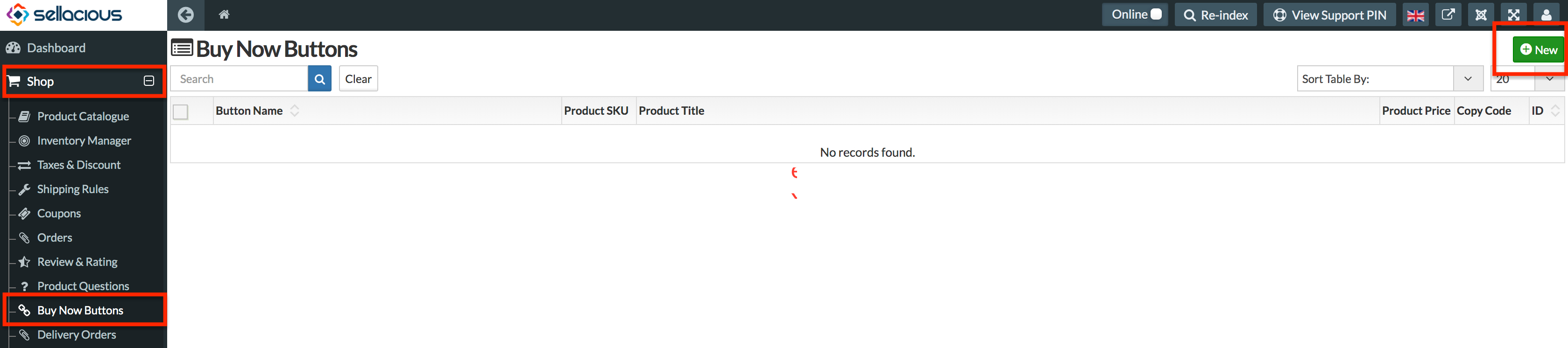
The view will open to create sellacious buttons. Fill all the fields.
- Select Buy Now in button section to create Buy Now Buttons.
- After submitting all the details, you get a code below the settings. This is the code for the button.
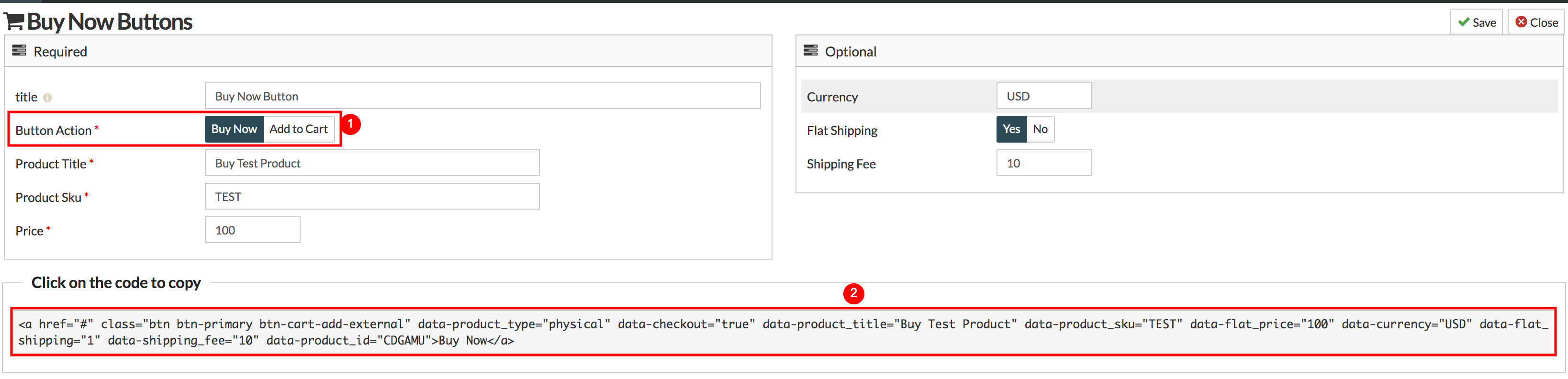
- Save these settings. Button is created and you can see it in the List.
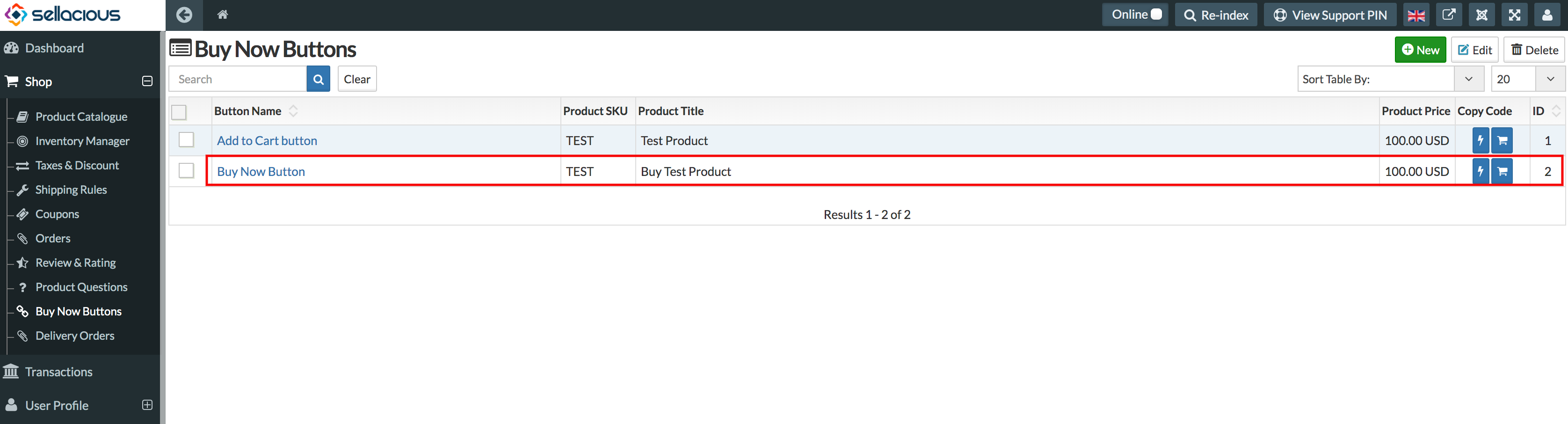
Now, to publiush this button on your site/frontend, you can either paste this code in an Article or create a Custom HTML module.
Below is the image of this Buy Now button in custom HTML module and Article.
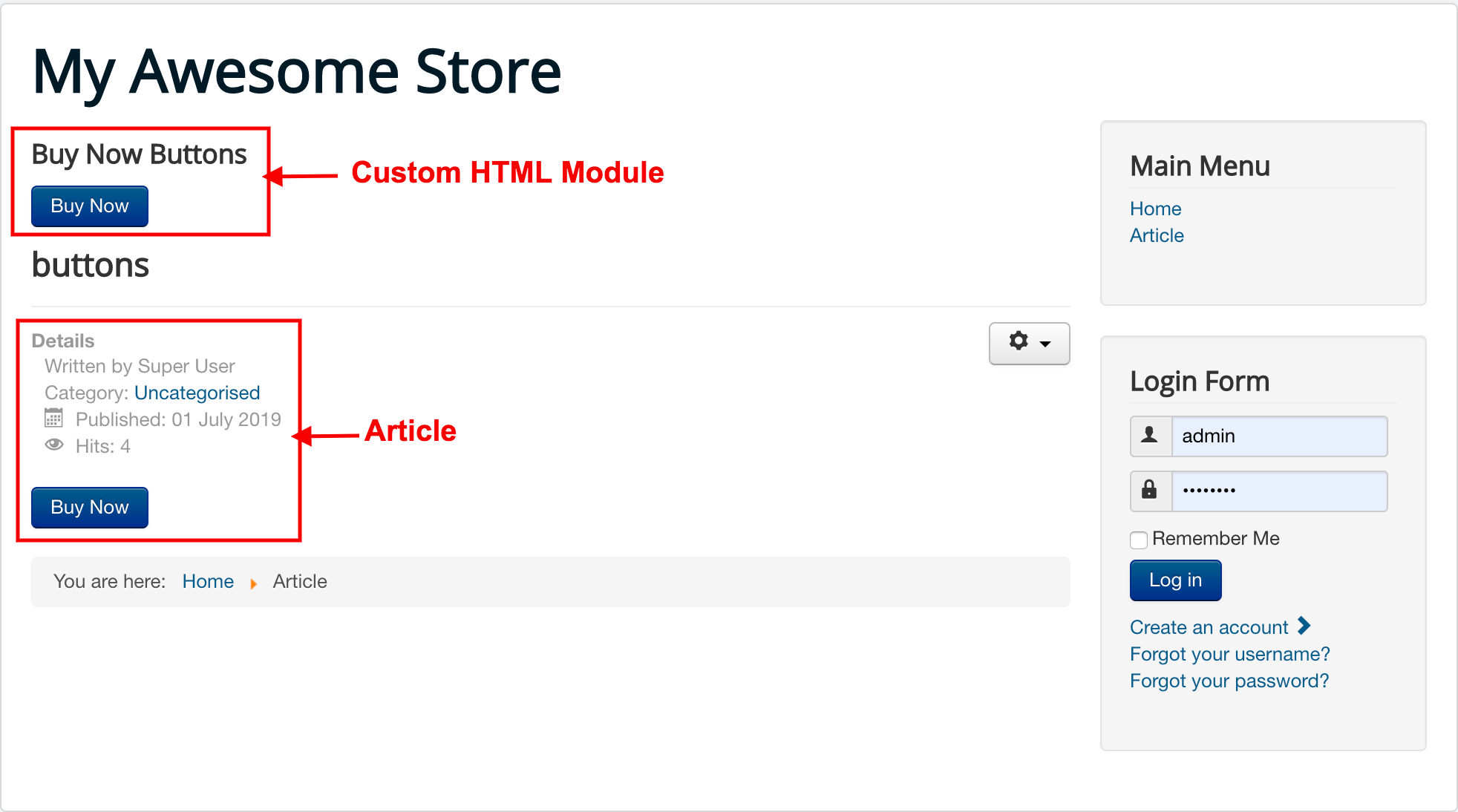
2. Buttons For already created Products:
In sellacious you can use buttons of already created products too. In Product List there's a column for Button Codes. You can copy Buy Now button code from there and use it.
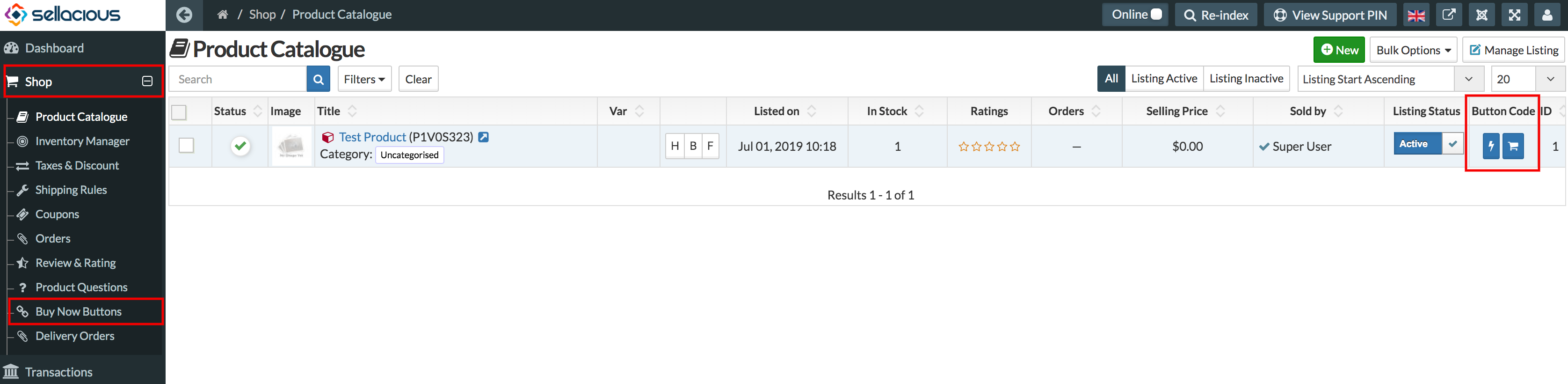
The code copied for buy now button of the product will be like this [sellacious.cart.buy=P1V0S323;btn btn-success;Buy Now]. Paste this code in Article or Module. And it would look like this.
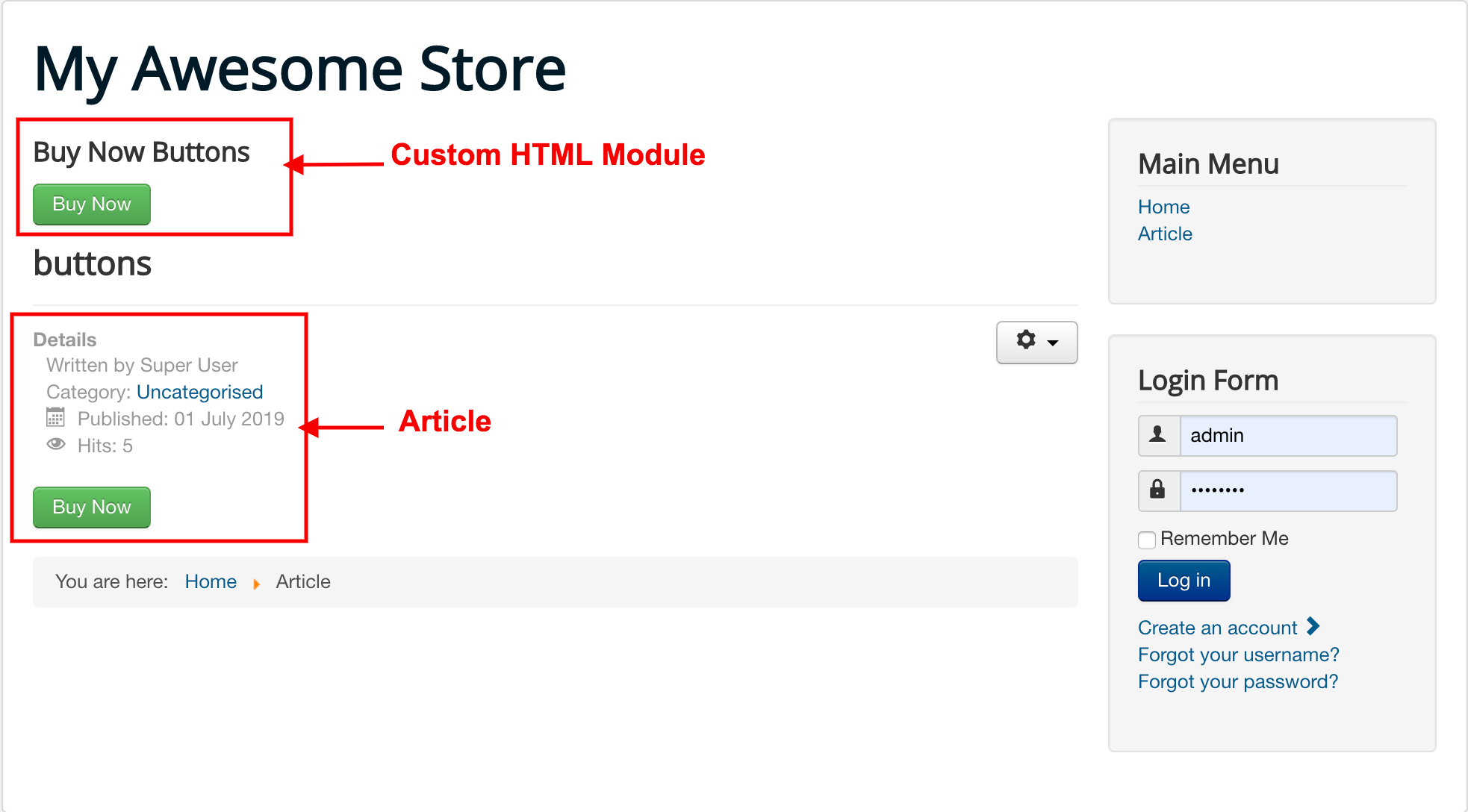
In module make sure to select 'Prepare Content' to show the button.