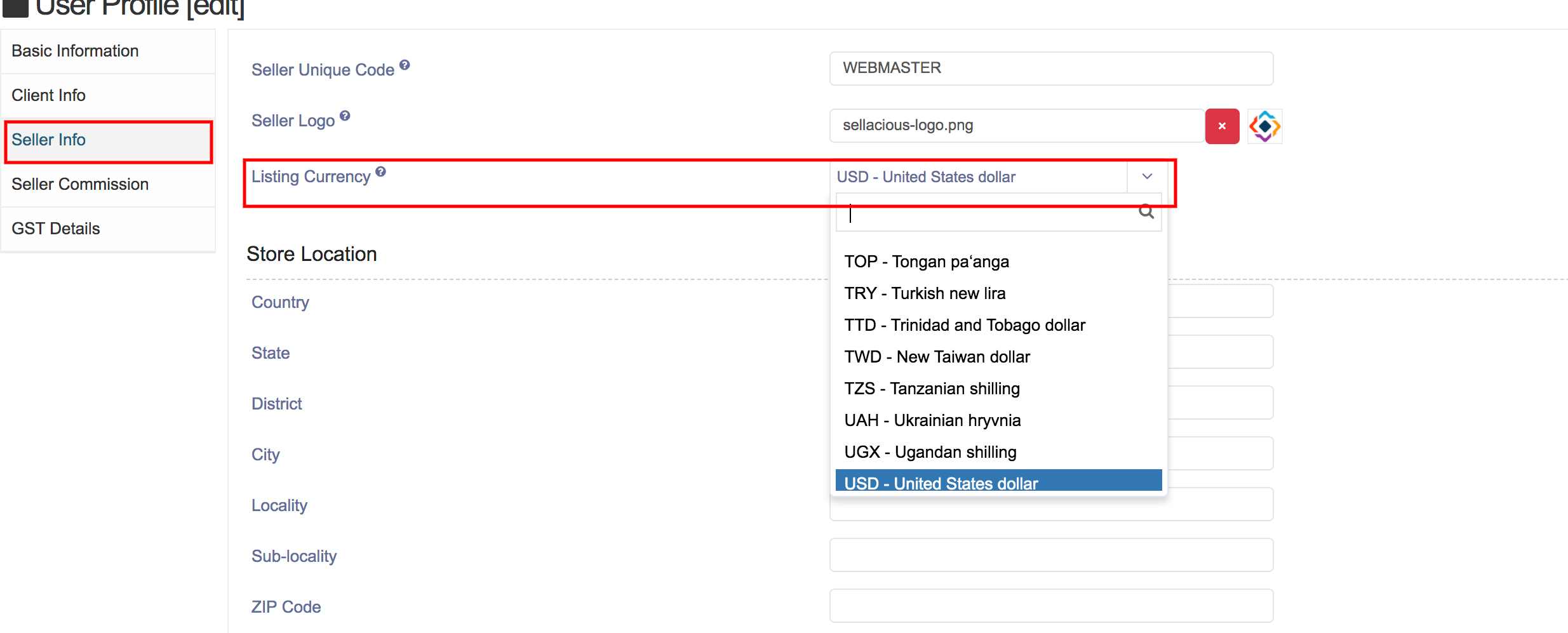How to change currency of seller
Written By: Rashi Gupta
Date: 08-06-2020
Compatibility: Sellacious v2.0.0-Beta1+
To change the currency of seller, follow these steps:
- From the left menu, Go to the Settings->Global configuration->Seller and found Listing Currency (Multi Currency).
.png)
- Save the settings.
- Go to the seller category from left menu, Categories->Seller.
- In the Profile fields tab check the listing currency.
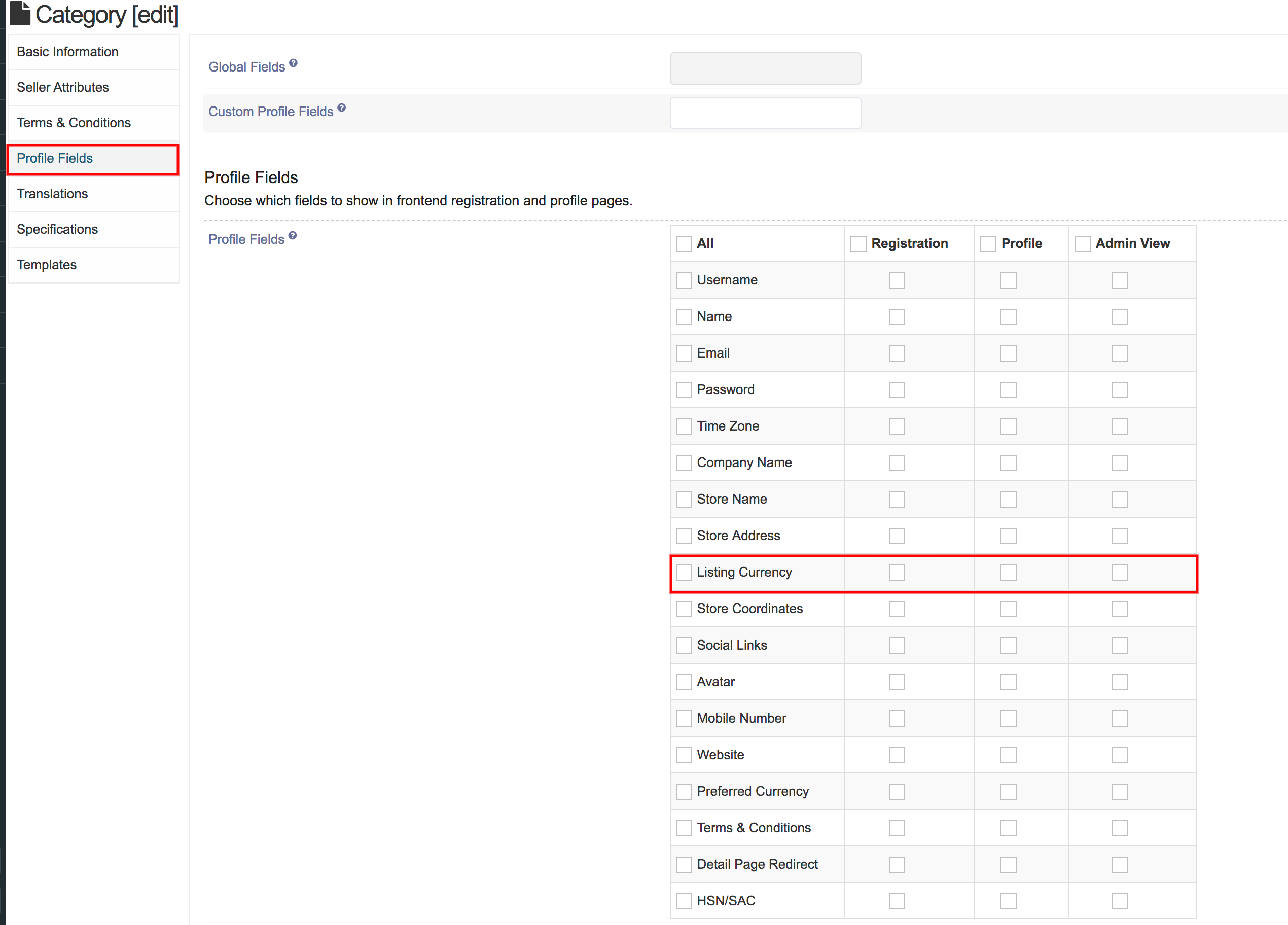
- Save seller categories changes.
- Now go to the seller profile from left menu, User Profile->Sellers.
- In the seller info tab, you can found Listing currency tab.
- You can change the currency accordingly.