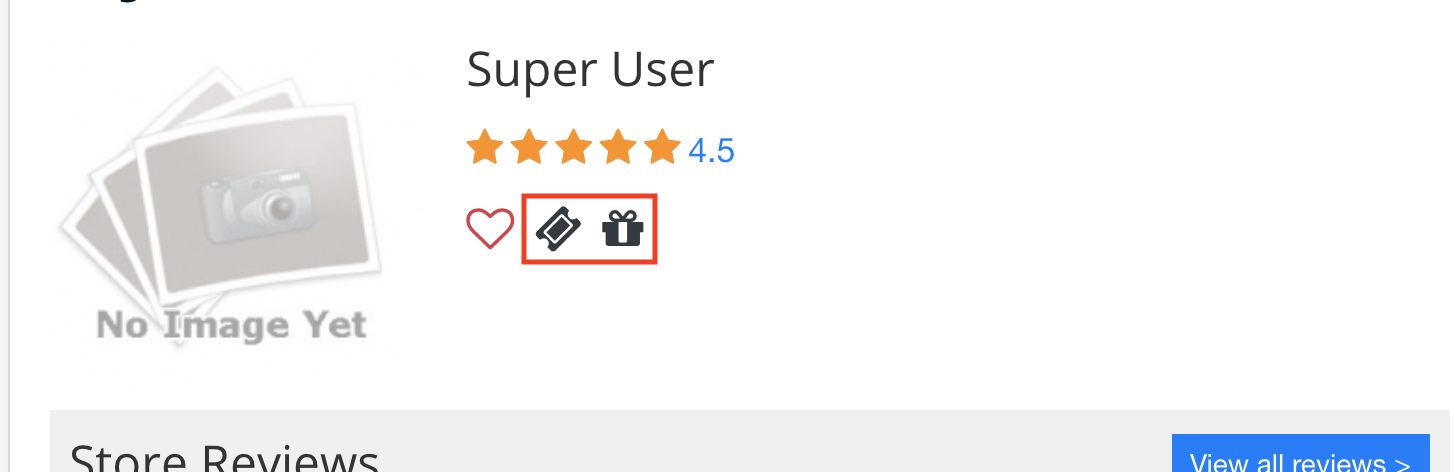Coupons and Discounts for Store
Written by: Indresh Maurya
Date: 26-05-2020
Compatibility: Sellacious v2.0.0-beta1+
New view (menu) is added to show coupon and discoints, also there are configuration to show coupon and discount on Store Page.
- To make coupon and discount menu go to Joomal Backend->Menu. Create new and select Sellacious->Coupons/Shoprules in menu type. Oncce published coupons and disconts will show on frontend.
Coupons:
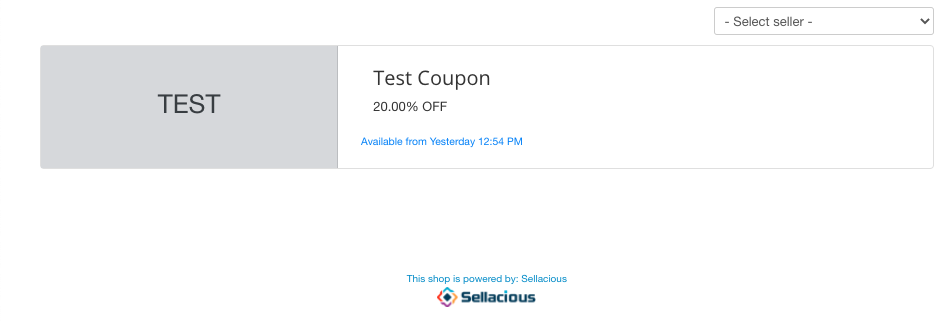
Discounts:
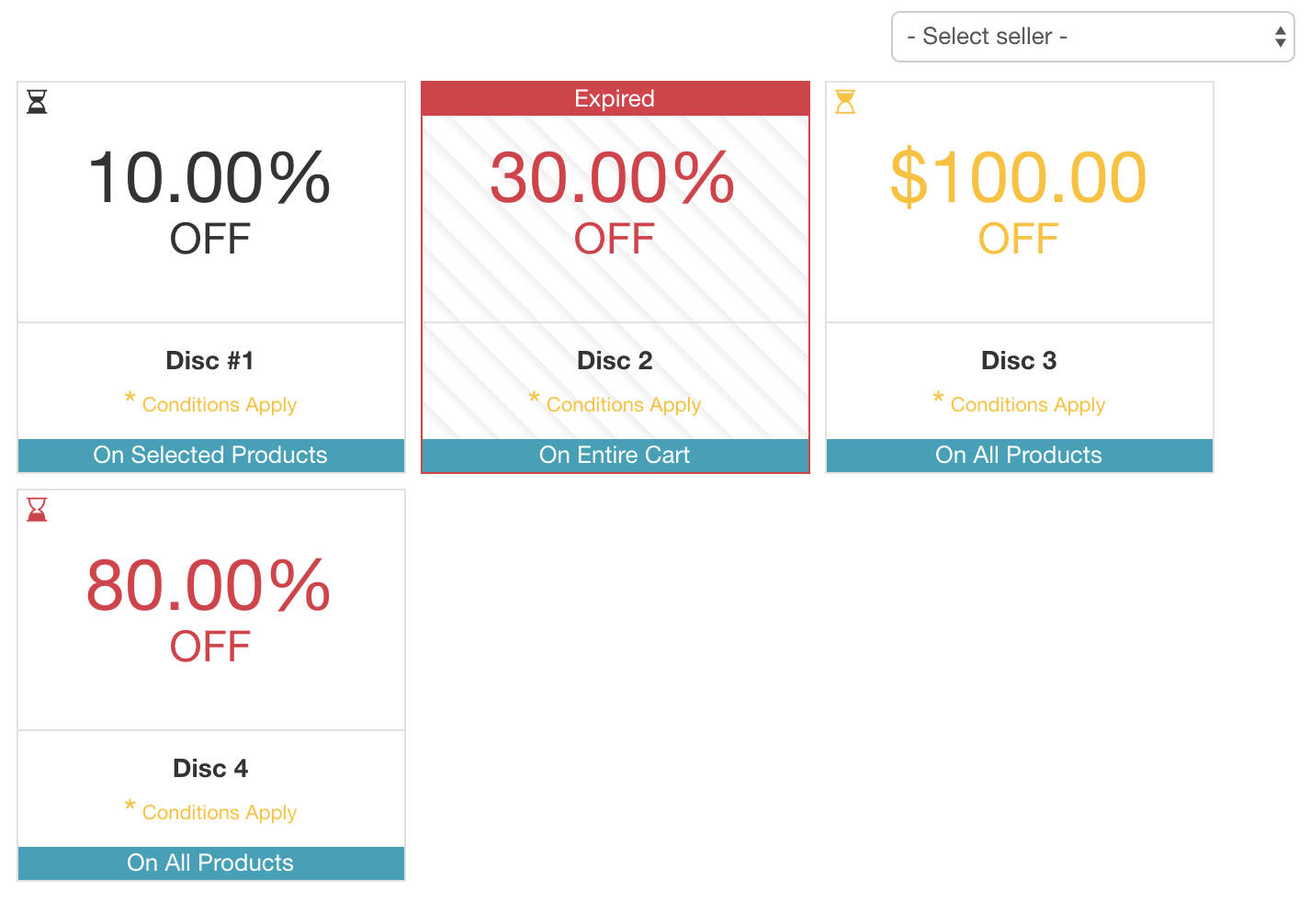
- These coupons can be shown on sellers store page. To enable this go to Settings->Global Configuration->Frontened Display Options and enable coupons and discount for store page.
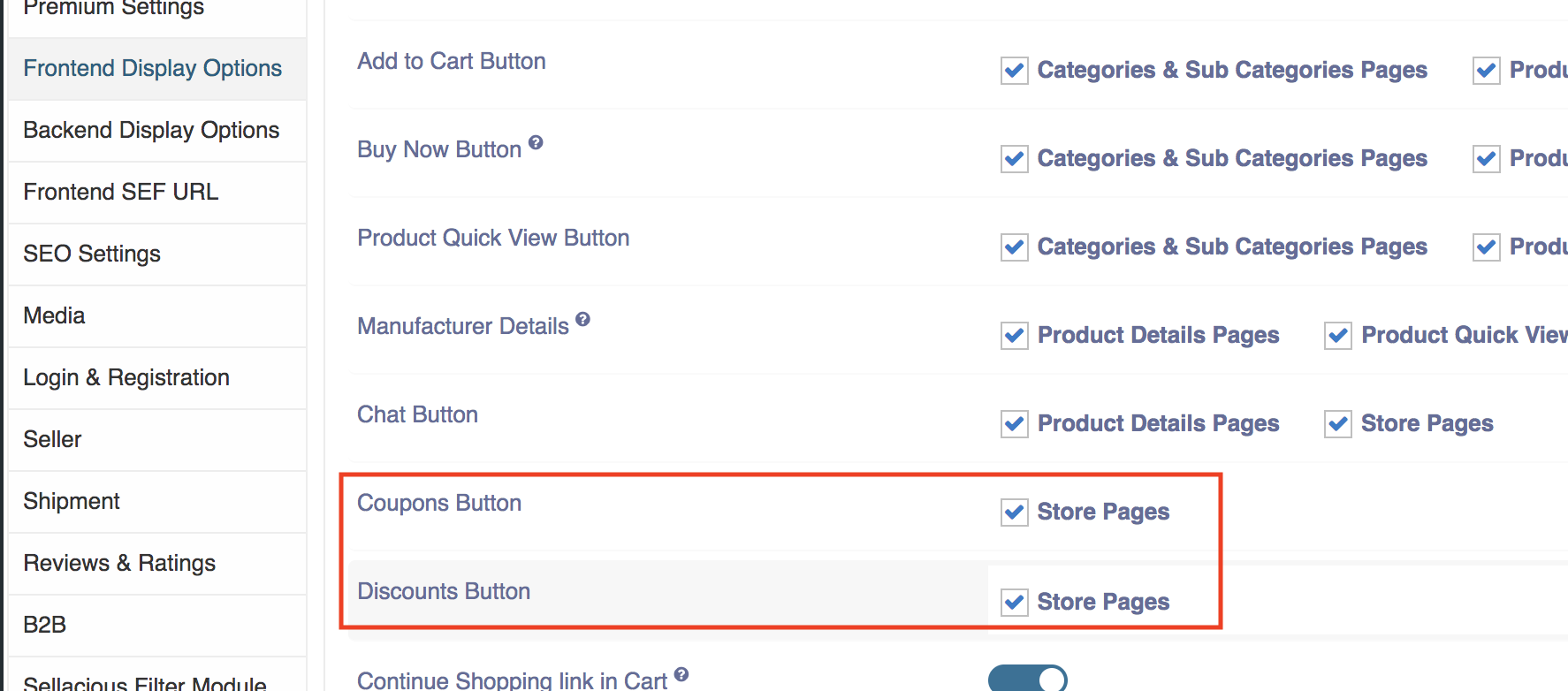
- Now coupon and discount icon will show on store page and when clicked it will redirect to corresponding views.