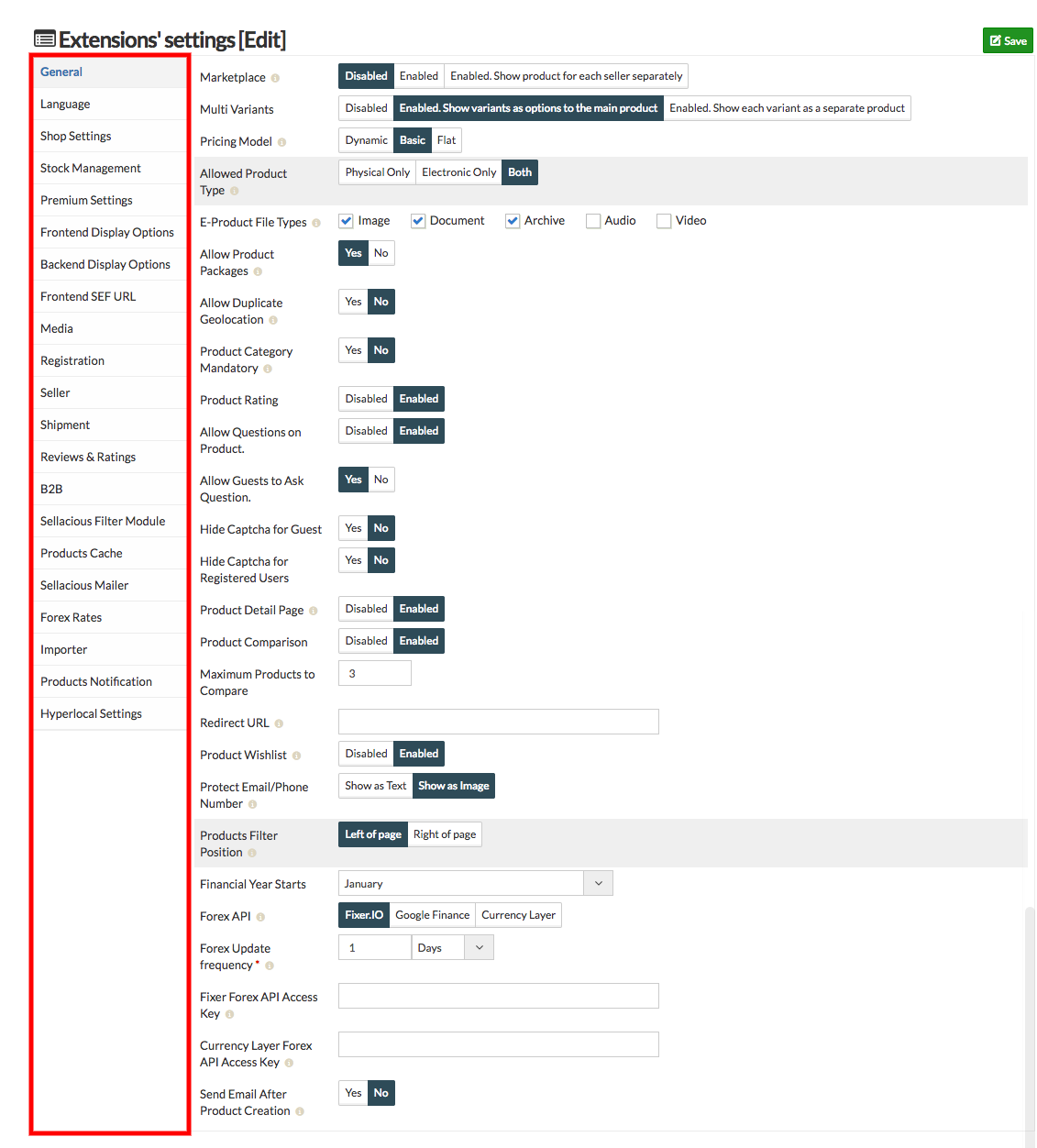Introduction
Global Configuration is the back bone of sellacious.
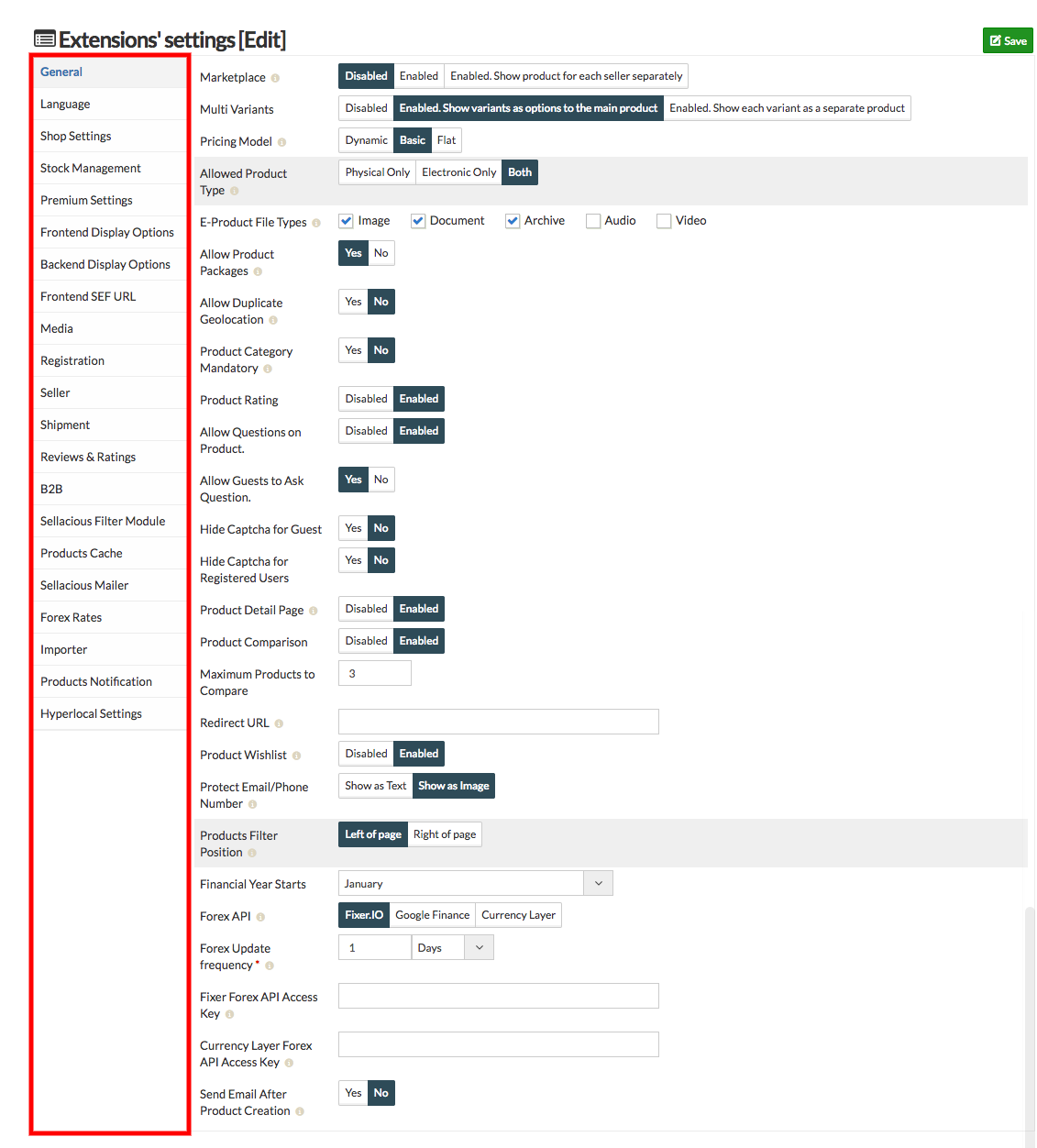
- You can manage and control all the activities of sellacious from here.
- You can set the shop settings from here.
- General Tab will help you to set the general settings for eg: marketplace, multi-variants, pricing model, product type etc.
- From Shop settings section a user can set shop name, shop logo, Back office logo etc.
- In Frontend Display options a user can set the frontend display settings.
- In Backend Display options a user can set the backend display settings.
- Frontend SEF Urls can be setted for the search friendly urls on the frontend to find the product easily.
- Media section is used to manage images and attachments directly from a folder on your website and you can directly upload the files via FTP or cPanel etc.
- Seller Tab will help you to set the controls for seller.
- A user can set the shipping options from the Shipment tab.
- Review an rating tab will be set the review and rating settings of the product.
- You can do many more settings realted your shop and your products in Global configuration