Related Product
Related products can be shown by following 2 steps:-
1.Creating groups: The groups in which related products are to be grouped with specific name.You can choose one or more products which are related to each other and assigned it to a group.
If a you want to create a new product, all you have to type the group name and press enter.
To create a new group must follow these steps:
- Go to the sellacious panel of your website.
- Go to Shop, select Product Catalogue from the dropped down menu.
- Select new to create a new product.
- Type information related to the new product.
- From the left menu, select Related Product tab.
- In the Related Product Group, type a name (to create a new group).
- Click on save button to save the product details.
- And the group is created and the product is saved in that group.
You can also assign new products to a group:
- Create new product in Product catalogue.
- Select Related Product menu from the left.
- In the Related Product Group mention a group which already exists.
- Click on save .
- And the product is saved in that group.
2.Publish Related Product Module:
After you have created groups go to Joomla backed->Manage->Module->New
and create a Sellacious Products Module with related selected in it
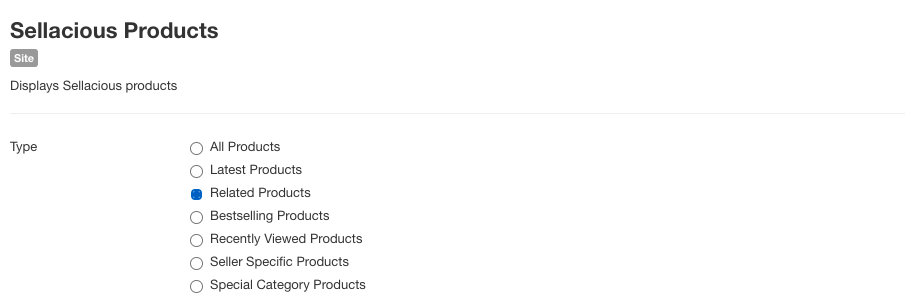
select this option for 'Related products for'
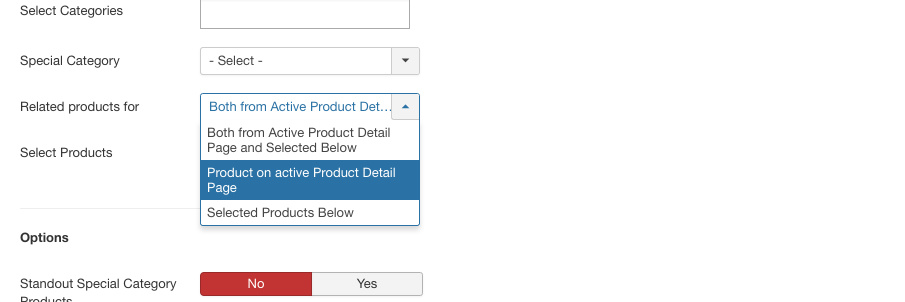
give position this module in template and publish it. Now related products will show on details page.