Introduction
Template is the backbone for creating the webpages for your shop.You can download or buy different types of templates from https://www.sellacious.com/sellacious-templates. Templates are pre-formatted in some way.
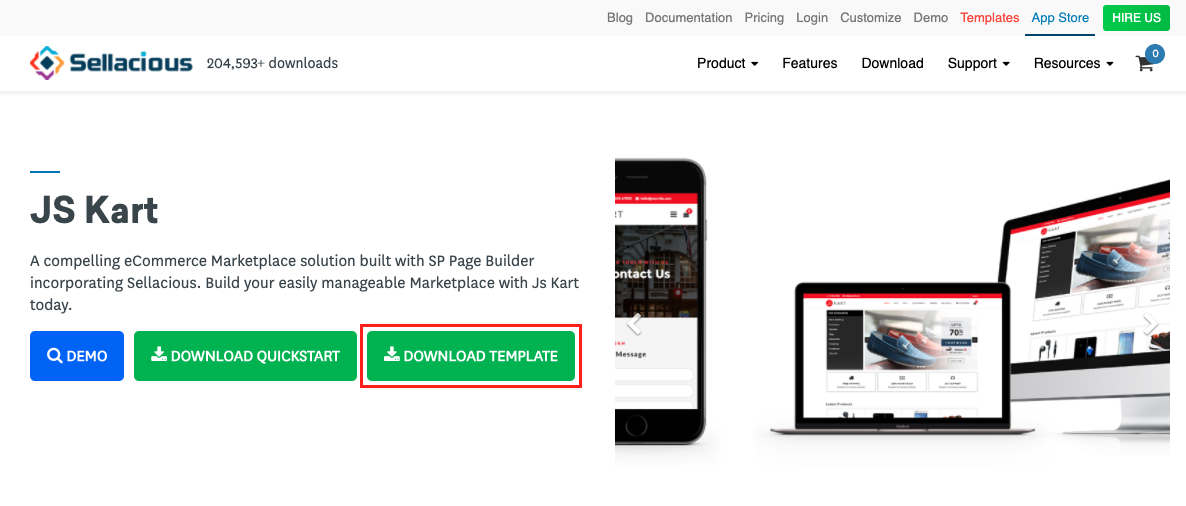
To Manage Templates :
- Go to the joomla admin(http://www.domain.com/admin).
- Go to the extensions->Templates.
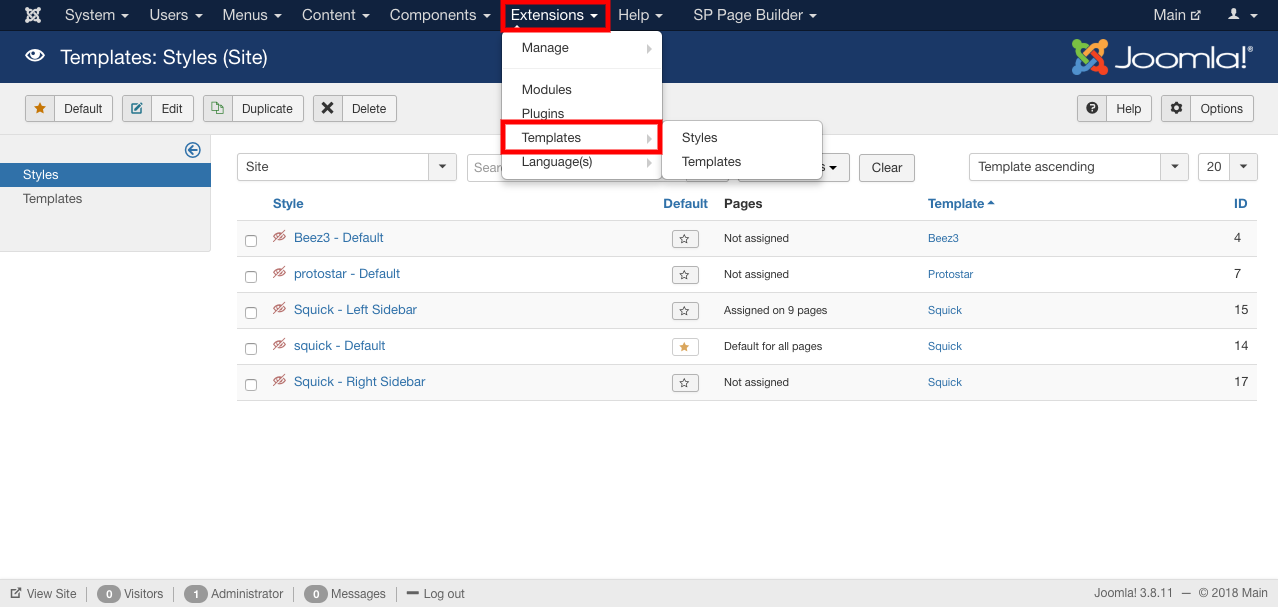
- You can manage the templates from here.
a) You can edit your template by clicking on the template.
b) You can delete your template in joomla admin by going manage>>extentions>>manage select the template and click uninstall button. - After changing the tenplate details click on the save button to save the details.