Image Zoom Options
Enable Image Zoom: Choose whether to show Image Zoom or not. If you want to enable the click on the ‘yes’ otherwise click on ‘No’ button.
Image Zoom Type: Choose the magnifier Effect. You can choose Lens or window.
- Lens options:
- Lens Size: Define Lens size. You can enter the lens size here.
- Zoomed Area Border width: Define a border width of product image preview. You can change the border width accordingly.
- Zoomed area border color: Define a border color of product image preview.You can select the color from here.
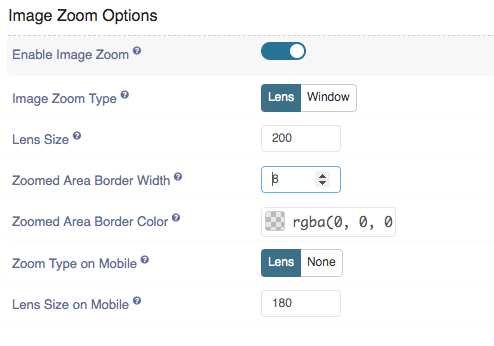
- Window options:
- Zoomed Window Width: Define a outer window width of image preview.
- Zoomed Window Height: Define a outer window height of image preview.
- Window Lens Border Width: Define a border width of lense on Image.
- Window Lens Border Color: Define a border color of lense on Image.
- Window Lens Background Color: Define a background color of Lens area, always choose alpha value.
- Easing: Choose whether to activate easing on zoom or not.
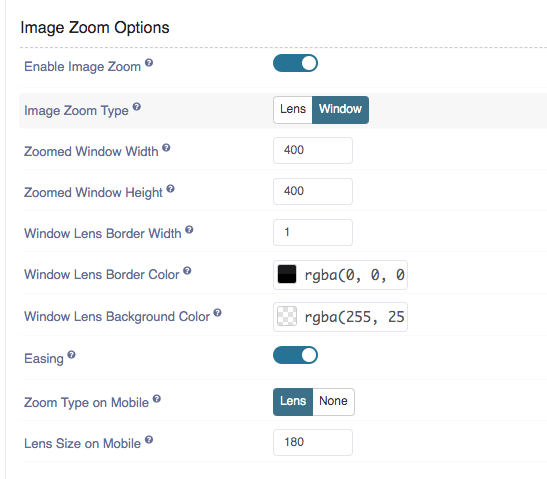
Zoom Type on mobile: Choose whether to set Lense or Disable on mobile view. You can choose Lens or None.
Lens size on mobile: Define Lens size on mobile view. Enter the number of lens size you want to display in mobile.