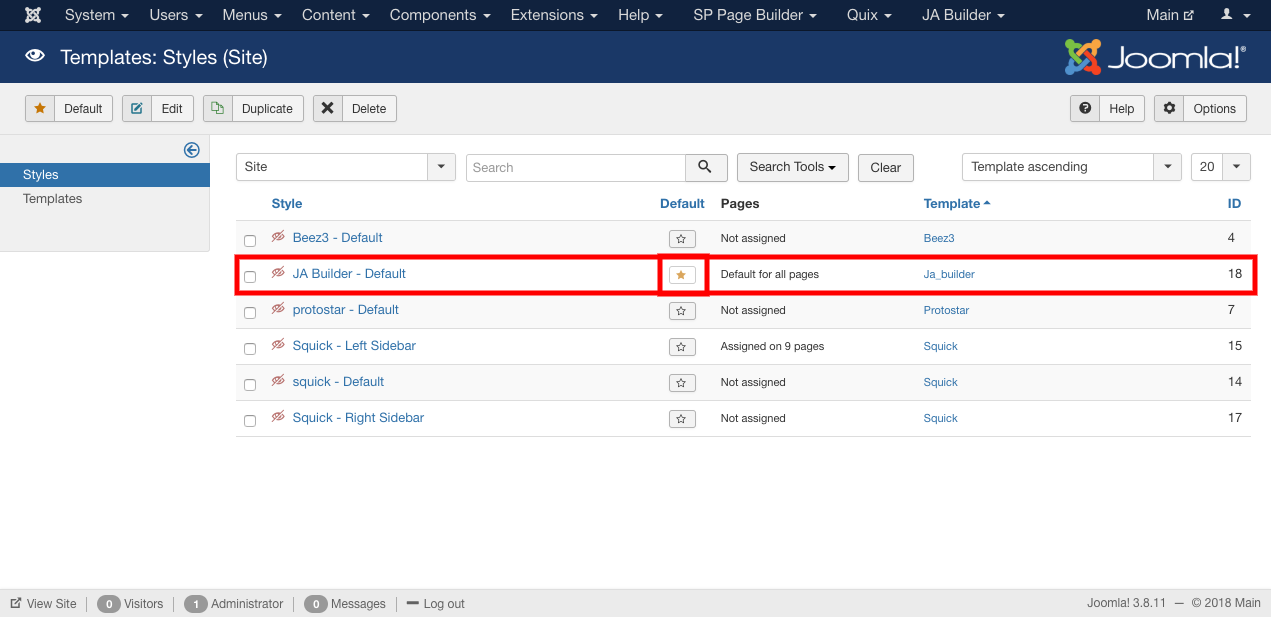Installing Template
To Install Template, Follow steps:
- After downloading the Template go to the Joomla administration panel of your website.
- Go to Extensions -> click on Manage from the drop down menu.
- Select install option.
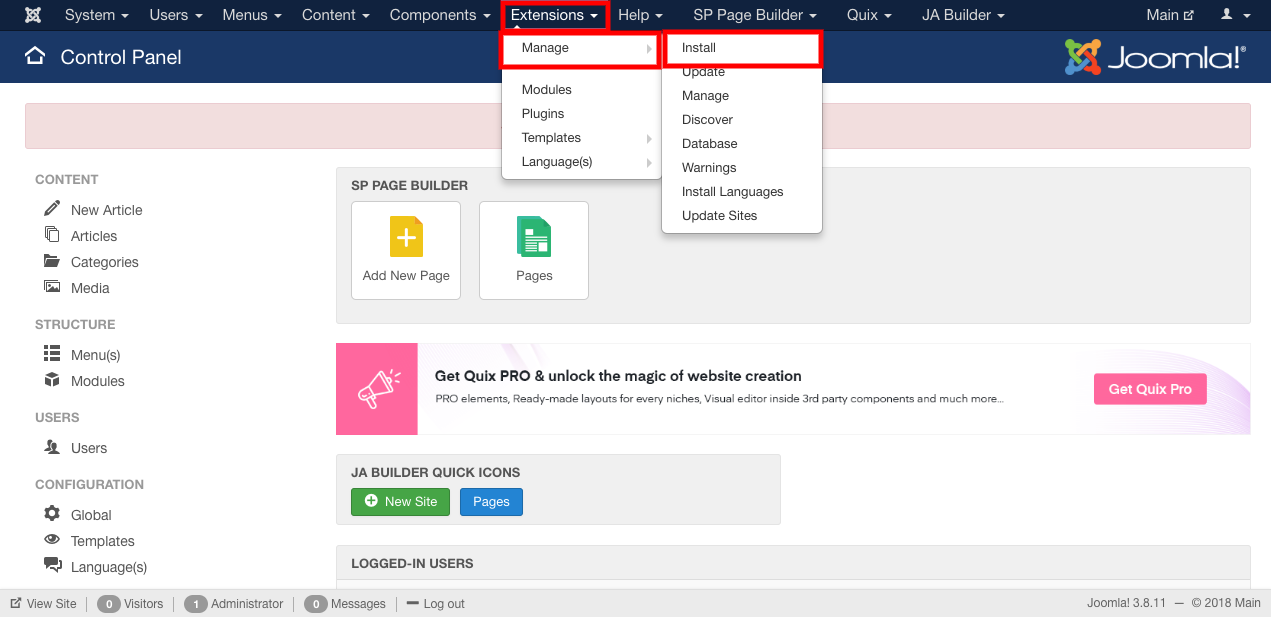
- Upload the file in Upload Package File section.
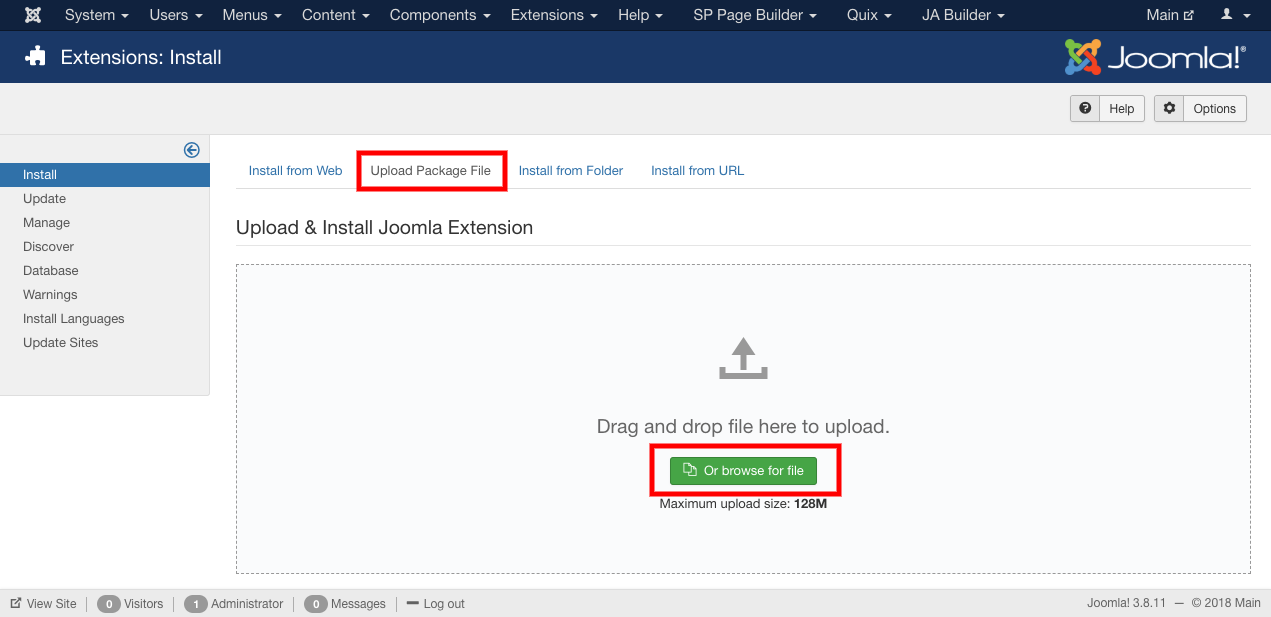
- Your template is installed.
- If you want to use the template, Follow steps:
- Go to the extensions and select template from the drop down menu.
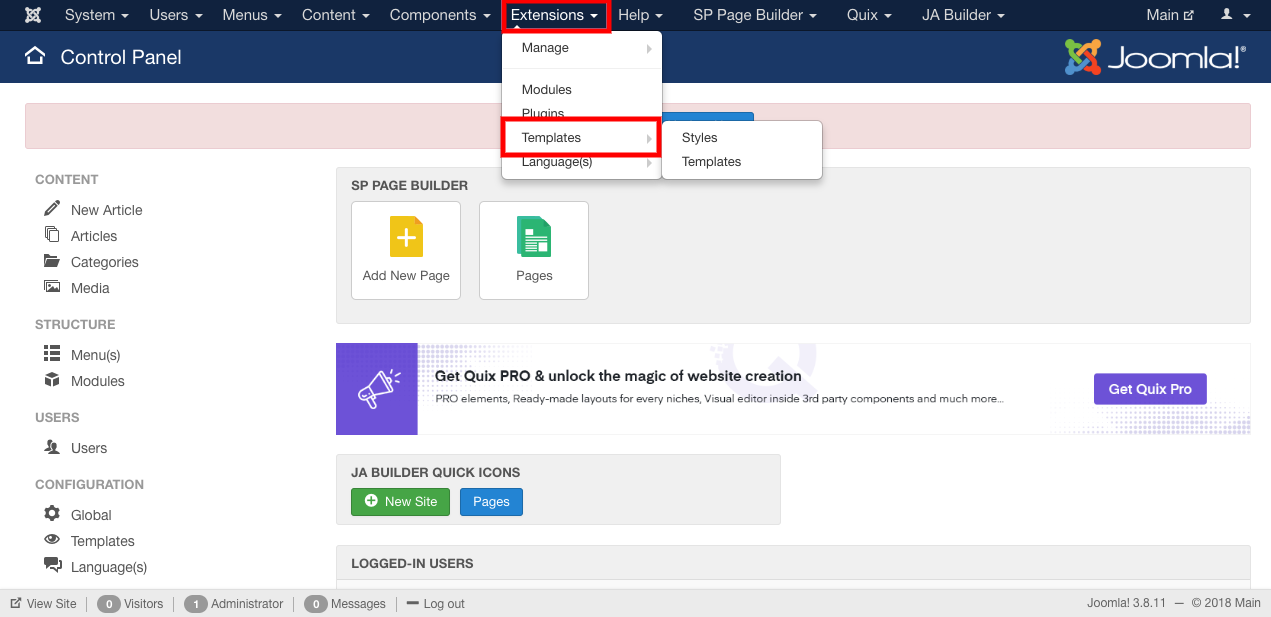
- For working with the particular template, set the template as default.
-
There are two ways to change the template:
- Select the template then click on the default button.
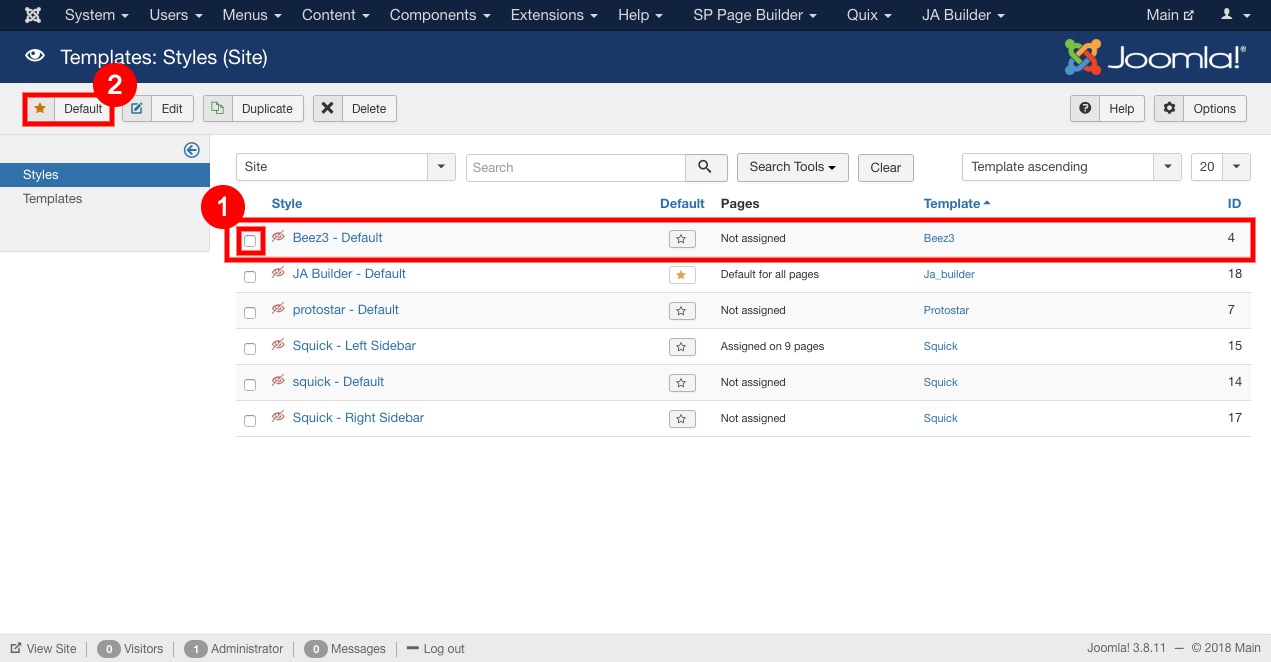
- Click on the star icon to create the template as default.