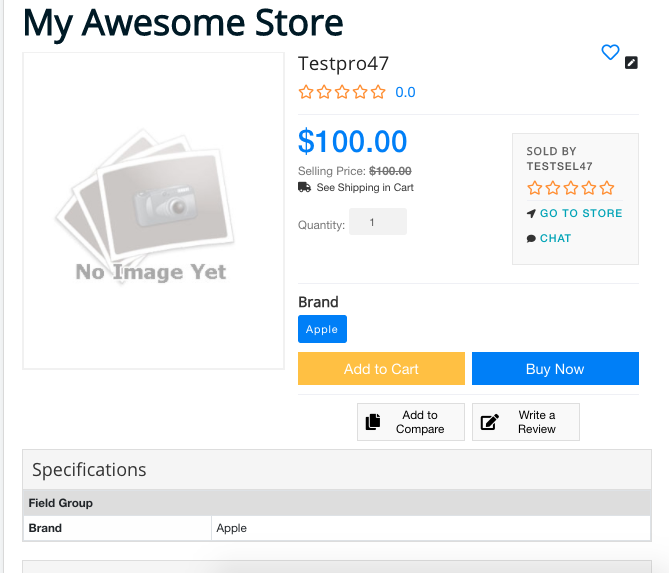Specifications
Edited by: Rashi Gupta
Date: 26-05-2020
Compatibility: Sellacious v2.0.0-Beta1+
Specifications are added to a product to describe it precisely, a detailed description of the design and material used in its making. In the specifications tab are the product attributes and this tab is only available in a product when the category is selected. You can know more about the products attributes here. What are products attributes?
To submit the specifications of a product:
- Go to Sellacious backend Shop->>Product Catalogue.
- Click on New to create a new product.
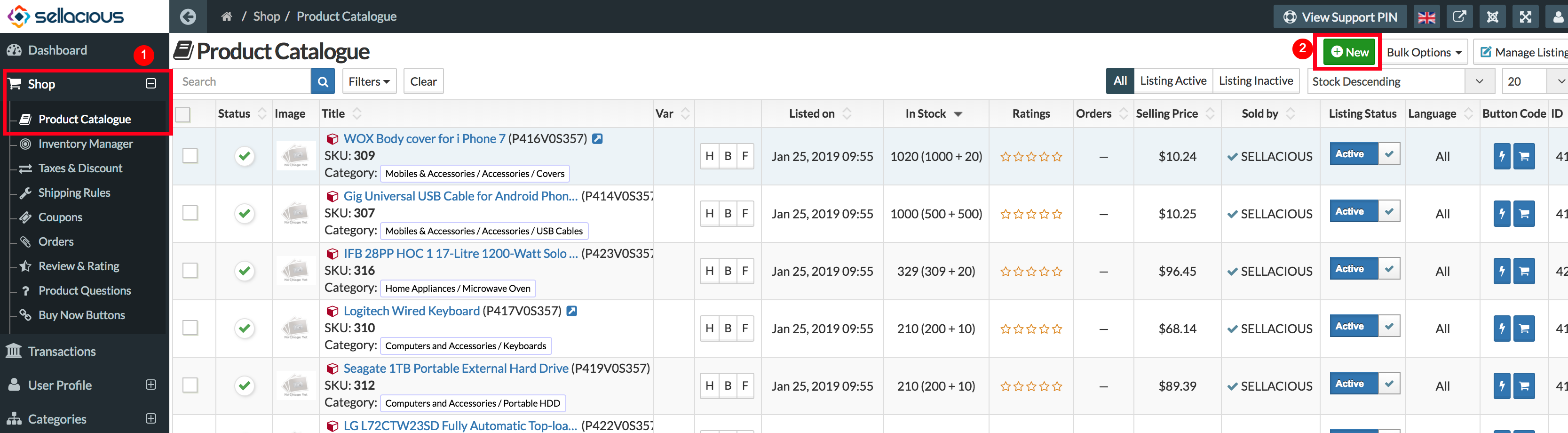
- Select the category for the product.
- You'll see the specification tab in the product now. Specifications can be different for various categories.
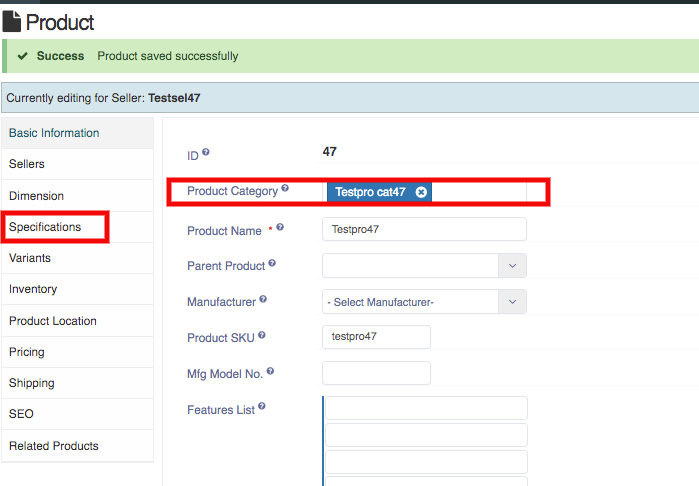
- Submit the product details and specifications.
- Save the product.
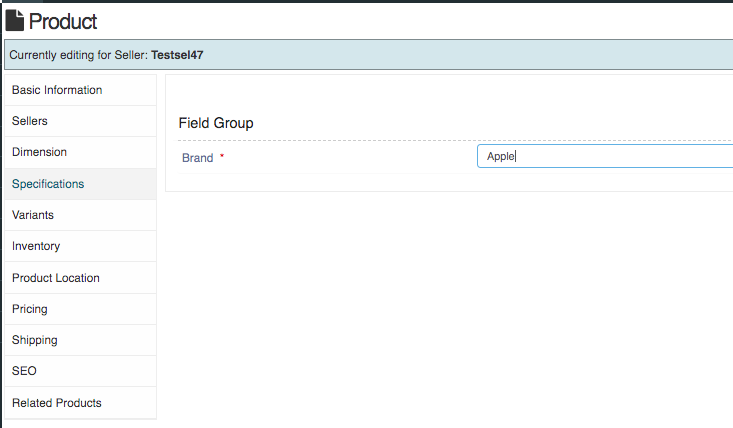
- In frontend, you can check the specification of the product.