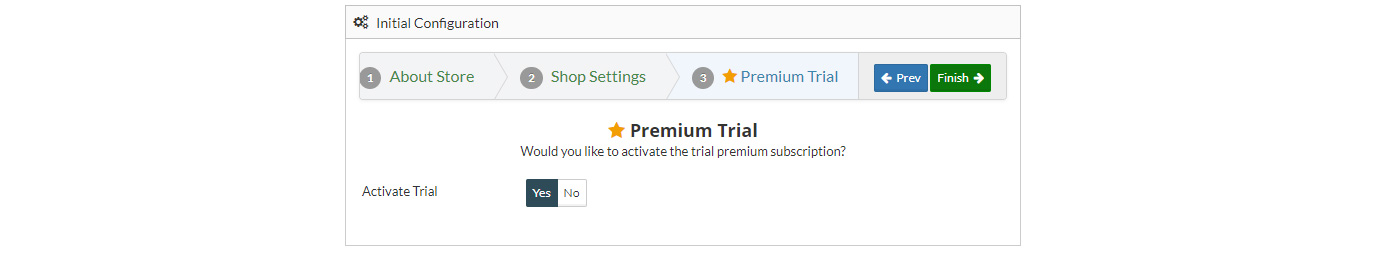Initial Configuration
While configuring sellacious first time, There are three steps to configure the sellacious - About Store, Shop settings and Premium Trial.
About Store: Here You can Personalise your sellacious store.You have to enter the store name,store email,store phone, shop address. Store name and store email are the mandatory fields of About Store section.
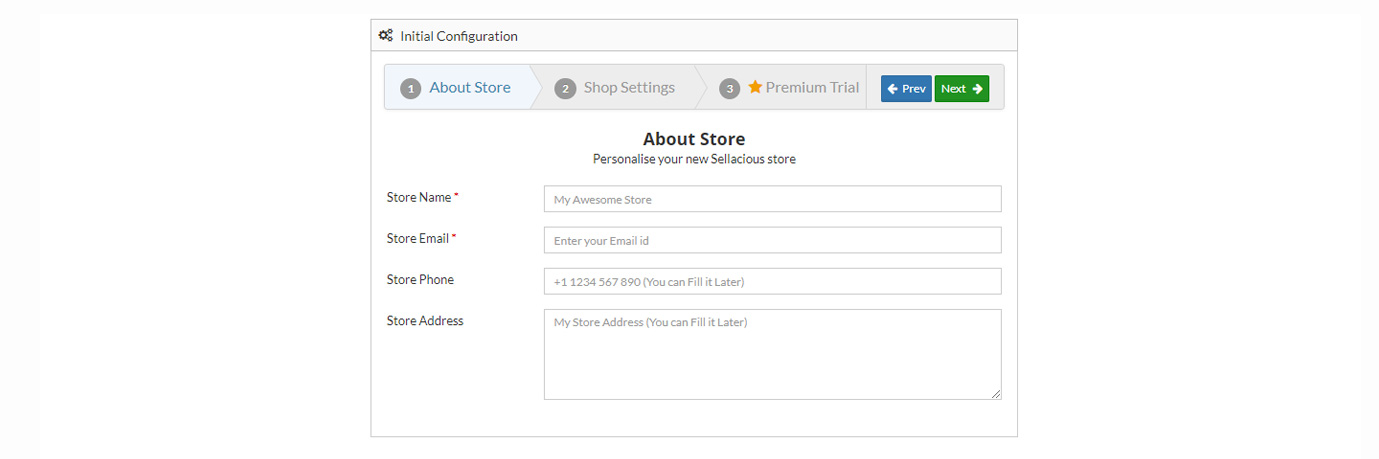
shop settings: Shop settings will configure your shop with few basic settings.It includes-enable marketplace,store country,store currency Fields. You can choose Single seller and multiple seller option from the Enable Marketplace Field.
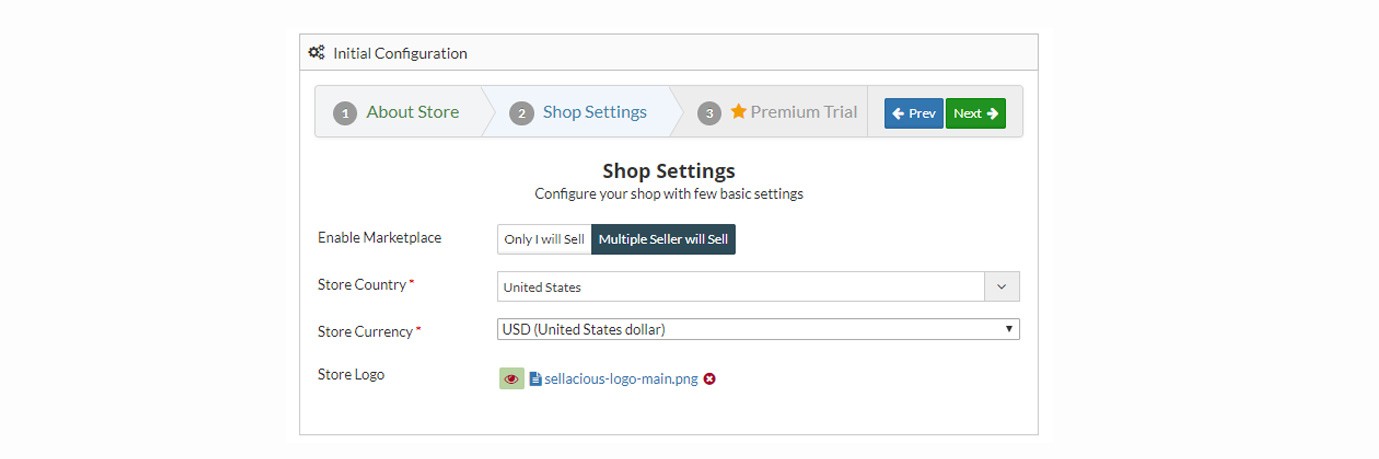
Premium Trial: You can activate the premium trial from here.The premium Trial will be activated for 14 days.