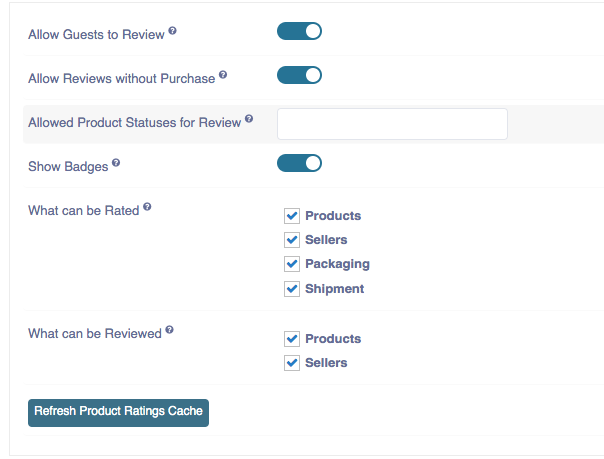Reviews and Ratings
Review & Ratings:
Review and Rating is the detailed list view which was submitted by the customers.
Allow Guests to Review: If disabled the users must login to submit a review or rating. Reading posted reviews are always public. Allow guests to review means allow the guests to review the products. If you want to allow the guest to review then set as ‘Yes’ and if you don’t want to allow the guest to review then set as ‘No’.
Allow Reviews without purchase: If disabled then only those who have an order with payment approved for the particular approved for the particular product would be able to review it. Users can review the product without purchasing the product.If you want to allow the reviews without purchase then set as ‘Yes’ and If you don’t want to allow the reviews without purchase then set as ‘No’.
Allowed Product Statuses for reviews: select allowed status for reviews. When you click on the text box of the allowed status of reviews then the list will be generated accordingly. You can select the status from the list.
Show badges: Whether to show feature badges on specific reviews such as [certified Buyer],[First to review],[most helpful] etc. The badges of the user review want to show on each product or not.You can set the badges from here.If you set ‘Yes’ then you can show the badges created by the user. If you set ‘No’ then you can’t show the badges created by the user.
What can be rated: Choose what can be rated (1-5 stars) by the customers. Tick the check box for rating. It can be products, sellers, packaging and shipment. Rating is represented as the stars for scaling the products.
What can be Reviewed: Choose what can be (comment/ Description) by the customers. It can be products and sellers.Review is the short summary of the products reviewed by the user.