Creating Payment Methods
To Create new Payment Methods, Follow Steps:
- Go to the sellacious admin panel.
- Go to Settings and select payment method from the dropped down menu.
- To create a new payment method, click on new button.
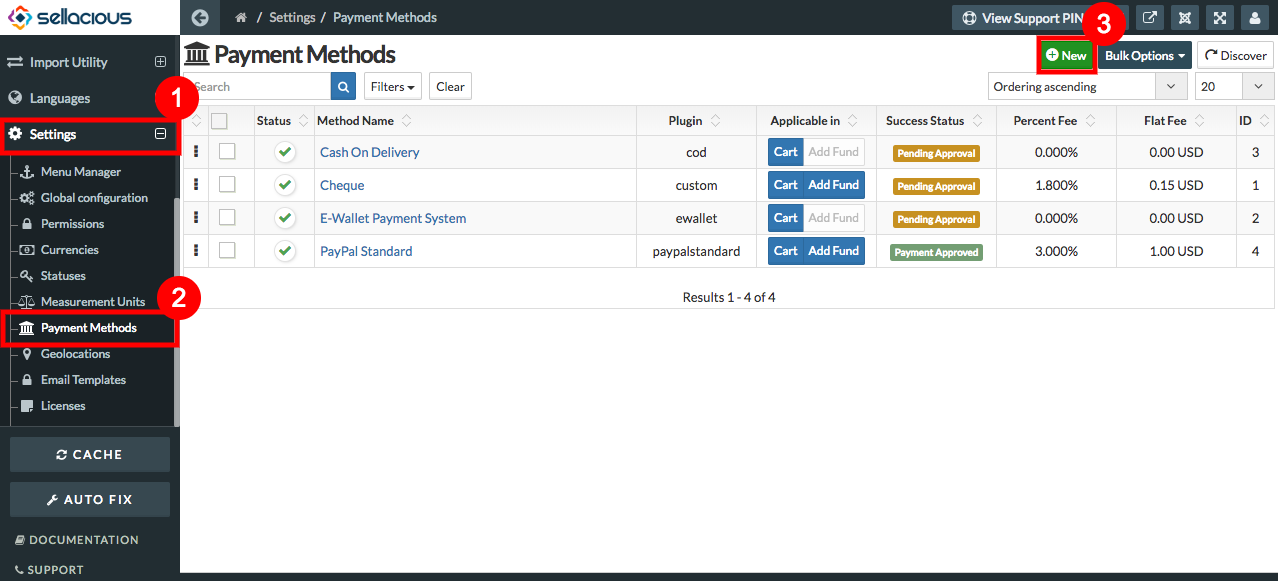
- Select the plugin for which you want to create the Payment method.
- Once the plugin is selected, fill its credentials for sandbox or live mode.
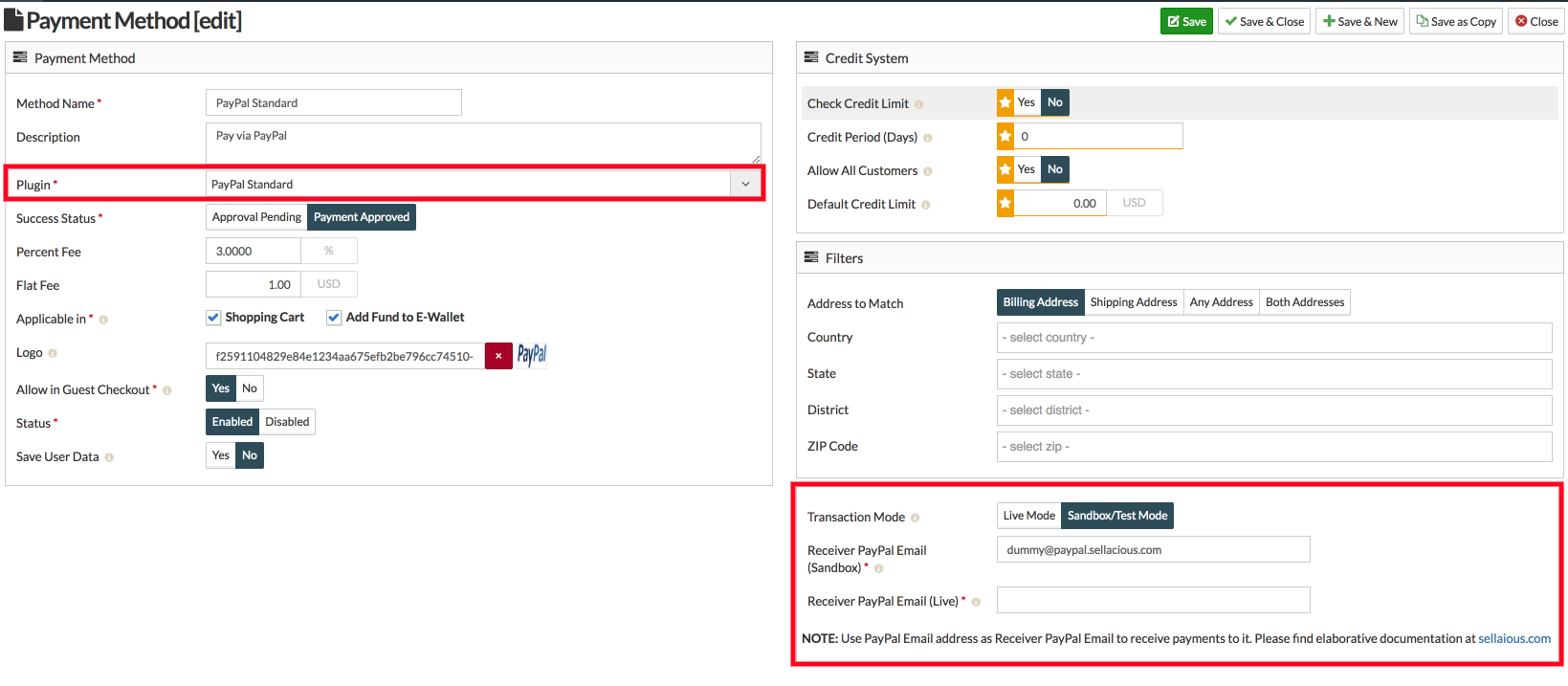
- In payment Method section- Method name, Plugin, Success status, Applicable in, Allow in Guest checkout, Status Text fields are mandatory.
- click on the save button to save the payment method details.
.png)
- And new Payment method is added.