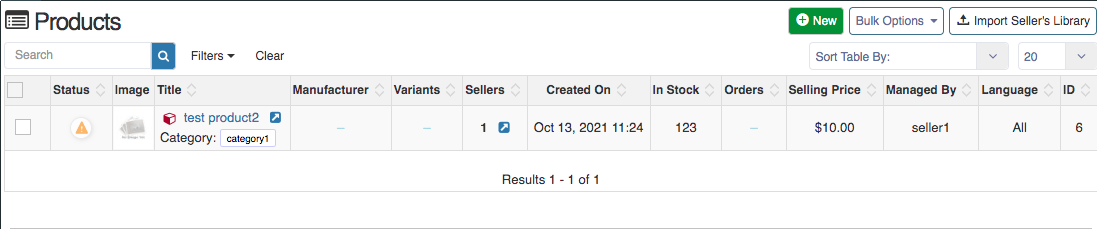Products for approval link
Written by: Rashi Gupta
Date: 13-10-2021
Compatibility: Sellacious v2.0.0-Rc1+
To check the products for approval link in dashboard, go to the settings->seller->Require Product Approval. You can choose whether to require seller product approval or not.
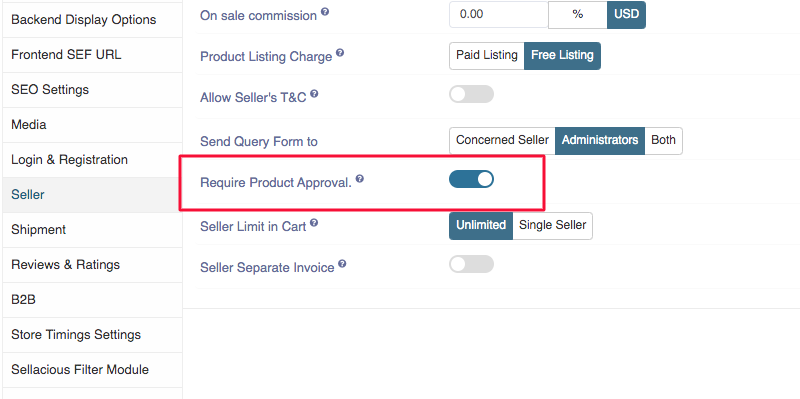
When you enable this, products for approval link will show in dashboard.
.png)
When you click on the products for approval link, it will redirect to the filtered list.