Image and Attachments for products
You can upload more than one images in products. You can also add a primary image and video (YouTube/Vimeo) in products. To upload images and videos in products follow these below steps:
- Go to the sellacious panel.
- In left menu bar go to Shop->>Product Catalogue.
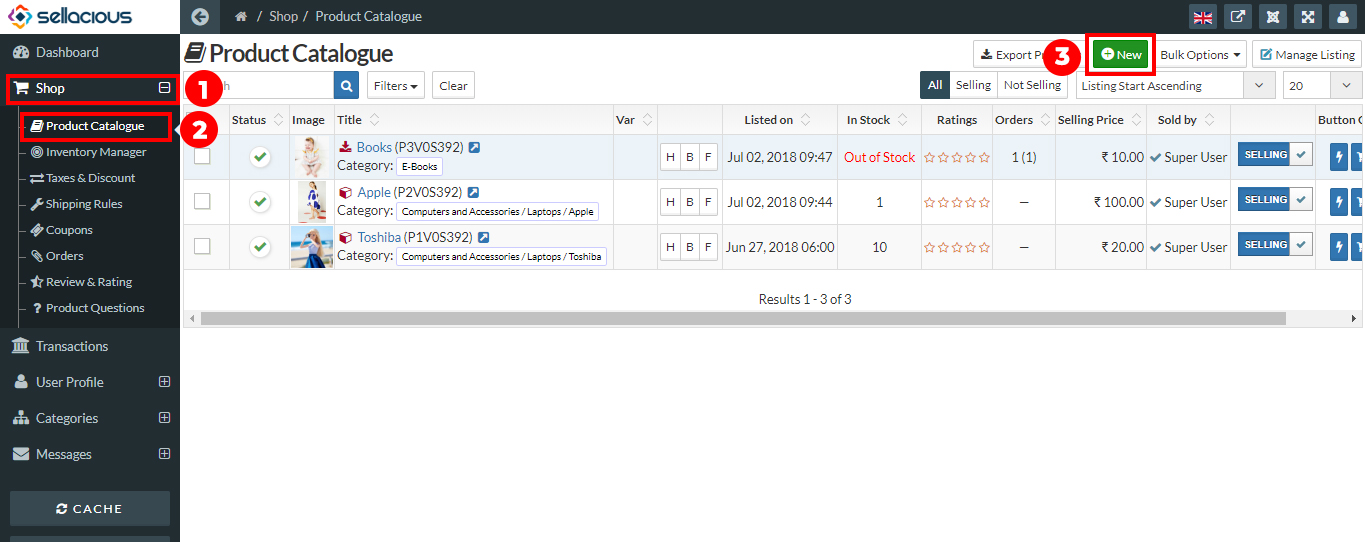
-
Click on the new button to create new product. Create a product. Product creation process you can know from here. How to create a product?
-
You can upload Primary image and video URL from the basic information of the product. A product can have only one primary image.
-
To use the videos in product, paste the URL of YouTube or Vimeo in Video URL section.
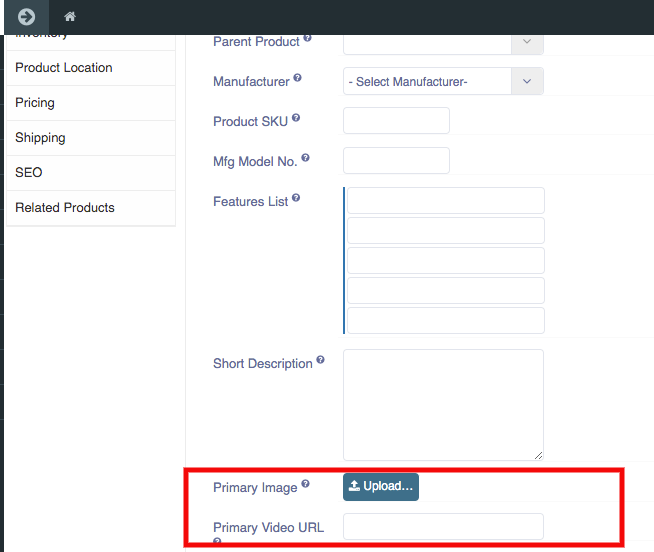
- If you want to upload more than one image for product, you can upload them in Other Product Images section.
- You can upload the attachments for products in the Attachments section.
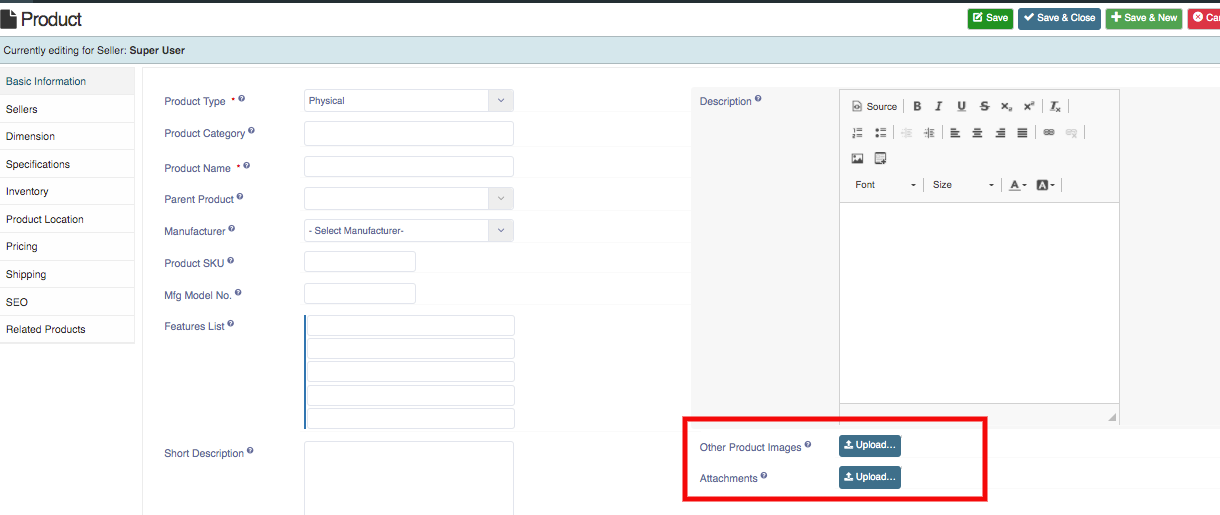
- After this save the product and images and videos will be visible in the product.