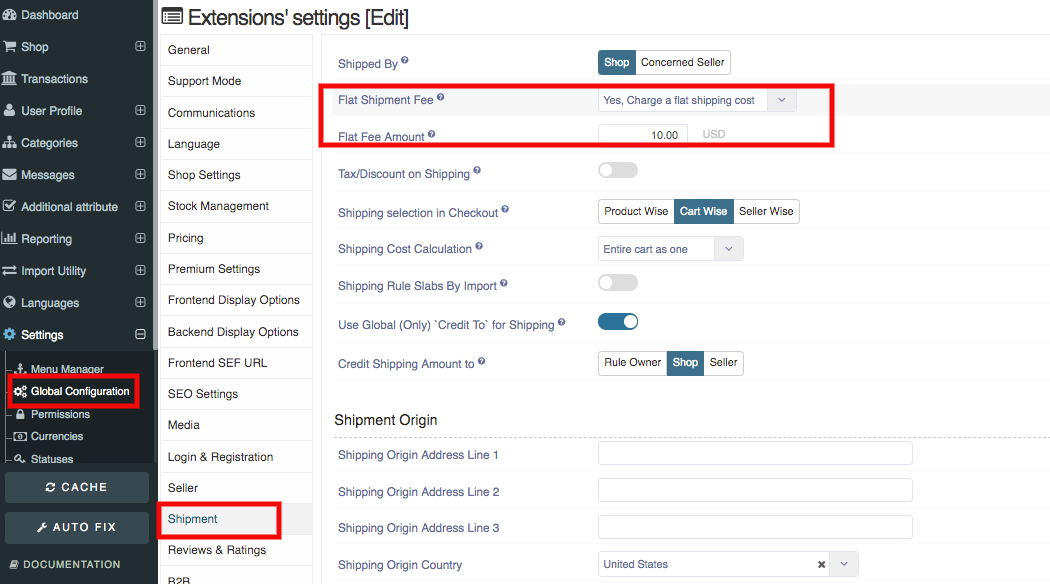Shipping
The process of transporting an item, usually through the mail. Shipping is a very basic, common way of getting an item from one place to another, or from one person to another.
Shipping rule: Using Shipping Rule you can define the cost for delivering the product to the customer and also to the supplier. You can define different shipping rules or a fixed shipping amount for the same item across different territories.
To create a product with shipping rules follow, these steps:
- Go to the sellacious panel of your website.
- For adding product shipping rule to your product, go to Shop->>Shipping Rules from the drop-down menu.
- Create new product, click on new button.
- Go to Shipping tab from the left side menu.
- Fill the information about the Shipping rule in different sections available in the shipping tab.
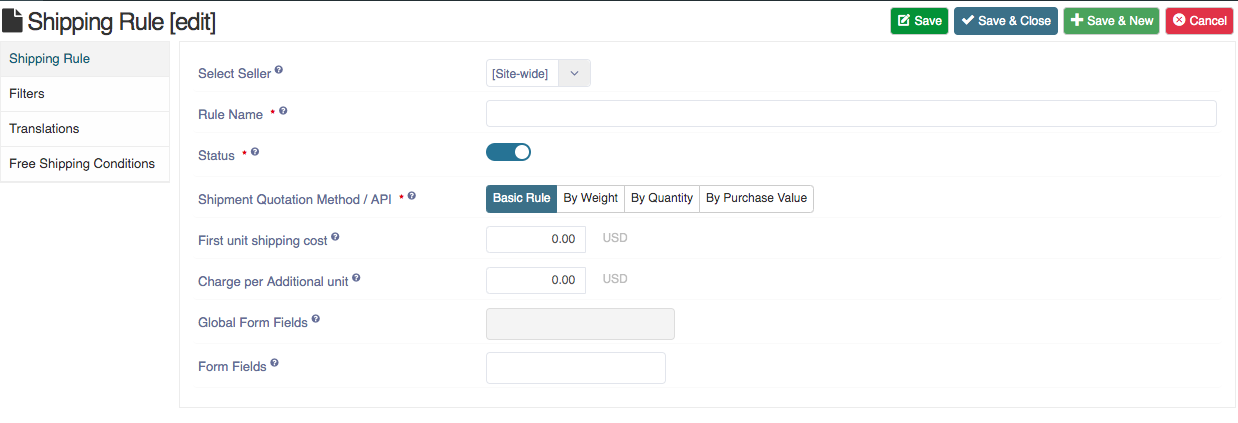
- Click on save button to save the Shipping rule details.
- The Shipping rules of that product are successfully added.
- You can set the shipping rules for products through shipment options in Global Configuration.
Set the flat shipping fee:
A flat fee, also referred to as a flat rate or a linear rate, refers to a pricing structure that charges a single fixed fee for a service, regardless of usage. Less commonly, the term may refer to a rate that does not vary with usage or time of use.
- Go to the sellacious panel of your website.
- For applying flat shipping fee to your shop.
- Go to Setting->>Global Configuration from the drop-down menu.
- Click on the Shipment tab, Select the charge a flat shipping.
- You can charge the flat shipping cost and enter the flat shipping amount.
- Click on save button to save the Flat shipping details, the Flat Shipping rule is successfully added.