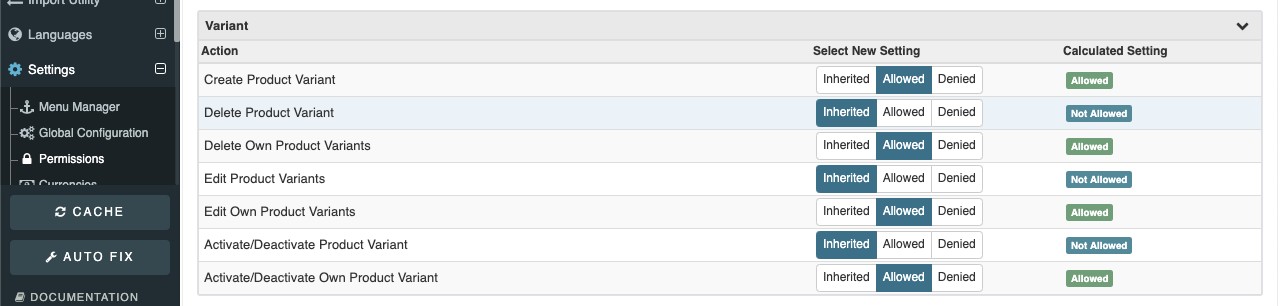Sellacious
This component contains all the permission related to sellaciosu marketplace.
Additional Attributes
View Custom Field: The user permission to view the custom field.
Create Custom Fields: The user permissions to create the custom fields.
Selete Custom fields: To give the user permissions to delete the custom field.
Edit Custom Fields: To give the user permission to edit the custom fields.
Activate/Deactivate Custom Field: To activate or to deactivate the user permissions in the custom field.
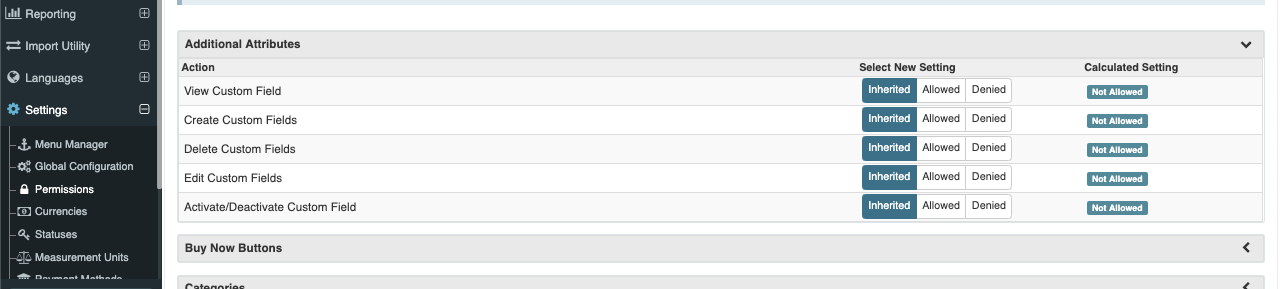
Buy Now Buttons
View All Buy Now Buttons: Allows users to views all the by now buttons.
View Own Buy Now Buttons: Allows users to views own by now buttons.
Create Buy Now Buttons: Allows users to create buy now buttons.
Edit Buy Now Buttons: Allows users to edit all buy now buttons.
Edit Own Buy Now Buttons: Allows users to edit own buy now buttons.
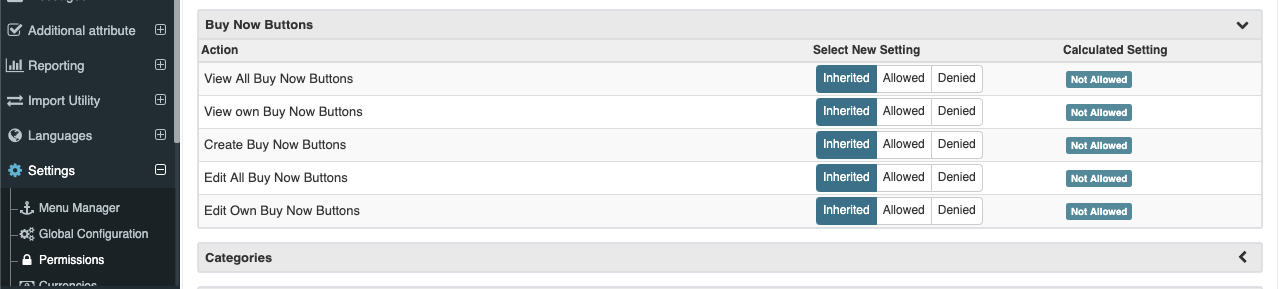
Categories
Allow Category list view: Allows users to see all list of categories.
Allow Category Creation: Allows users to create new cateogy in sellacious.
Allow Category Editing: Allows users to edit categories.
Allow Category State Change: Allows users to publish/unpublish catergories.
Allow Category Deletion: Allows users to delete catogory.
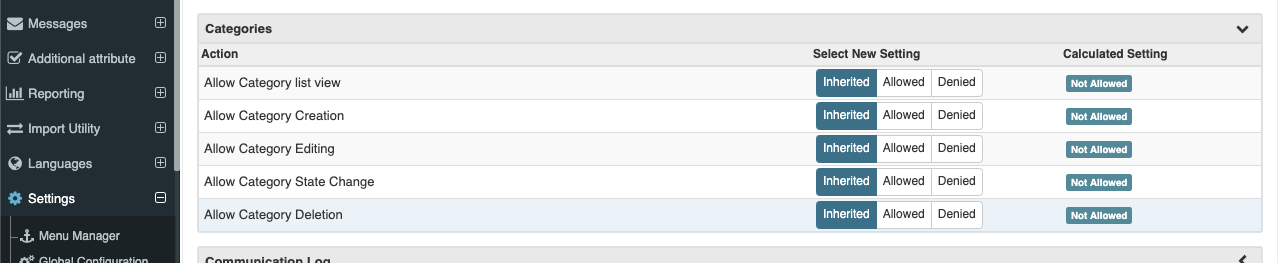
Communication Log
Communication Log: Allows users to view communicationlog.
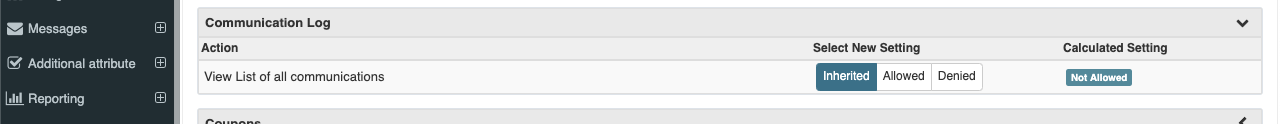
Coupons
View All Coupons: Allow user to view all coupons.
View Own Coupons: Allow user to view own coupons.
Create Coupon: Allows user to create own coupon.
Edit Anyone's Coupons: Allows users to edit all the coupons.
Edit Own Coupons: Allows users to edit own the coupons.
Delete Any Coupon: This permission will allow user to delete any coupon for any user, user will also see list of coupons created by other users.
Delete Own Coupons: This permission will allow user to delete his own coupons. which he has created. he can see his own coupons but if creation is not allowed he can not create new coupons.
Activate/Deactivate Coupons: Allow user to Temporarily Activate or Deactivate Coupons, deactivating coupon will make it inactive on frontend and your sellacious POS.
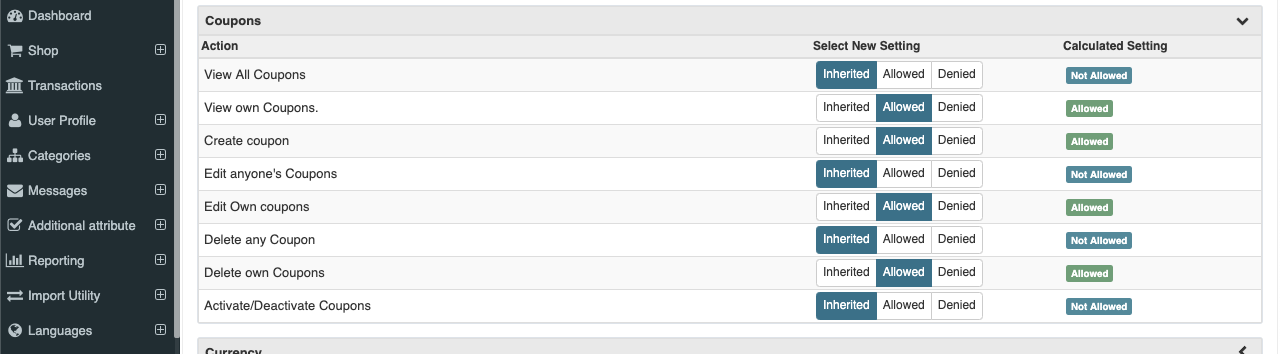
Currency
View Currencies: Allows users to view currencies in any state.
Create New Currency: Allows users to create currency.
Edit Currency: Allows users to edit any currency.
Activate/Deactivate Currency: Allows users to activate/deactivate any currency.
Delete Currency: Allows users to delete existing currencies.
Edit Forex: Allows users to edit forex of a currency.
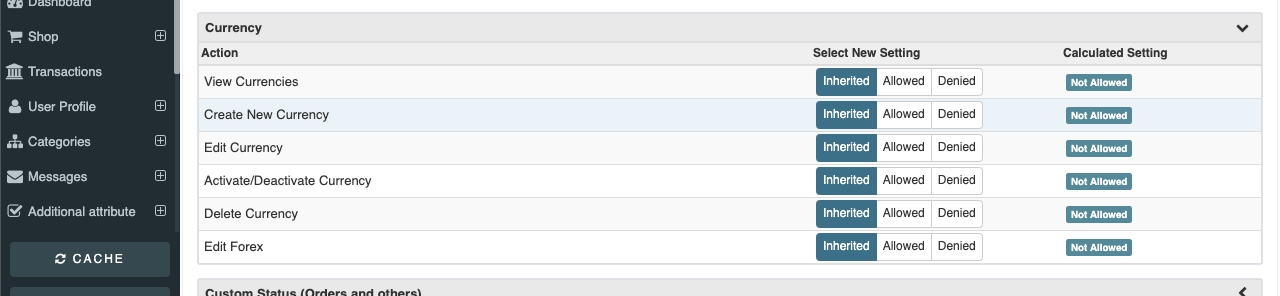
Custom Status (Orders and others)
View Order Status: Allows users to view order status.
Add Order Status: Allows users to create order status.
Delete Order Status: Allows users to delete order status.
Edit Order Status: Allows users to edit order status.
Activate/Deactivate Order Status: Allows users to Activate/Deactivate order status.
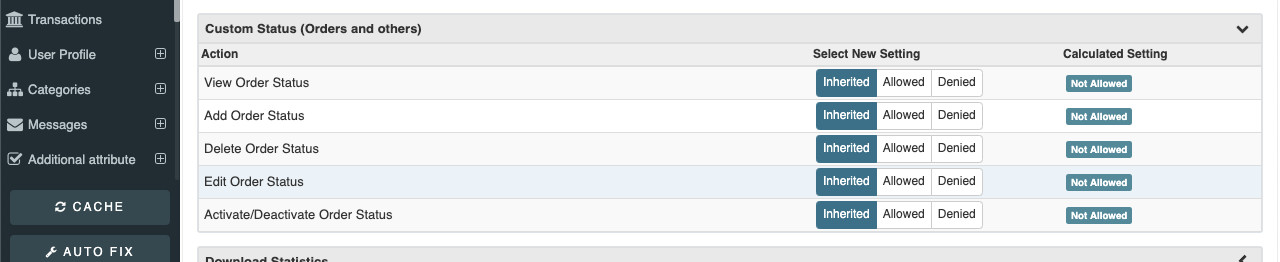
Download Statistics
View All Downloads: Allows users to view all the downloads from the shop.
View Own Downloads: Allows users to view the downloads related to their own e-products.
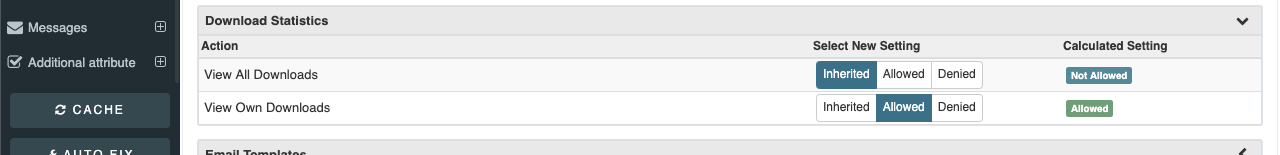
Email Templates
List Email Templates: Allows users to view all the email templates for the emails that are sent by sellacious.
Edit Email Templates: Allow user to edit the email templates for the emails that are sent by sellacious.
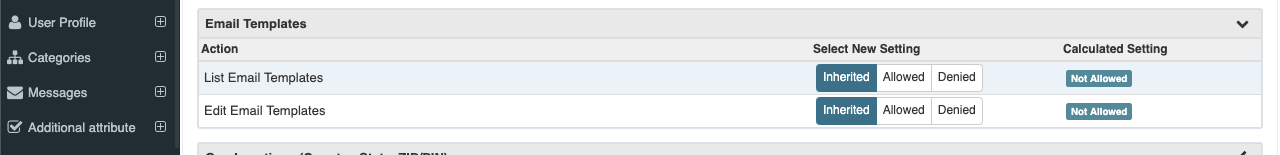
Geo Locations (Country, State, ZIP/PIN)
View Geolocation: Allows users to view list of geolocations.
View Own Geolocation: Allows users to view own list of geolocations.
Create Geolocation: Allows users to create Geolocation, Geolocations are available hierarchical country, state, district, suburb, zip details usable site wide.
Edit Geolocation: Allows users to edit geolocations.
Block/UnBlock Geolocation: Allows users to Block/UnBlock geolocations.
Delete Geolocation: Allows users to delete geolocations.
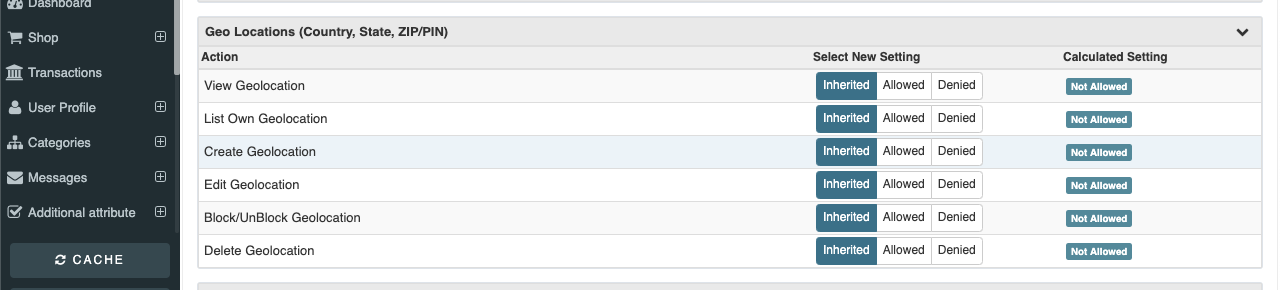
License Management
View License List: Allows users to view list of licenses.
Create License: Allows users to create licenses.
Delete License: Allows users to delete licenses.
Edit License: Allows users to edit licenses.
Publish/Unpublish License: Allows users to Publish/Unpublish Licenses.
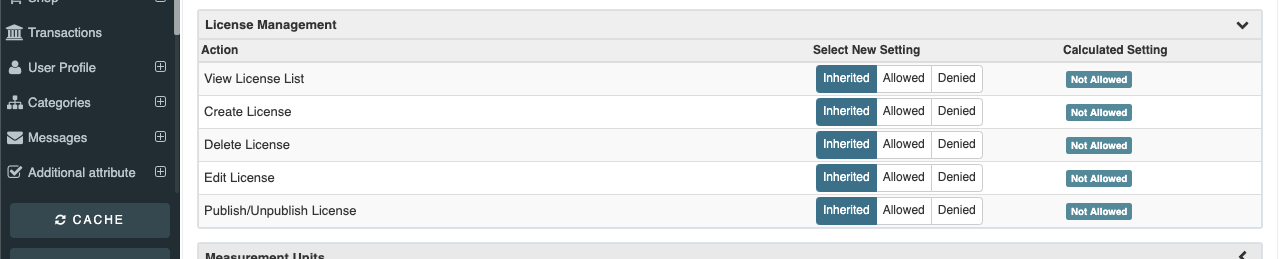
Measurement Units
View Measurement Unit: Allows users to view list of Measurement Unit.
Create Measurement Unit: Allows users to create Measurement Unit.
Edit Measurement Unit: Allows users to edit Measurement Unit.
Activate/Deactivate Measurement Unit: Allows users to Activate/Deactivate Measurement Unit.
Delete Measurement Unit: Allows users to delete Measurement Unit.
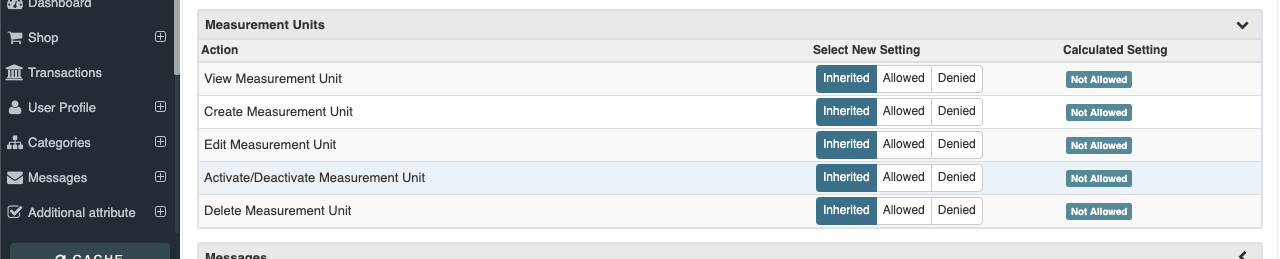
Messages
View all Message: Allows users to view all the messages.
View Own Message: Allows users to view own messages.
Create Message: Allows users to create messages.
Send Bulk Messages: Allows users to send bulk messages. Create message permission is required for this to take effect.
Reply Messages Allows users to reply to any message irrespective of their original recipient or sender.
Reply Own Message: Allows users to reply any message that received by the user.
Send HTML formatted Email: Select whether the use will be allowed to send HTML formatted or just plain text message.
Delete Message: Allows users to create messages.
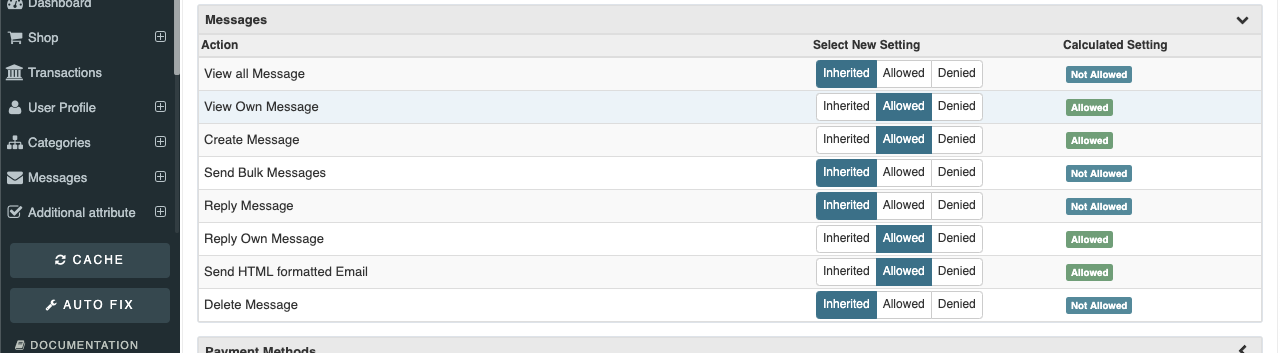
Payment Methods
View Payment Methods: Allows users to view all the Payment Methods.
View Own Payment Methods: Allows users to view own Payment Methods.
Create Payment Method: Allows users to create Payment Methods.
Edit Payment Method: Allows users to edit all the Payment Methods.
Edit Own Payment Method: Allows users to edit own Payment Methods.
Delete Payment Method: Allows users to delete all the Payment Methods.
Delete Own Payment Method: Allows users to delete own Payment Methods.
Activate/Deactivate Payment Method: Allows users to Activate/Deactivate all Payment Method.
Activate/Deactivate own Payment Method: Allows users to Activate/Deactivate own Payment Method.
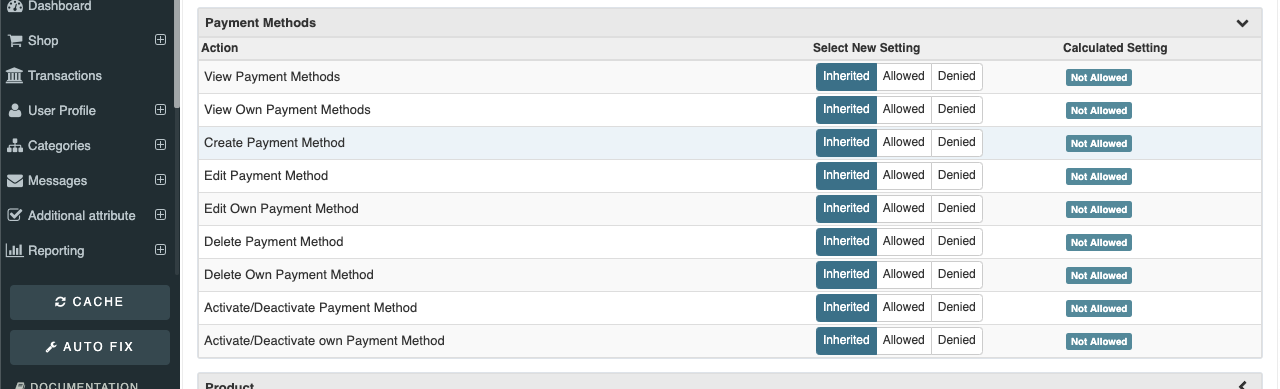
Product
View All Products: This permission allows user to view products from all the sellers.
View own Products This permission allows user to view own products.
Add New Product: Allows use to add a listing of product.
Edit Basic Information of any Product: Allows user to edit Basic information of created product of any seller, Basic segment include General, Specification, Pricing segment of product creation.
Edit Inventory and Pricing of any Product: Allows user to edit Inventory associated with any product, including Stock, Price, Cost, Attachments or Description.
Edit Shipment Section of any Product: Allows user to edit shipment section of any product.
Edit Related Products: Allows user to edit related product of any product.
Manage Product SEO of any Seller: Allows user to edit SEO of any product.
Edit Basic Information of own Product: Allows user to edit Basic information of own product, Basic segment include General, Specification, Pricing segment of product creation.
Edit Inventory and Pricing of own Product: Allows user to edit Inventory associated with own product, including Stock, Price, Cost, Attachments or Description.
Edit Shipment Section of own Product: Allows user to edit shipment section of own product.
Edit Related Products of own product: Allows user to edit related product of own product.
Manage Product SEO of own products: Allows user to edit SEO of own product.
Delete any Product: Allows user to delete any product form catalog.
Delete own Product: Allows user to delete own product form catalog.
Activate/Deactivate any Product: Allows user to Activate/Deactivate any Product form catalog.
Approve/Disapprove any Product: Allows user to Approve/Disapprove any Product form catalog.
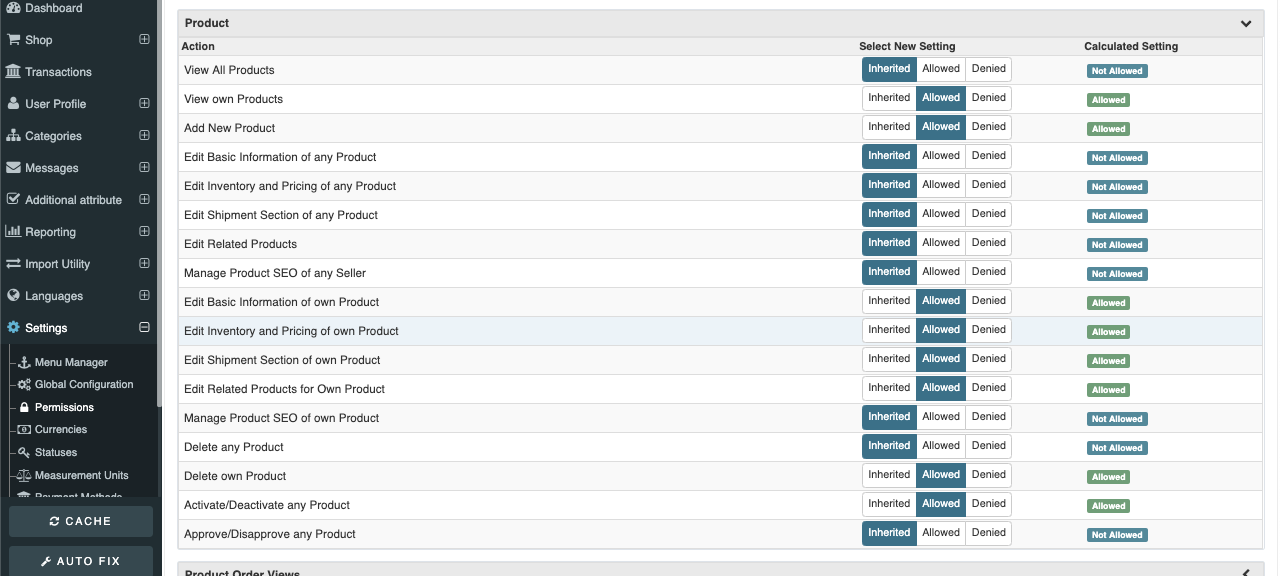
Product Order Views
View Any Order Status: Allows user to view status of Orders and products inside it, of any order of any seller.
View Your Order Status: Allows user to view View Order Status of own products.
Edit status of any order item: Allows user to edit status of any order.
Edit status of own (seller) order item: Allows user to edit status of own order item.
Delete Any Order: Allows user to delete any order.
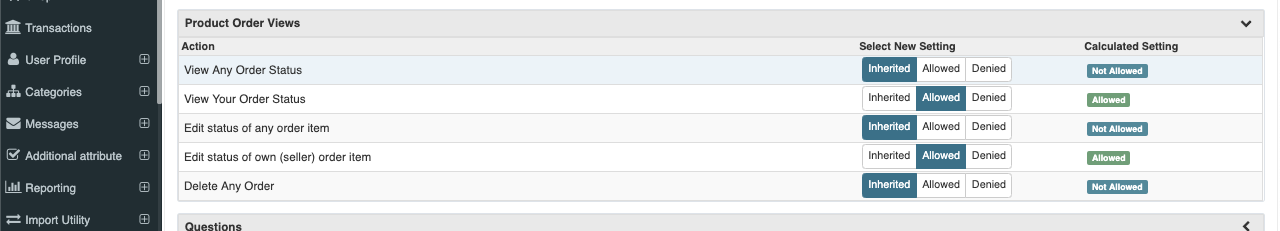
Questions
View All Questions: Allows user to view all the questions from the shop.
View Own Questions: Allows the user to view the Questions related to their own Products.
Edit All Questions: Allows user to edit all the questions.
Edit Own Questions: Allows the user to edit the Questions related to their own Products.
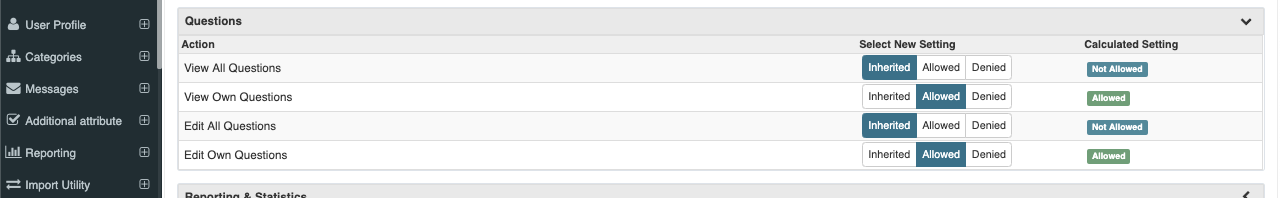
Reporting & Statistics
Visitor Stats on Dashboard: Allows user to view visitor stats on dashboard.
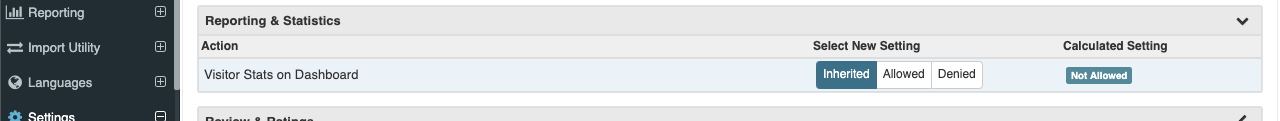
Review & Ratings
View Rating & Reviews: Allows user to see list of reviews.
View own Rating & Reviews: View Rating & Reviews only associated with logged-in user.
Block/unblock Rating & Review: Allows users to Block/unblock Rating & Review.
Delete Rating & Review: Allows users to delete Rating & Review.
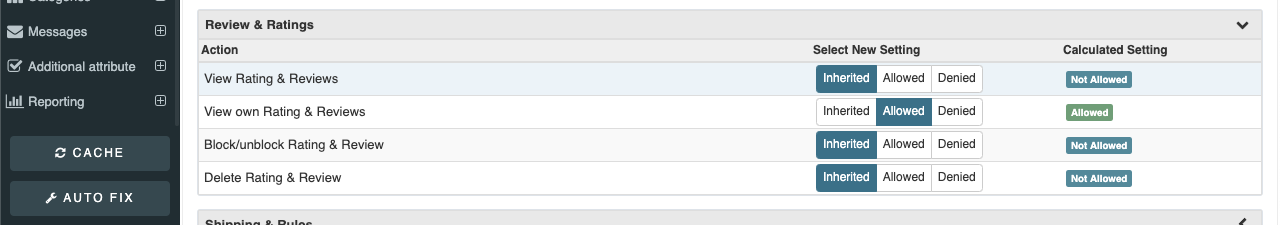
Shipping & Rules
View Shipping Rules: Allows users to view all the shipping rules.
View Own Shipping Rules: Allows users to view own shipping rules.
Create Shipping Rules: Allows users to create shipping rules.
Delete Shipping Rules: Allows users to delete shipping rules.
Delete Own Shipping Rules: Allows users to delete own shipping rules.
Edit Shipping Rule: Allows users to edit any shipping rule.
Edit Own Shipping Rule: Allows users to edit own shipping rule.
Activate/Deactivate Shipping Rule: Allows usres to Activate/Deactivate any Shipping Rule.
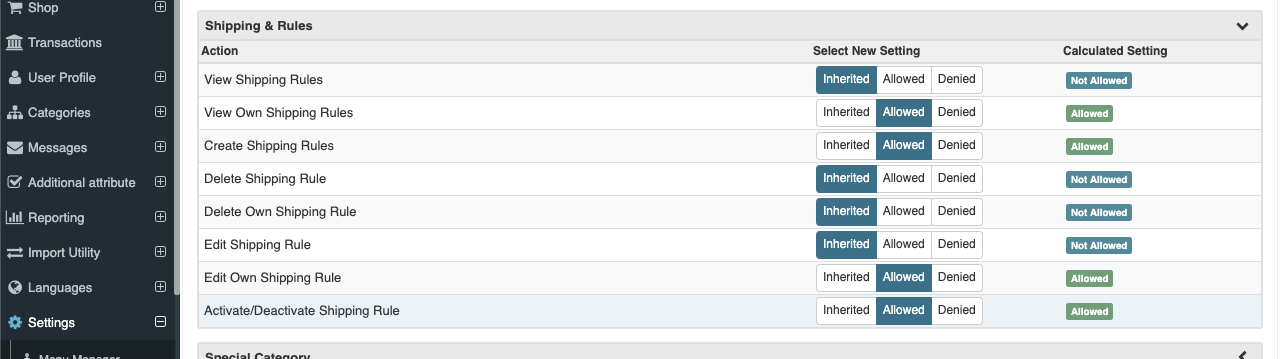
Special categories
View Special categories: Allows users to view all the Special categories.
Create Special categories: Allows users to create Special categories.
Delete Special categories: Allows users to delete Special categories.
Edit Special categories: Allows users to edit any Special categories.
Activate/Deactivate Special categories: Allows users to Activate/Deactivate any Special categories.
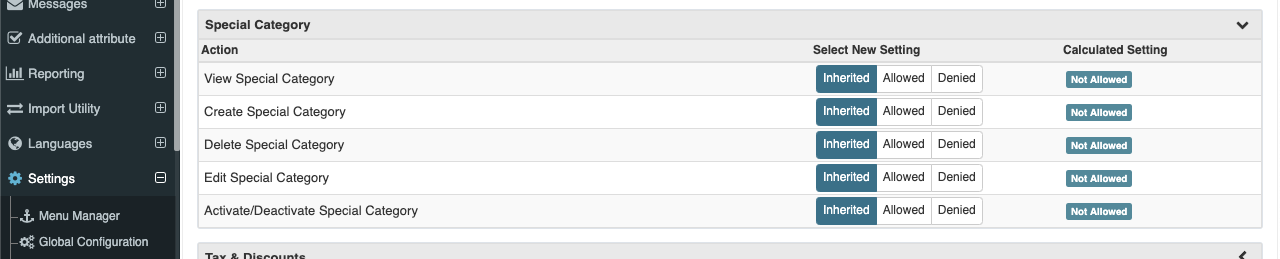
Tax/Discount Rules
View Tax/Discount Rules: Allows users to view all the Tax/Discount rules.
View Own Tax/Discount Rules: Allows users to view their own Tax/Discount rules.
Create Tax/Discount Rules: Allows users to create Tax/Discount rules.
Delete Tax/Discount Rules: Allows users to delete Tax/Discount rules.
Delete Own Tax/Discount Rules: Allows users to delete own Tax/Discount rules.
Edit Tax/Discount Rule: Allows users to edit any Tax/Discount rule.
Edit Own Tax/Discount Rule: Allows users to edit their own Tax/Discount rule.
Activate/Deactivate Tax/Discount Rule: Allows users to Activate/Deactivate any Tax/Discount Rule.
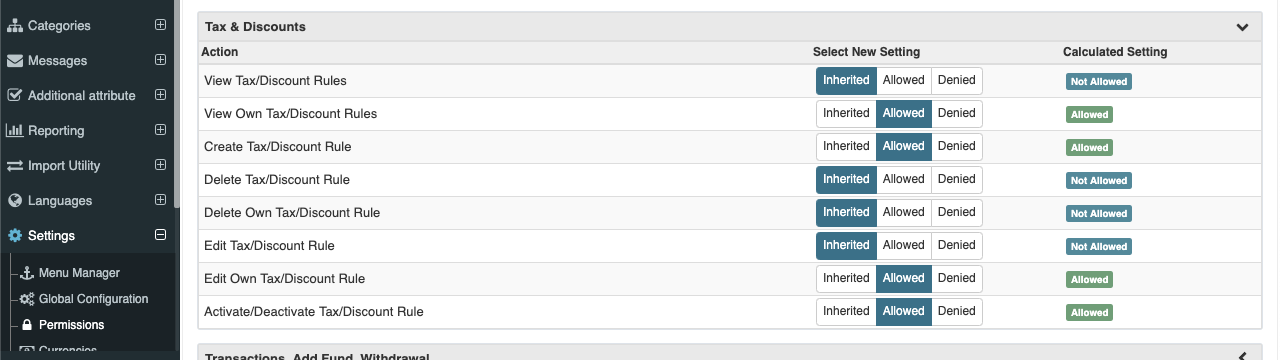
Transactions, Add Fund, Withdrawal
View Transactions: Allows users to view all the Transactions.
View Own Transactions: Allows users to view their own Transactions.
Add Funds Directly to any User Account: Allows users to add funds Directly to any User Account.
Add Funds in Any User via Payment Gateways: Aloows Users to Add Funds in Any User via Payment Gateways.
Add Funds Directly into Own Account: Allows users to Add Funds Directly into Own Account.
Add Funds own Account by Payment Gateways: Allows users to Add Funds own Account by Payment Gateways.
Submit Withdrawal for Anyone: Allows users to Submit Withdrawal for Anyone.
Submit Own Withdrawal Request: Allows users to Submit Own Withdrawal Request .
Approve Withdrawal: Allows users to Approve Withdrawal.
Delete Transactions: Allows users to delete Transactions.
Delete Own Transactions: Allows users to delete own Transactions.
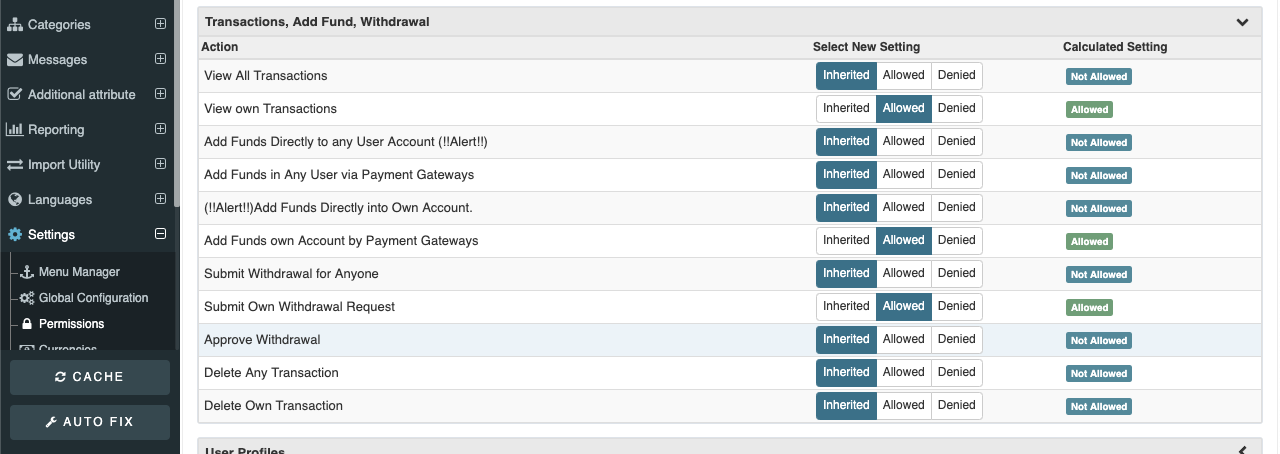
User Profiles
View User List: Allows user to view all user list.
Create new User: Create New User Profile, Single User Profile can have multiple type of user account Manufacturer, Vendor, Seller, Customer, Staff or any other, means single user can have multiple roles.
Edit User: Allows users to edit any existing user profile.
Block/Unblock Any User Profile: Allows users to Block/Unblock Any User Profile.
Edit Own User Profile: Allows users to Edit Own User Profile.
Delete User: Allows users to Delete Users.
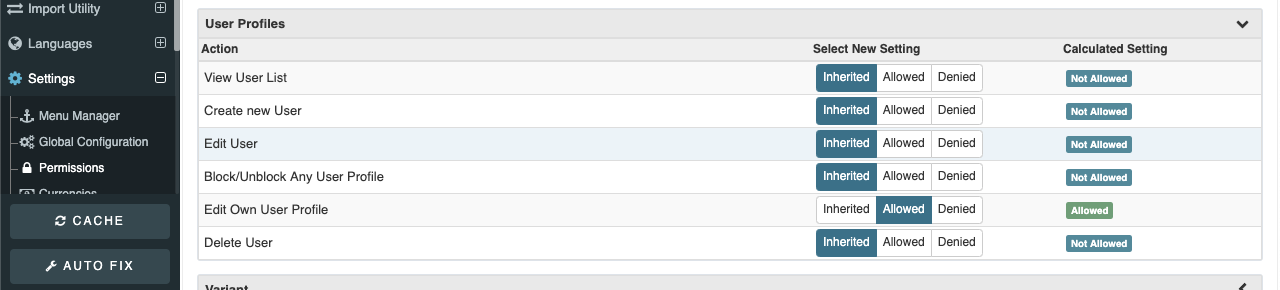
Variant
View variants: Allows users to view all the variants.
View Own variants: Allows users to view their own variants.
Create variants: Allows users to create variants.
Delete variants: Allows users to delete variants.
Delete Own variants: Allows users to delete own variants.
Edit variants: Allows users to edit any variants.
Edit Own variants: Allows users to edit their own variants.
Activate/Deactivate variants: Allows users to Activate/Deactivate any variants.