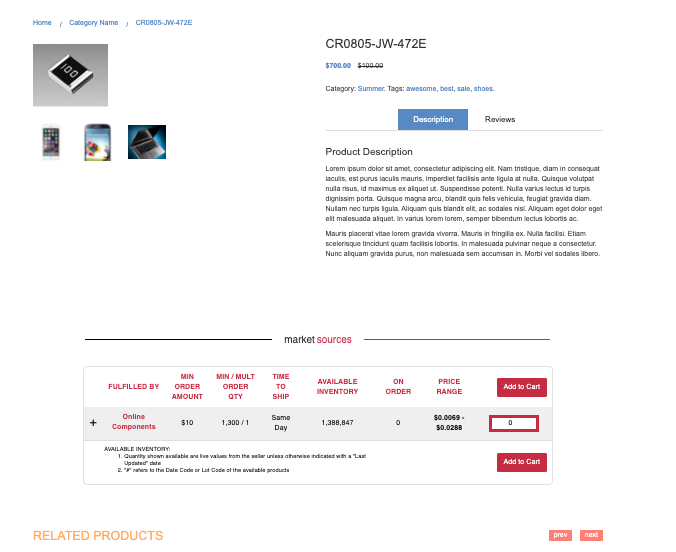Microsite: a manufacturer's perspective
Index of contents
Introduction
Login to sellacious backend
Manage Microsite View
Launching microsite
Manage microsite
How to Use Embed code
Introduction:
Microsite provides an option to have aggregated marketplace to existing manufacturers on instocka platform.
Theres are two ways to achieve this-
- By using platform url/(creating microsite using subdomain on instocka platform)
- By using embed code containing product sku
By using platform url/subdomain of the instocka platform: By using microsite functionality manufacturers can show their products on a subdomain of main platform (like mysite.instocka.com) . Standard product list page, product details page, search functionality and cart modal identical to main instocka is provided. Option to edit the layout of the microsite is also given through coot-cms. Here one can manage the look and theme of the website.
Other benefits of using microsite is here manufacturer can add content on predesigned and provided content pages including home, services, contact, privacy policy etc, change color theme and configure branding etc. This is very benificial if you do not want to modify your current website, and do not want to involve developer, and want to finish your own marketplace in minutes. This process is self serviced. Lot of other options are also available if you go microsite way example. Search option, add to cart and checkout are provided in microsite itself.
By using embed code containing product sku: Other option is using embed code one can use their own existing website and integrate their instocka products to the details page of manufacturers existing product details page. The embed code is same and we just needs to change the sku in embed code and inject it in the detials page. This process can be automated easily by developers. How to use embed code is explained later in this chapter in detail.
A manufacturer can take following steps to manage the microsite-
Login to sellacious backend:
manufacturer can login in sellacious backend (https://instocka.com/sellacious) and get the limited access to manage certain things based on permission. Managing microsite is one of them.
Manage Microsite View:
After login go to manage microsite view
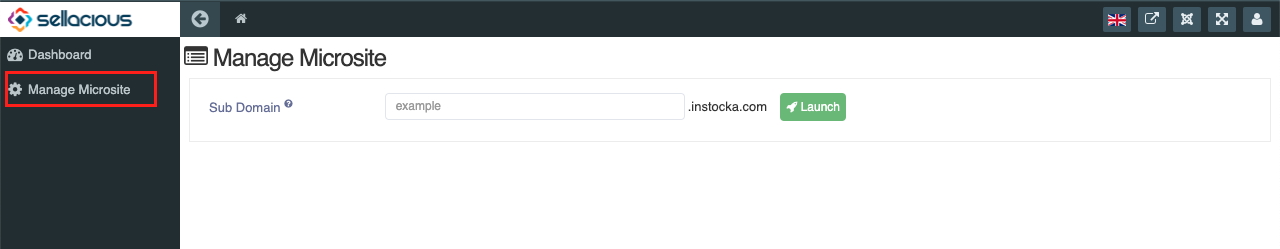
here there are 3 main functionalities available for manufacturer
- Launching microsite
- Managing microsite
- Generating embed code for a product
1. Launching microsite :
Here you get option to choose your subdomain and launch your site. if the subdomain is available green button to launch microsite will show

when you click on launch it will start launching your subdomain

completion of launch may take 10 to 15 minutes. You can check status in mean time

When its completed it will look something like this

Clicking on view microsite takes you to manufacturers microsite frontend.

Product list page shows all the products listed by you on the main site. In microsite products can be searched in search box and details page similar to main site. Items can be added to cart and checkout.
Note: Checkout will redirect you to main website.
2. Manage Microsite:
Clicking on manage microsite redirects to coot-cms where there are options to change branding, alter theme and style the product details page. In Brand setting following are the elements which can be personalised.
- Logo/Branding: A manufacturer can have own logo in the microsite.
- Primary color: Primary color is used for buttons and all the maim labels in the site.
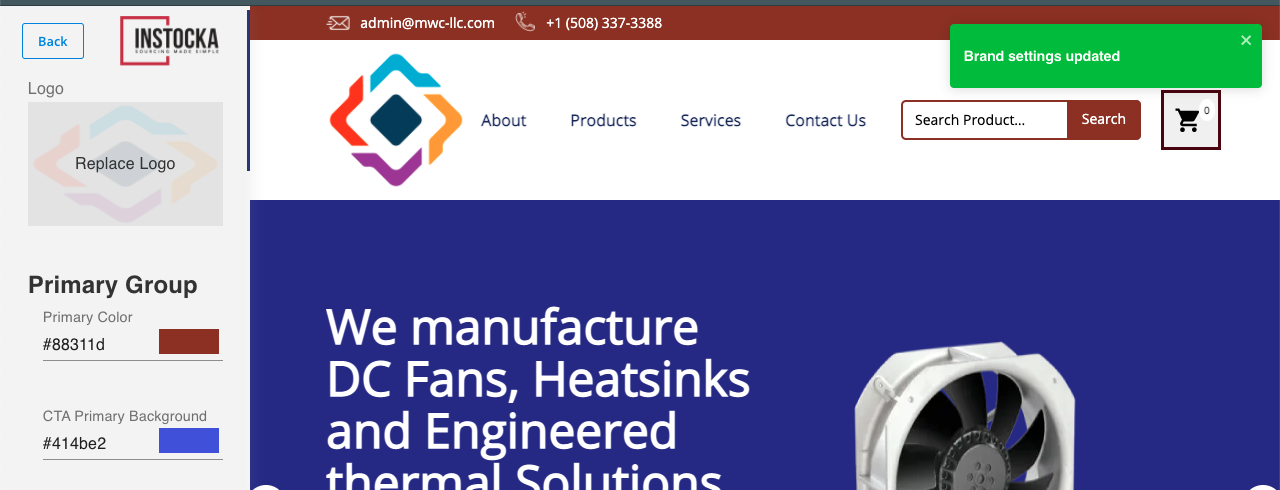
- table background color can be set for factory direct, wholesaler, stockiest, distributers and other sellers
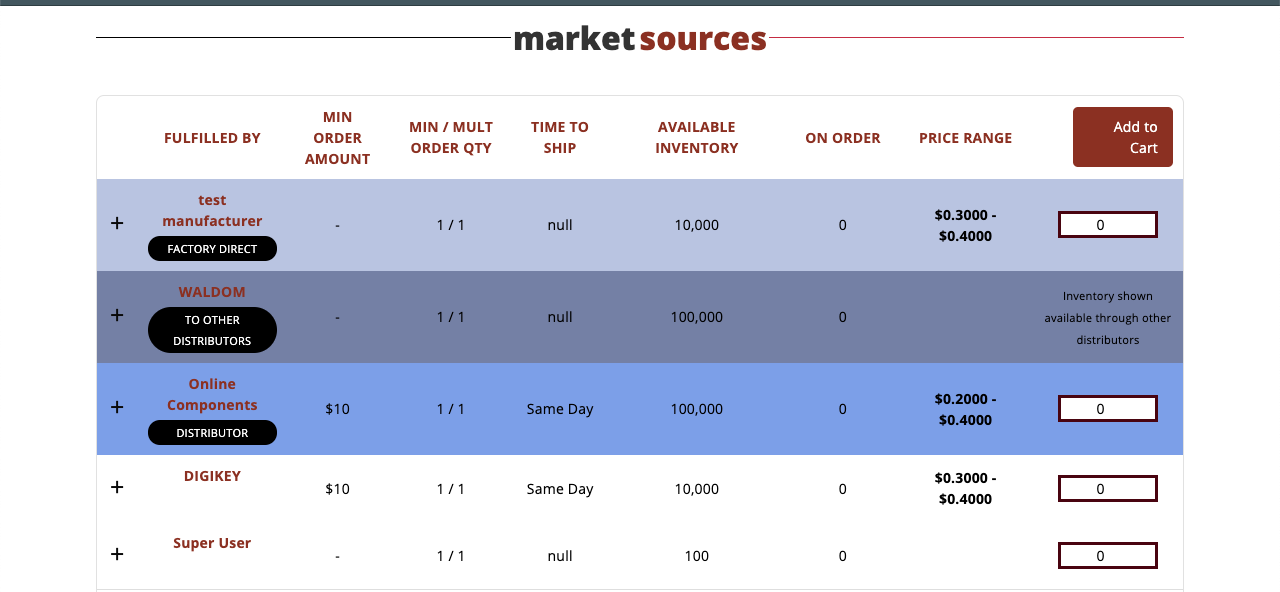
- microsite font, header/footer color and backgroud, border color also can be set here.
3. How to Use Embed code:
Embed code of a product can be generated in this section which then can be used to show market source of the product on your own website. Suppose you have own website and product pages are there already, You can inject this embed code in the page and market-source of the product will show on details page. The Product and its sellers inventory details will show up in this section. This also enable you to add to cart and checkout from here.

How generate Embed code:
Generate embed code of a product enter sku of the product in this field

you can see this sku is now integrated with embed code

this code can be copied by clicking anywhere on it.
Automating the process of embed code: As you can see the only variable in the embed code is product sku so by changing this value it can be used in many product pages.
How to use embed code:
Embed code can be used in a product details page. if you observe closely there are two part in embed code
- head links
- div to render market-source
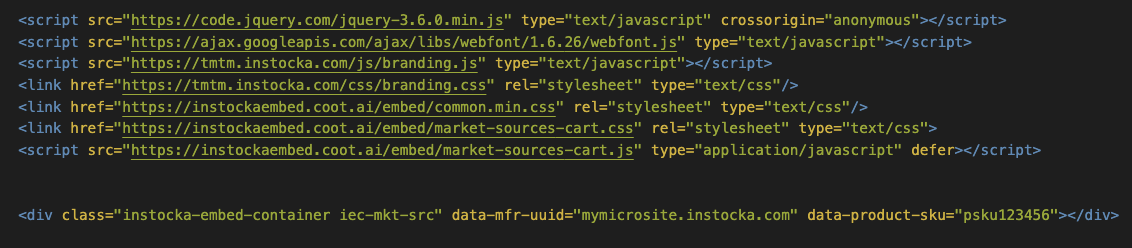
You need to put links in head and div in body where you want to show market-source your product page
for example here its kept below description section