Uninstalling Sellacious
You can uninstall the Sellacious from the joomla administrator by the following steps:
- Go to the Joomla administration panel of your website. www.yourwebsite.com/administrator
- On top menu of Joomla administrator Click on Extensions and click on Manage -> Manage option from the dropped down menu.
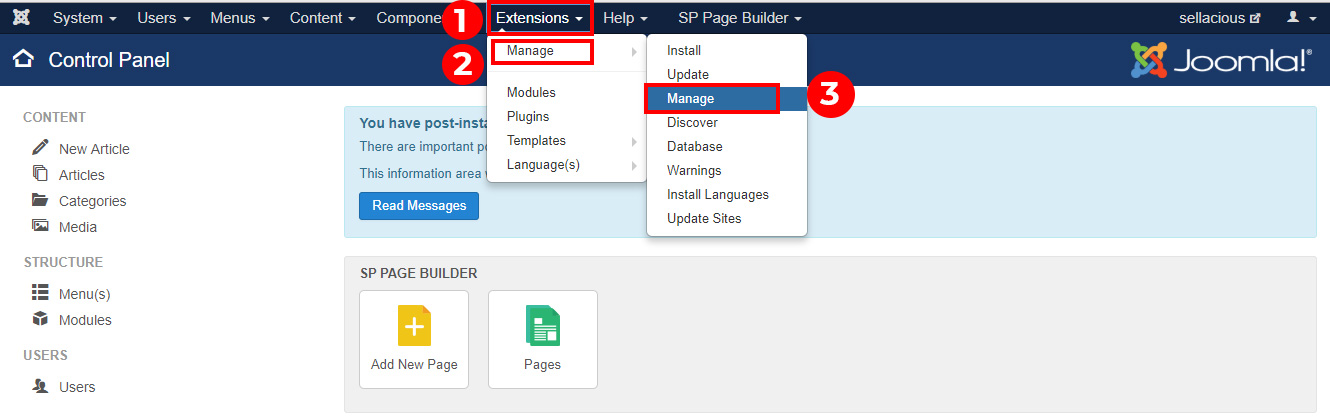
- Now search package type in search tools.
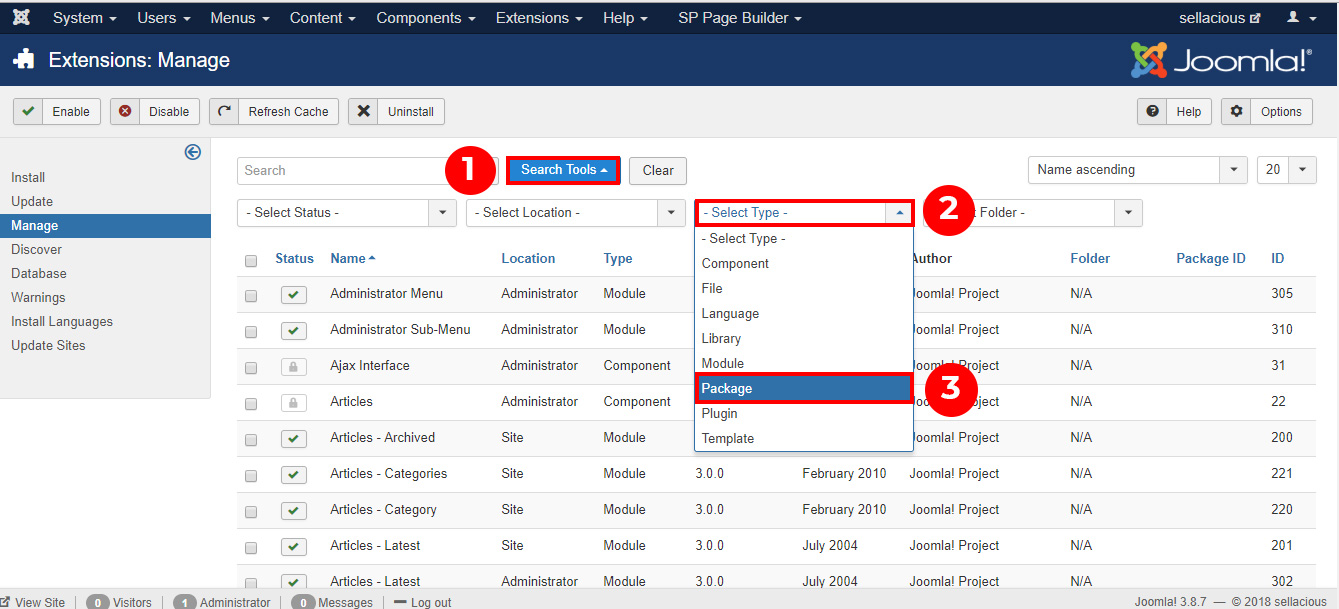
- Click on the sellacious package and sellacious Extended package.
- Uninstall the files by using the uninstall button on the top of the window.
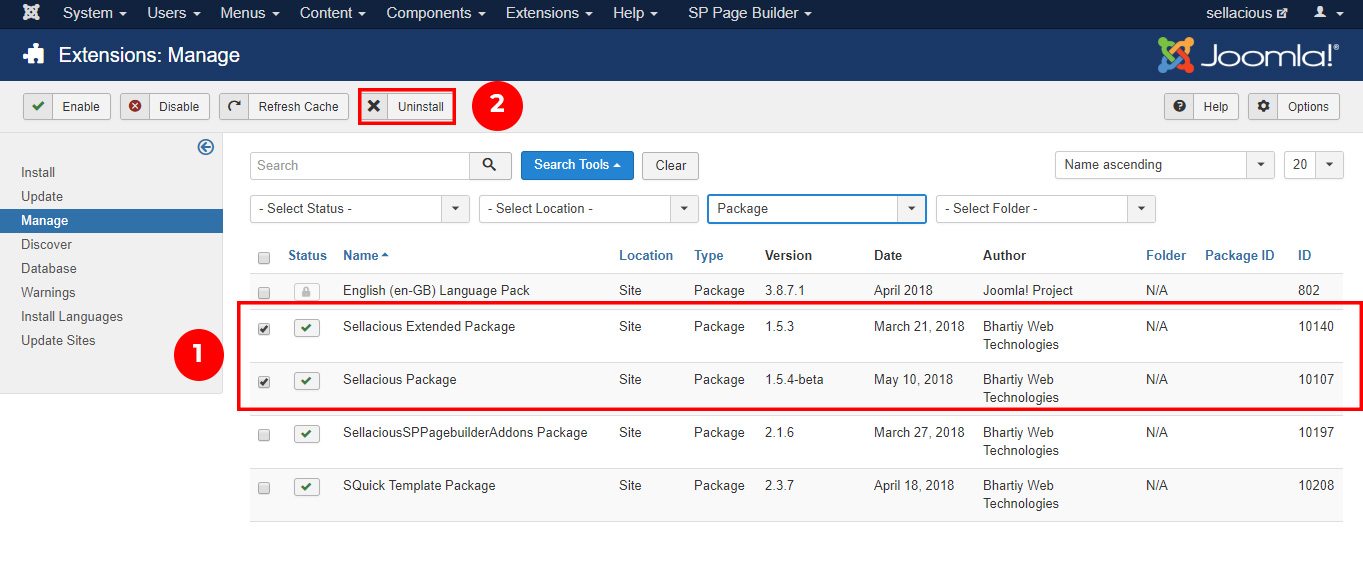
- You will see a success message in couple of seconds.
- Sellacious is now successfully uninstalled from your website.