How to edit contact details in header
How to edit contact details in header
Follow these steps to change header info of your website.
-
go to Joomla backend yourwebsite.com/administrator
-
select your default template
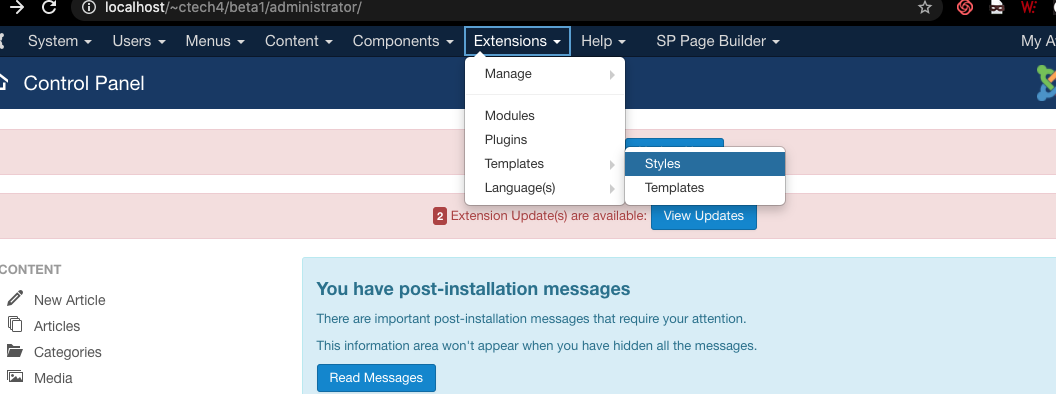
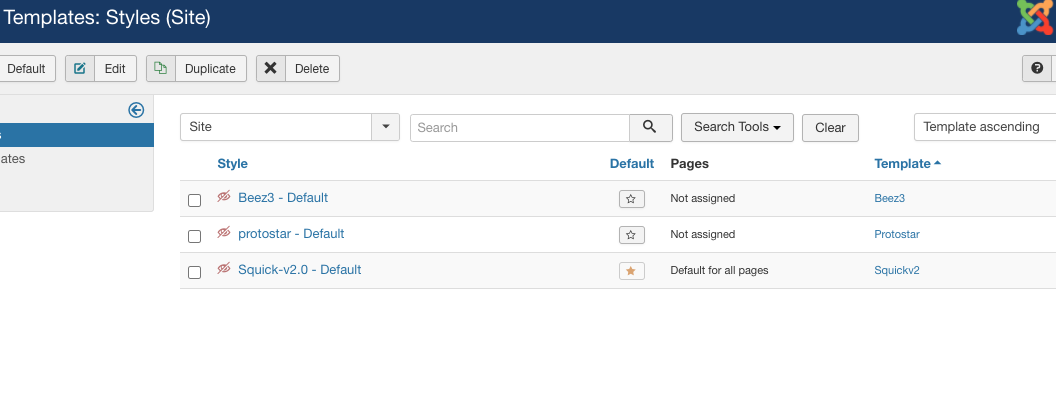
- click on template options
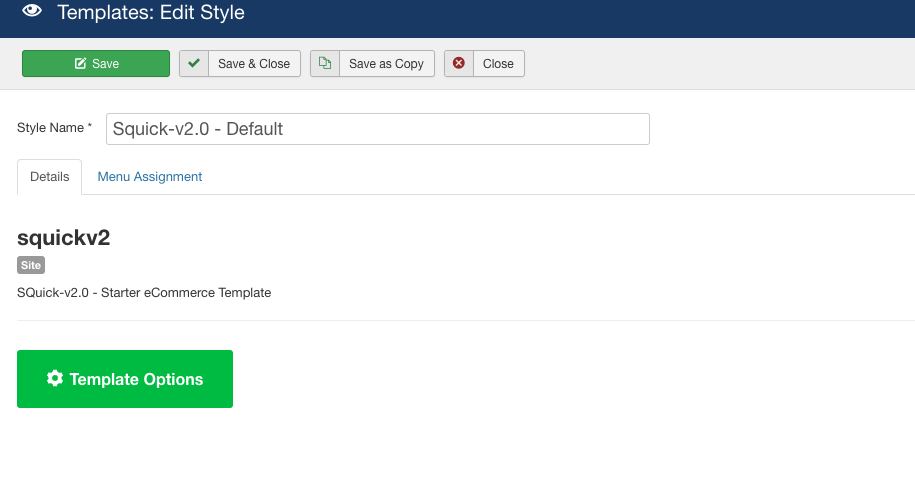
- select basic tab in helix ultimate options
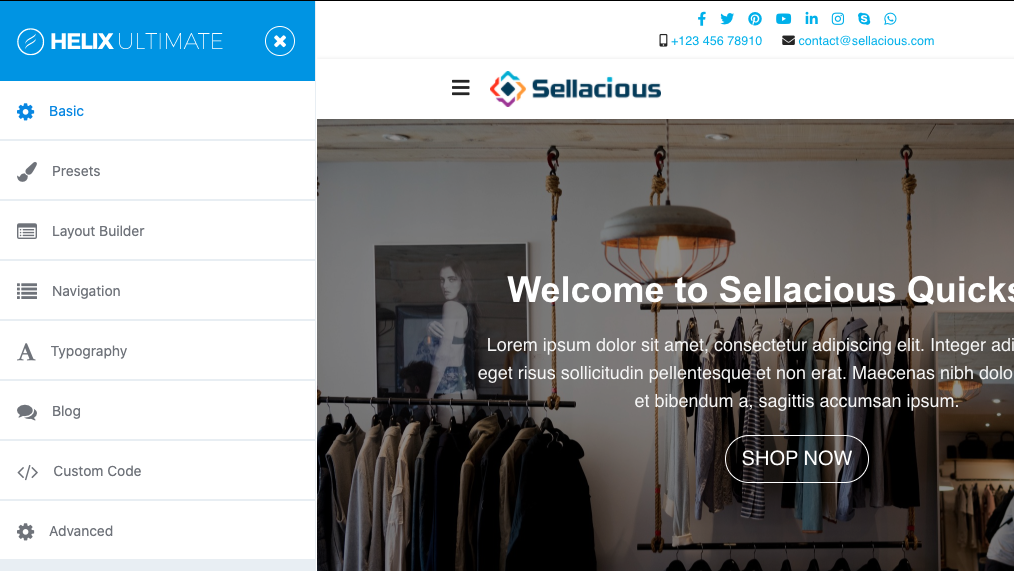
- choose contact info tab
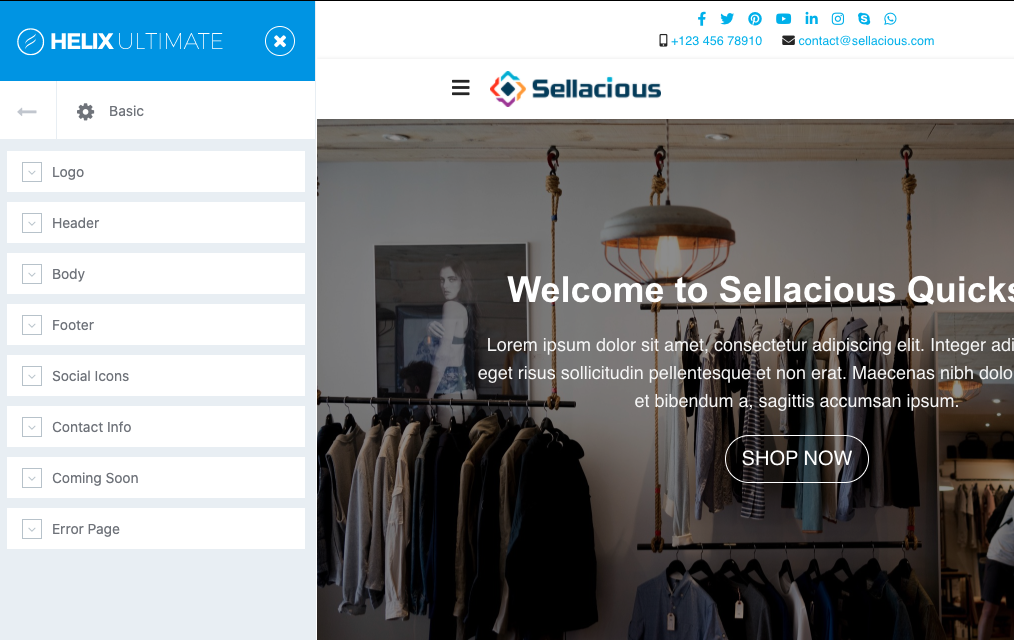
- here you can change your top bar informations
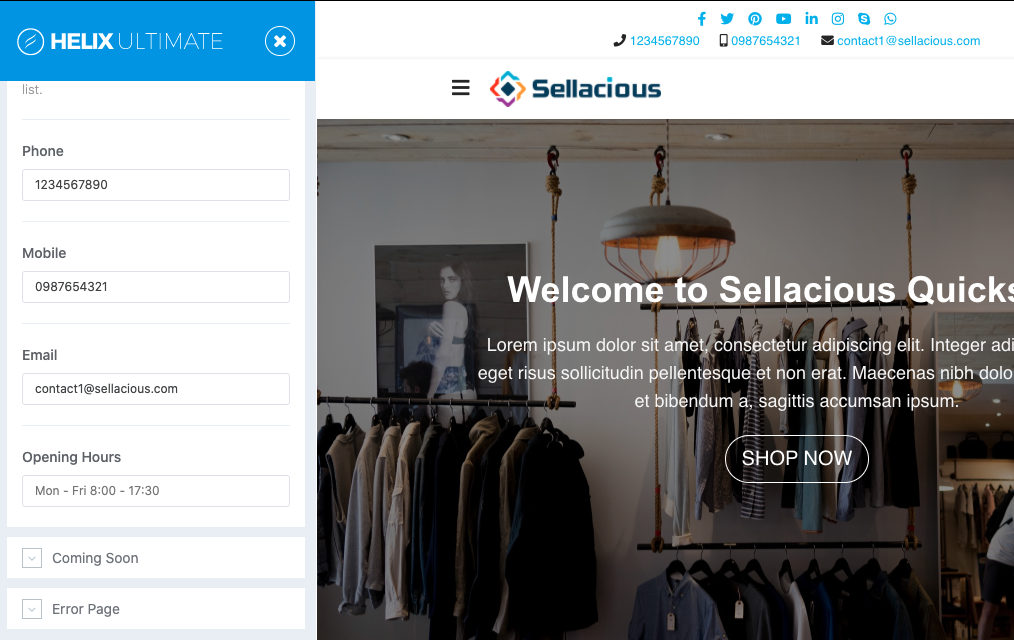
save and change will be reflected in your site.