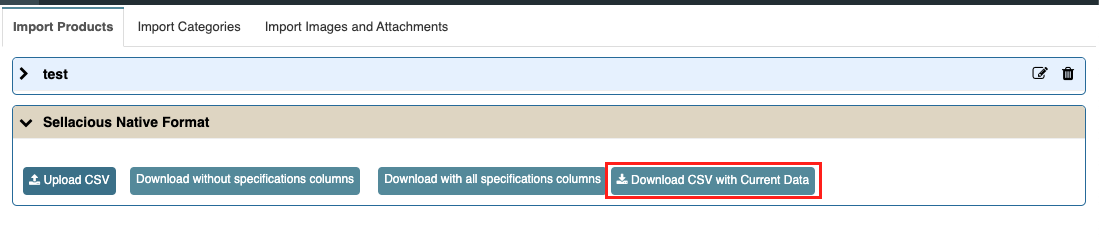Export Products
Written by: Indresh Maurya
Date: 23-05-2020
Compatibility: Sellacious v2.0.0-Beta1+
This feature enable you to export the products from shop in csv format. Products can be exported by two mwthods-
- From Product Catalog/Inventory Manager
- From Importer Template
From Product Catalog/Inventory Manager
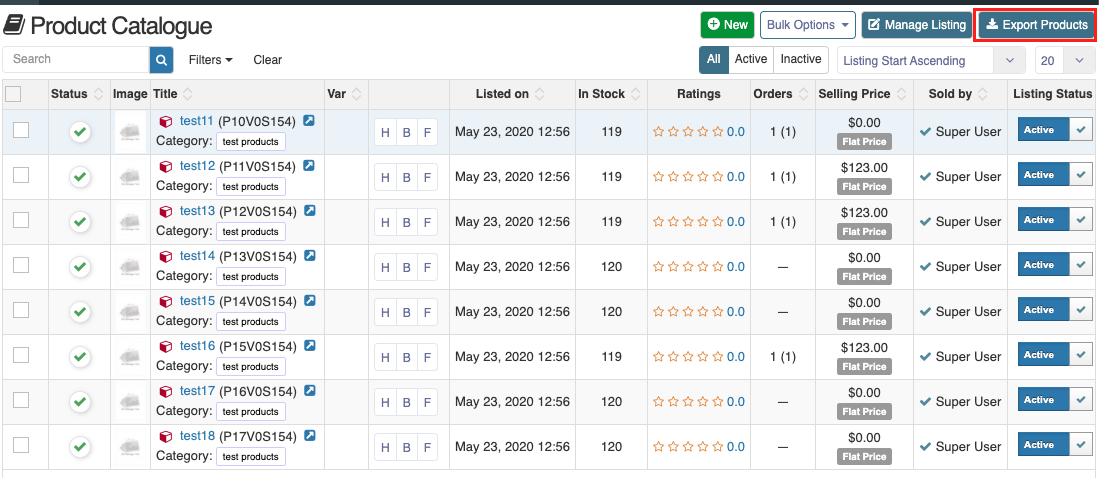
Available filters can be applied before exporting products, for example if you want to export product from particular seller apply seller filter and only that seller's products will be exported.
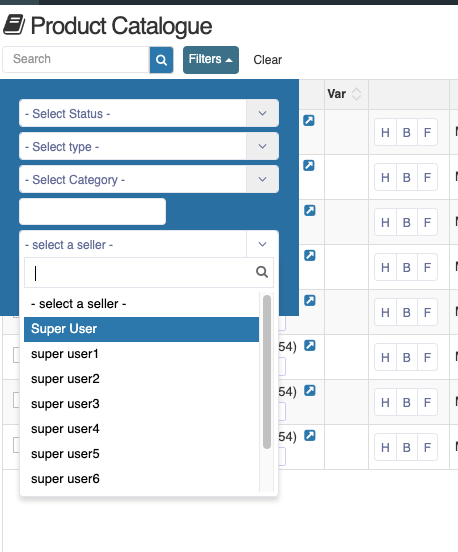
when you will click on export, products will be exported in csv format.
From Importer Template.
Products can be exported at the time of import from import template. when you select an import template there are options to export sample csv and if you choose Download csv with Current Data the downloaded csv contain produsts present in shop.