Client profiles
To Create a new Client Profile, Follow Steps:
- Go to sellacious admin panel.
- Go to User Profile, select Clients from the drop down menu.
- Click on new button to create a new Client Profile.
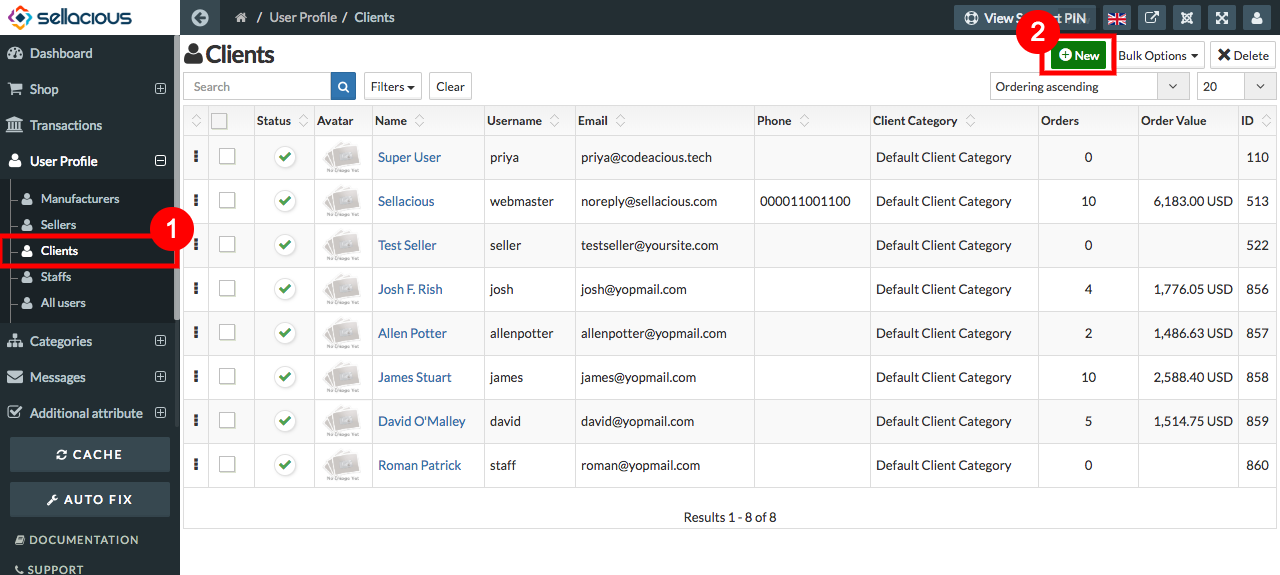
- Fill the credentials.
- In Basic Information section- name, Username and email Fields are mandatory.
- Click the save button.
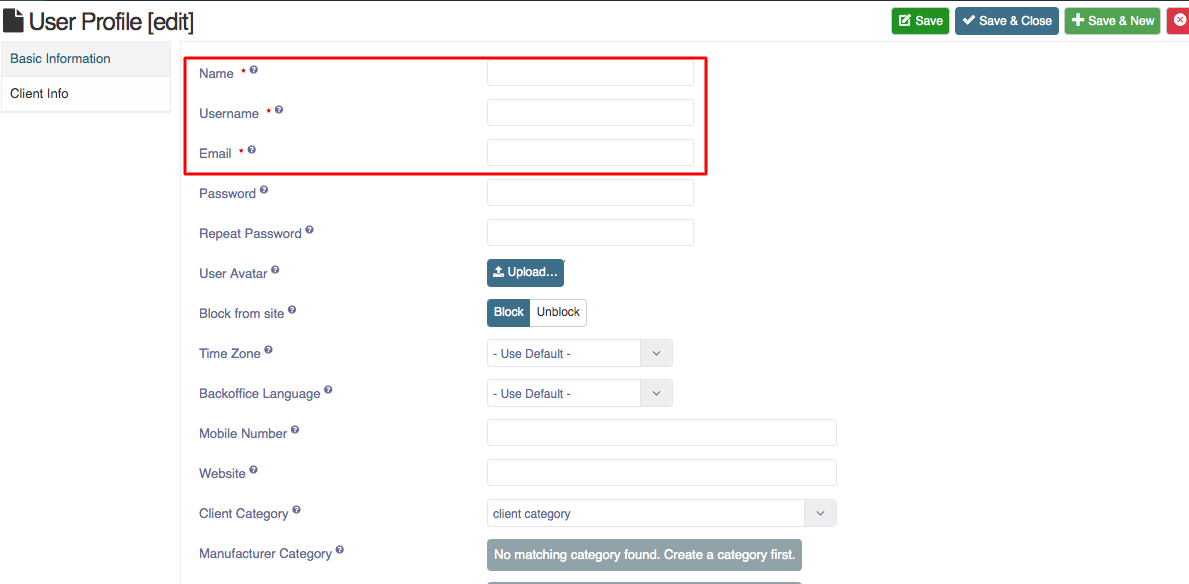
- New Client Profile is created.
To Manage a Client Profile, Follow Steps:
- Go to sellacious admin panel.
- Go to User Profile, select clients from the drop down menu.
- Select the client, whose profile you want to edit or manage.
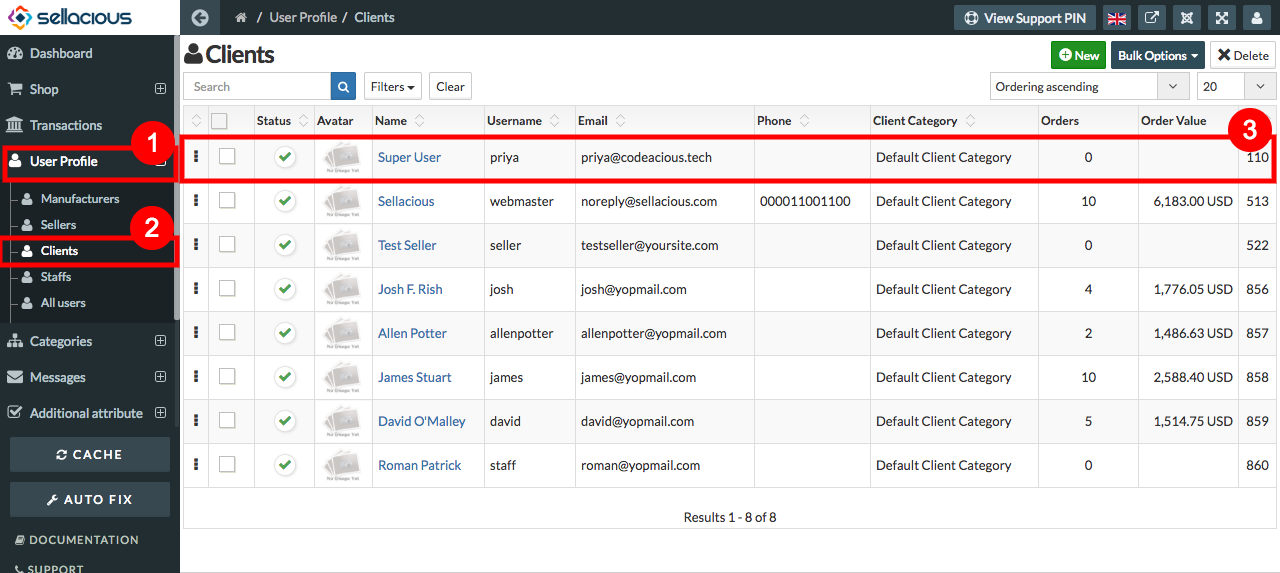
- Edit the credentials.
- As name, username and email fields are mandatory.
- save the client.
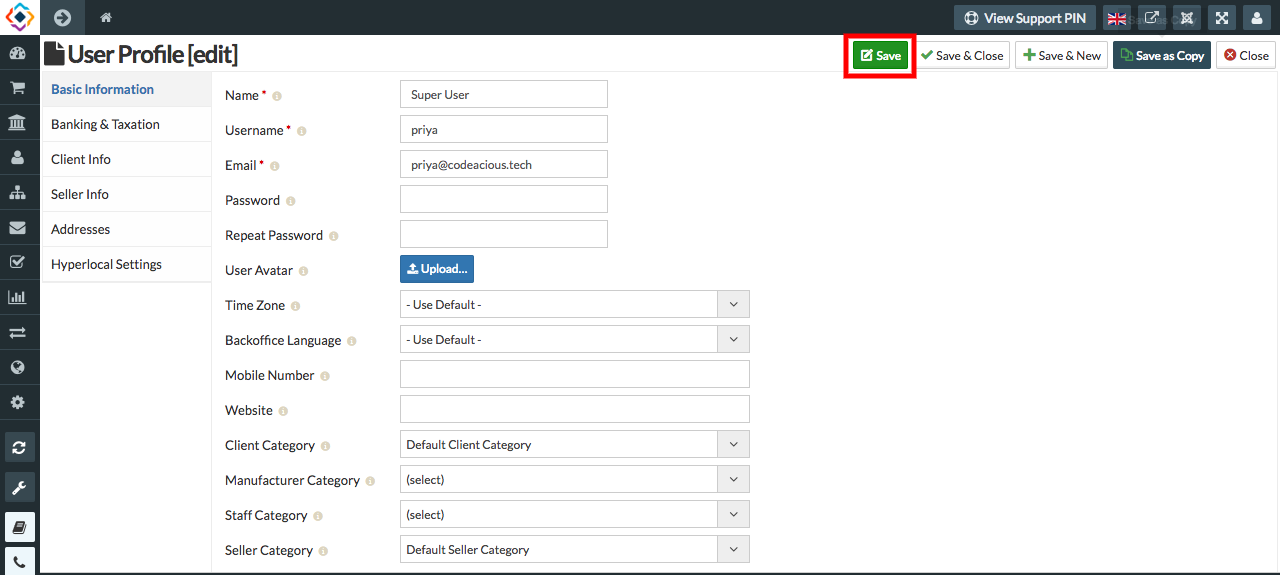
- Client details will be edited.