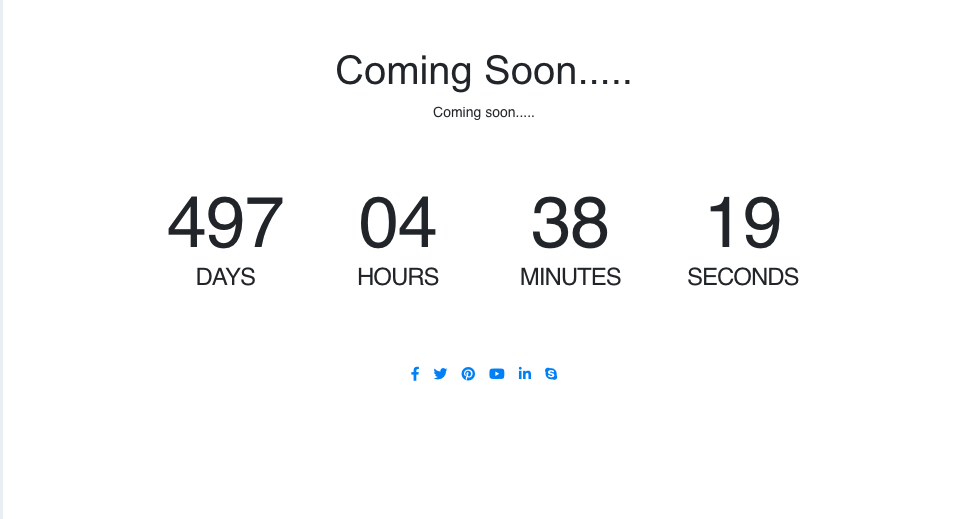How to enable 'Coming Soon...' for your website
Written by: Indresh Maurya
Date: 25-05-2020
Compatibility: Sellacious v1.7.3+
This document helps you in enabling "Coming soon..." for your website. To achieve this follow these steps-
Step1: Login to you Joomla backend and go to Extensions >Template > Styles.
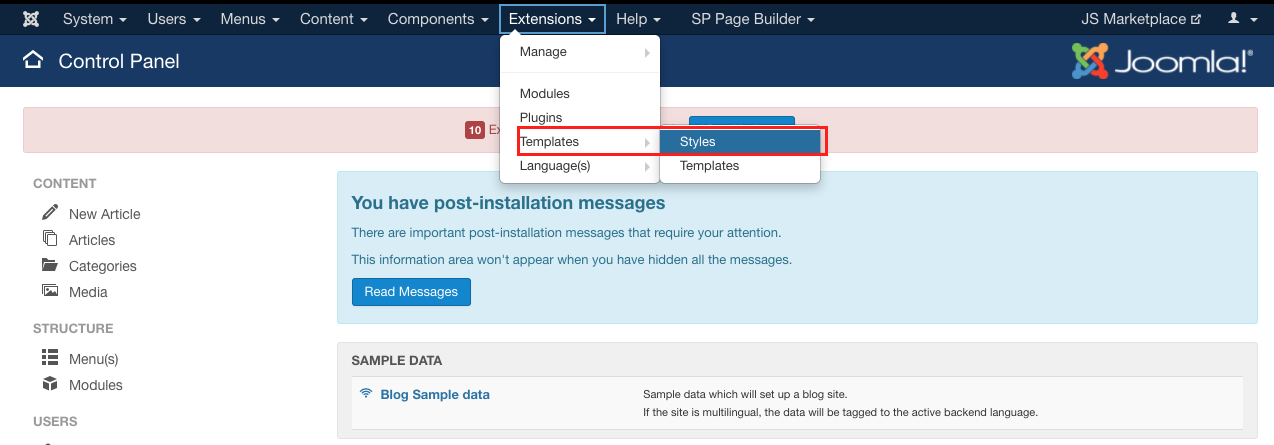
Step2: Now you will see all the available template present here. Click and open default template. Default template is one against which there is yellow star. If you are using multiple template then you have to do it for all of them for example here in marketplace there are three template so enable it in all three.
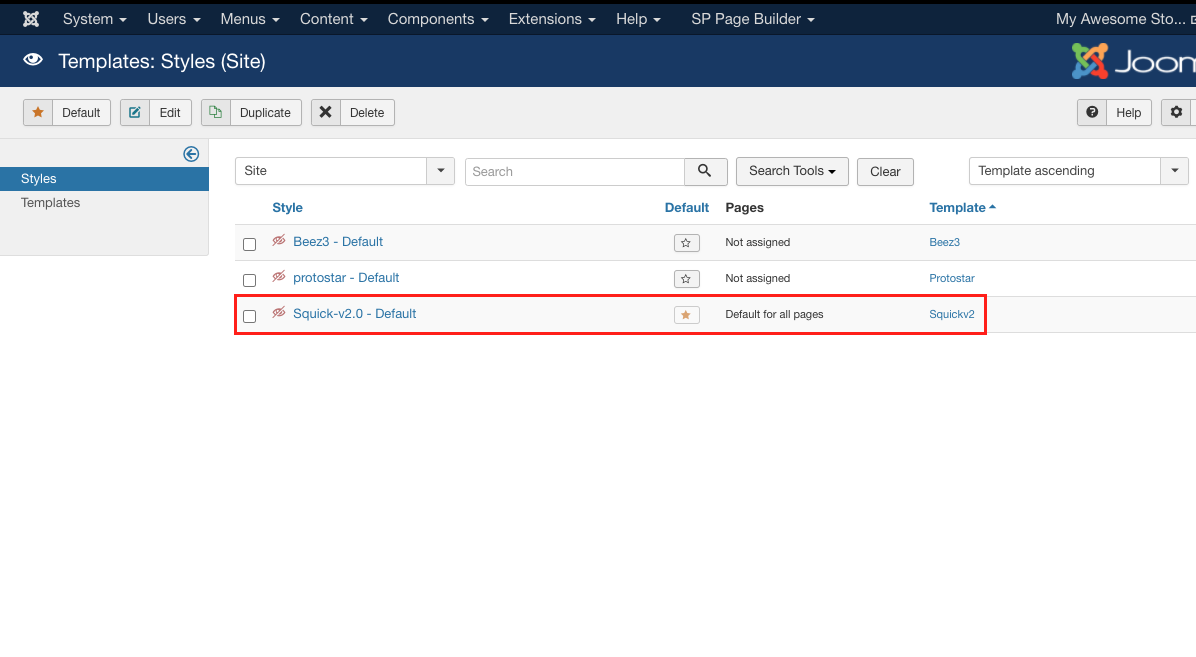
Step3: After opening you will get Template Options button depending on framework.
in Helix ultimate
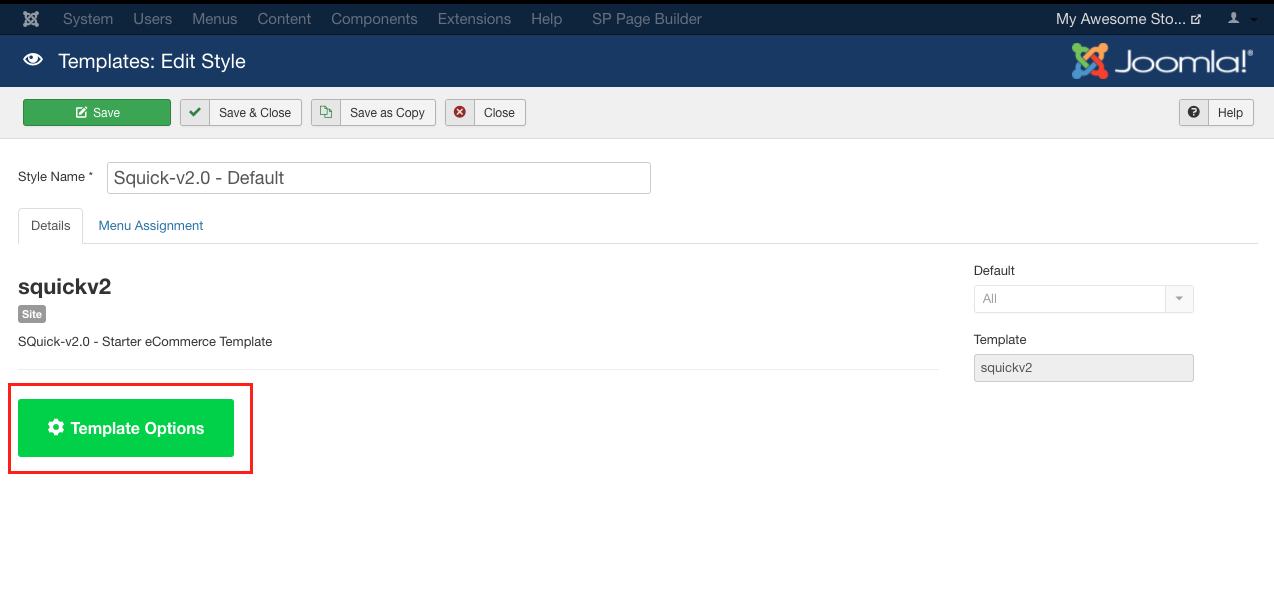
in Astroid
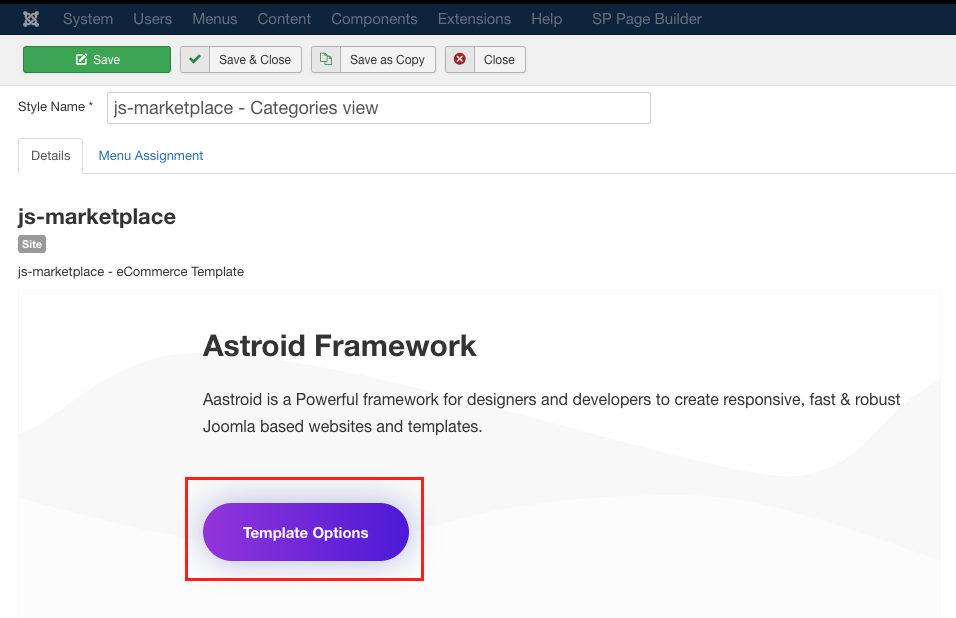
Step4: Now Under basic tab you will get option to set the website status "Coming Soon"
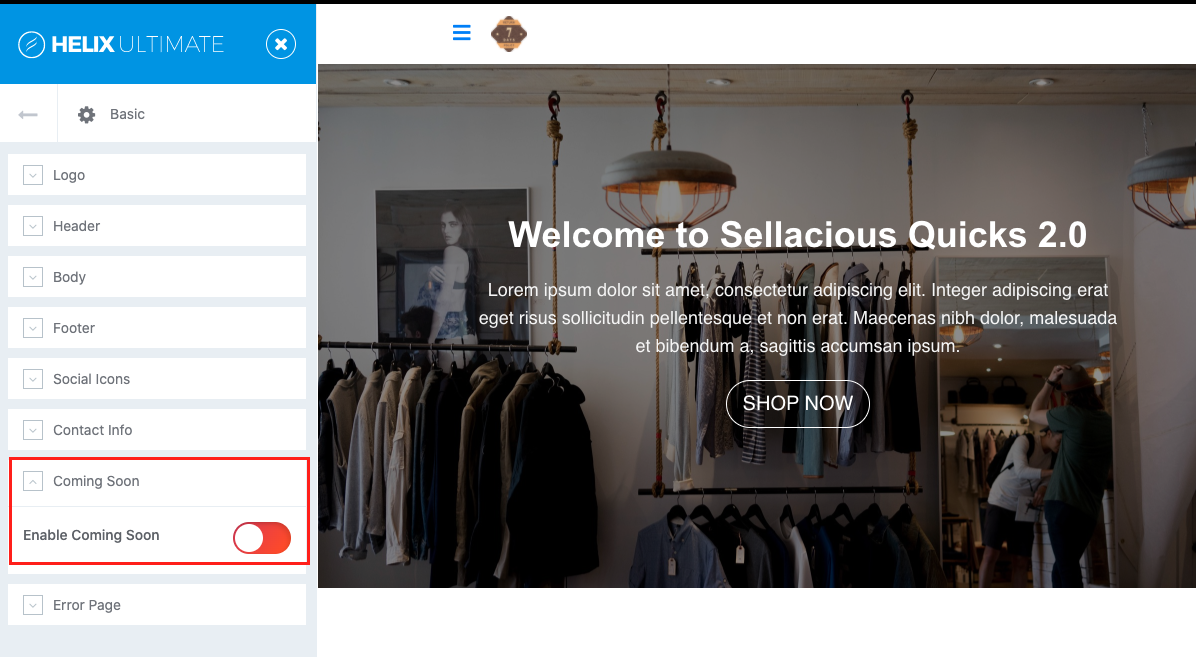
in astroid it will be under Miscellaneous
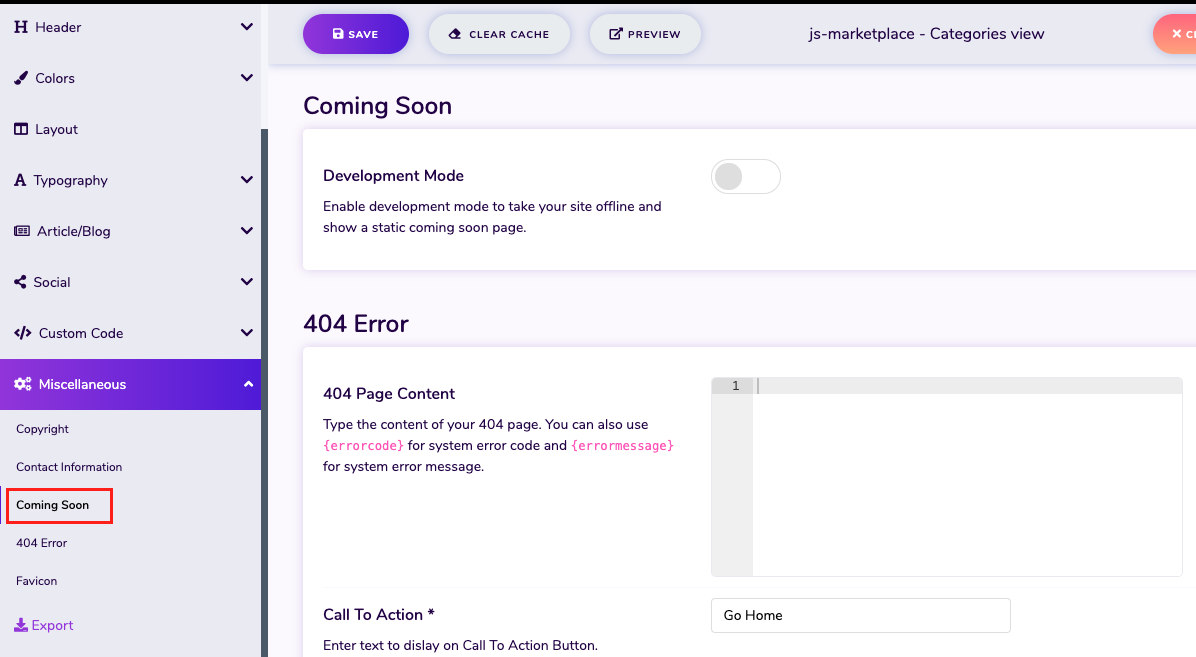
Now your website will show coming soon message.