Create Package
You can create the package:
- Go to the sellacious panel of your website.
- Go to Shop->>Product Catalogue from the drop-down menu.
- To create a new package, click on new button.
- On the basic information tab, select the product type as package.
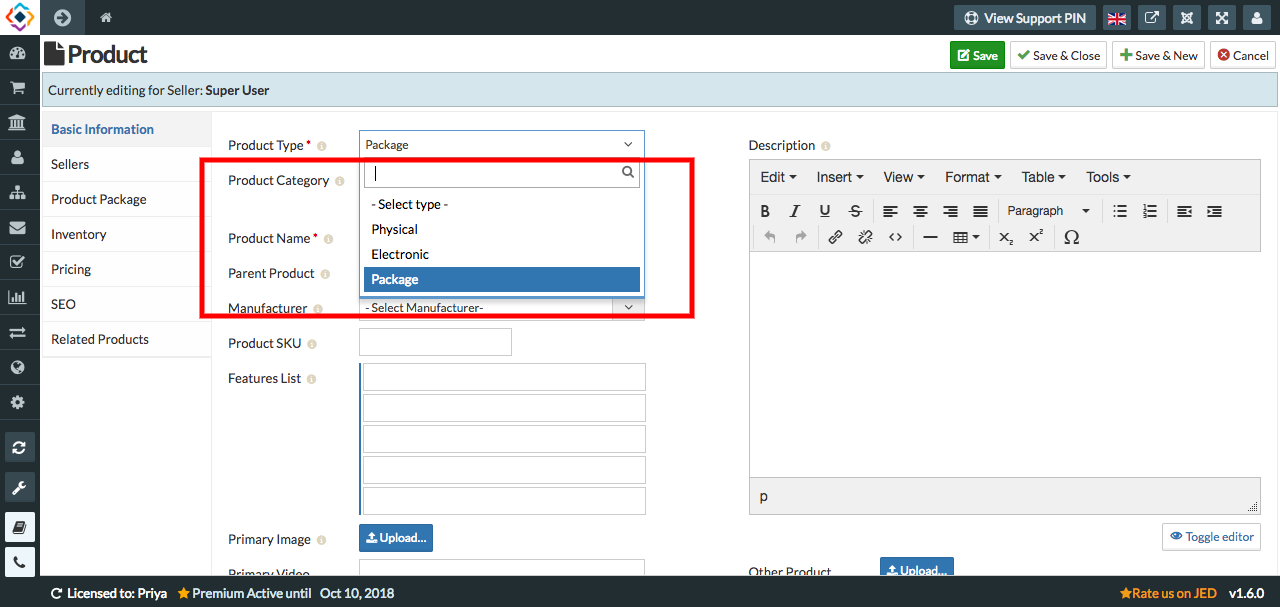
- On the left tab select product package.
- Select the products you want to add in the package.
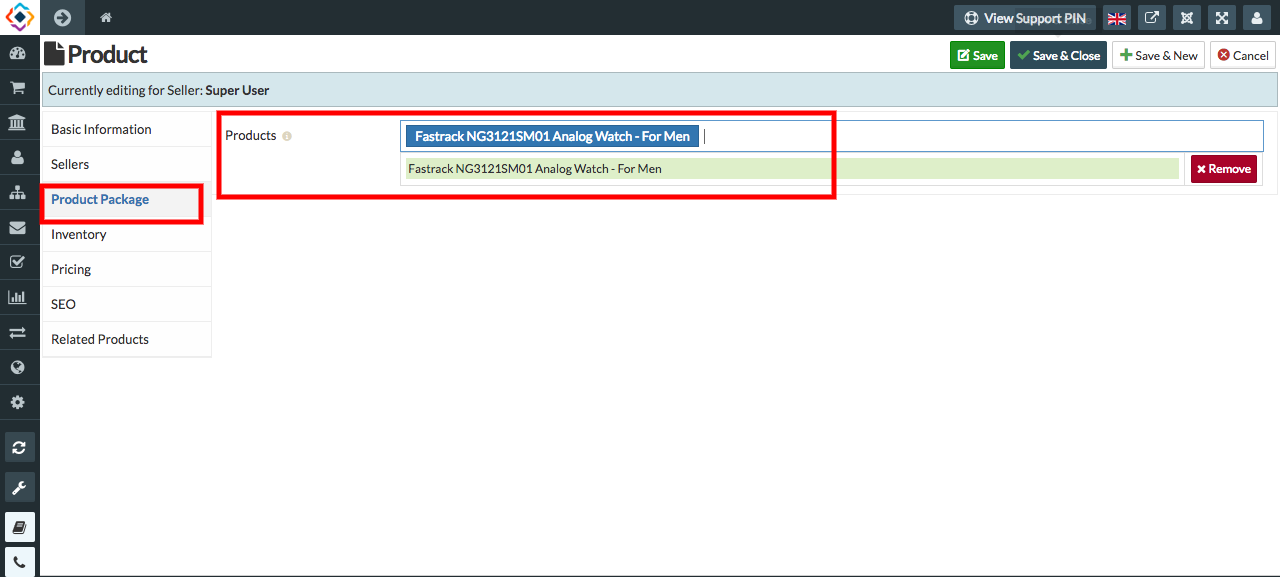
- click on save button to save the product package details, products in the package successfully added.
You can set the package:
- Go to the Settings from left menu.
- Select Global configuration from the drop-down menu.
- On the general Tab, Select the Allowed product type as 'Both'.
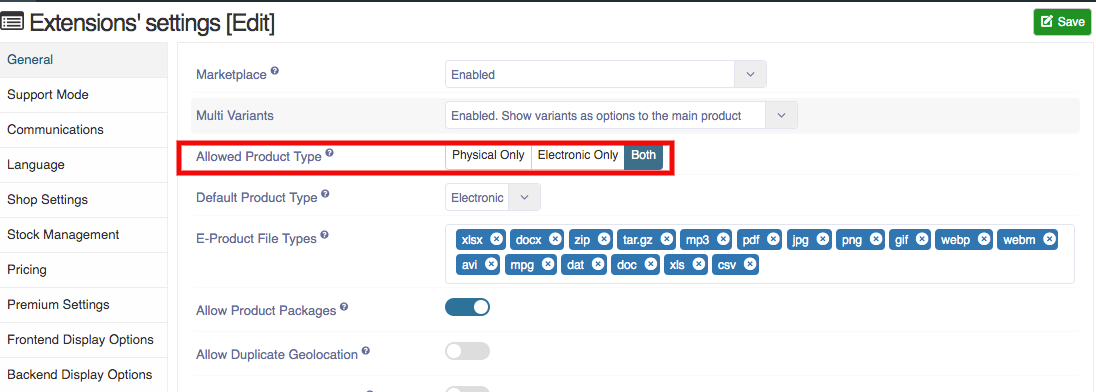
- Click on the save button to save the details.
- And You can create a package.