Frontend Transactions
Written by: Indresh Maurya
Date: 27-05-2020
Compatibility: Sellacious v2.0.0-Beta1+
Frontend transaction view(menu can be created) is added to sellacius which provides frontend capability to view transactions, recharge User eWallet, place withdrawals.
- To create Frontend transaction menu go to Joomla Backend->Menus->New and choose Sellacious->User Transaction in menu type.
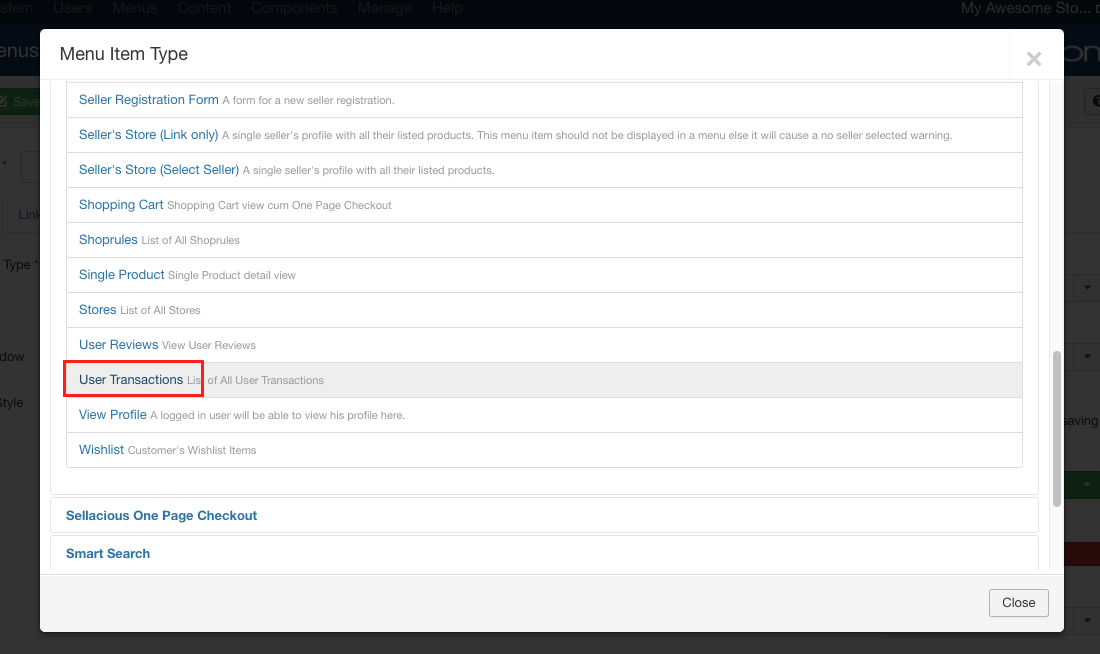
- User need to have permission to see transaction, to grant permission go to Settings->Permissions select User Category-> Everyone and Component->sellacious. Under Transactions, Add Fund, Withdrawal section Allow relevant permissions.
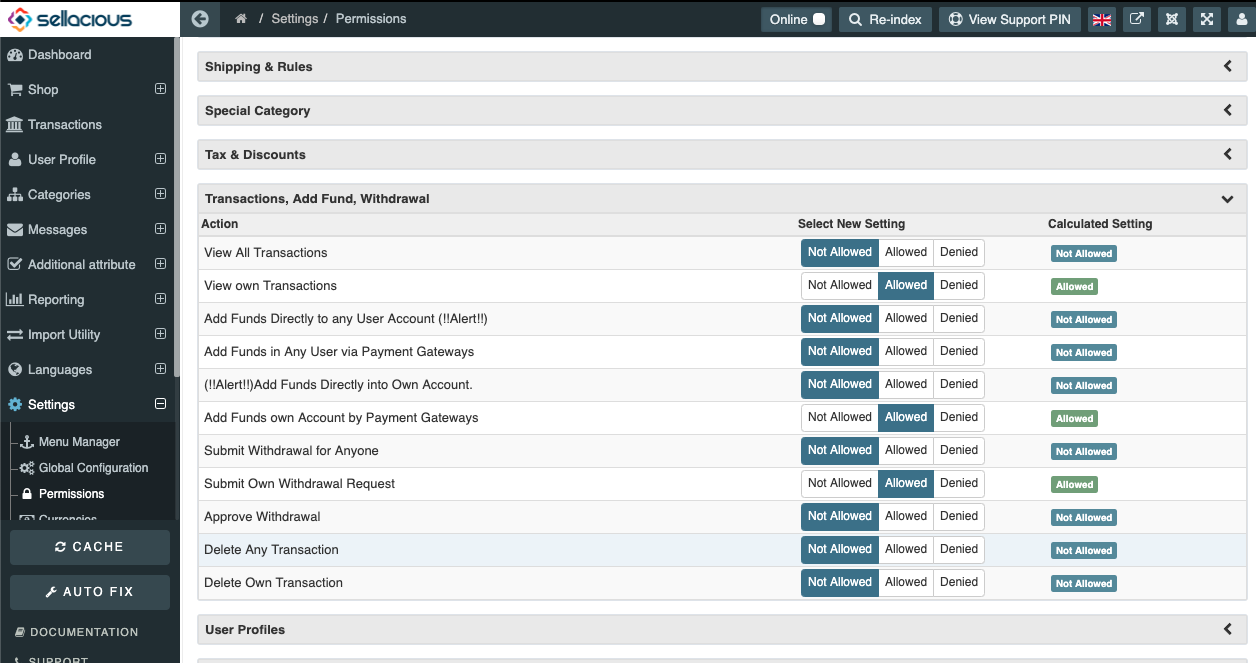
- Now frontend transaction view is available for the user
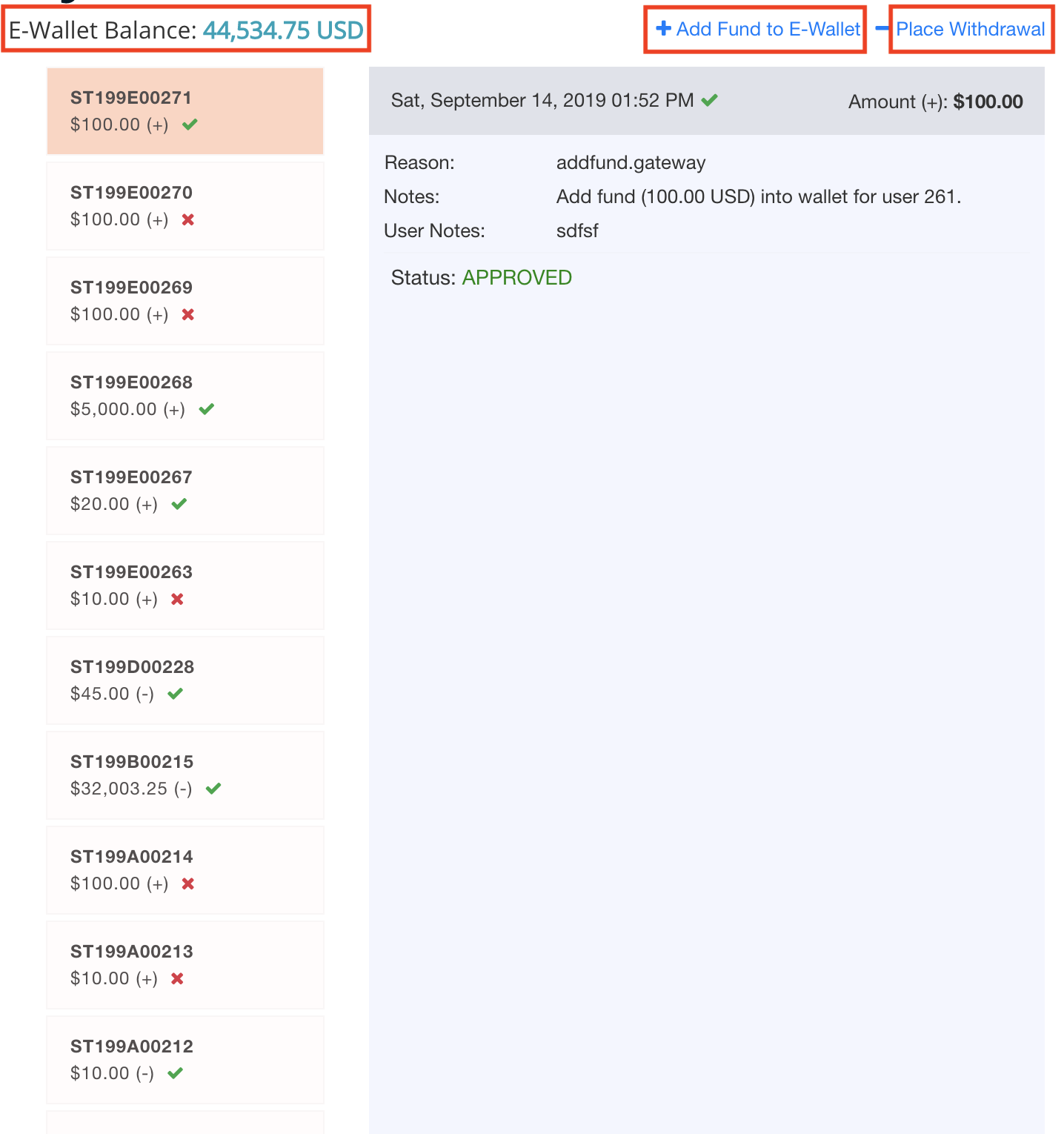
- Amount can be added in user eWallet using available payment methods and withdraws can be placed
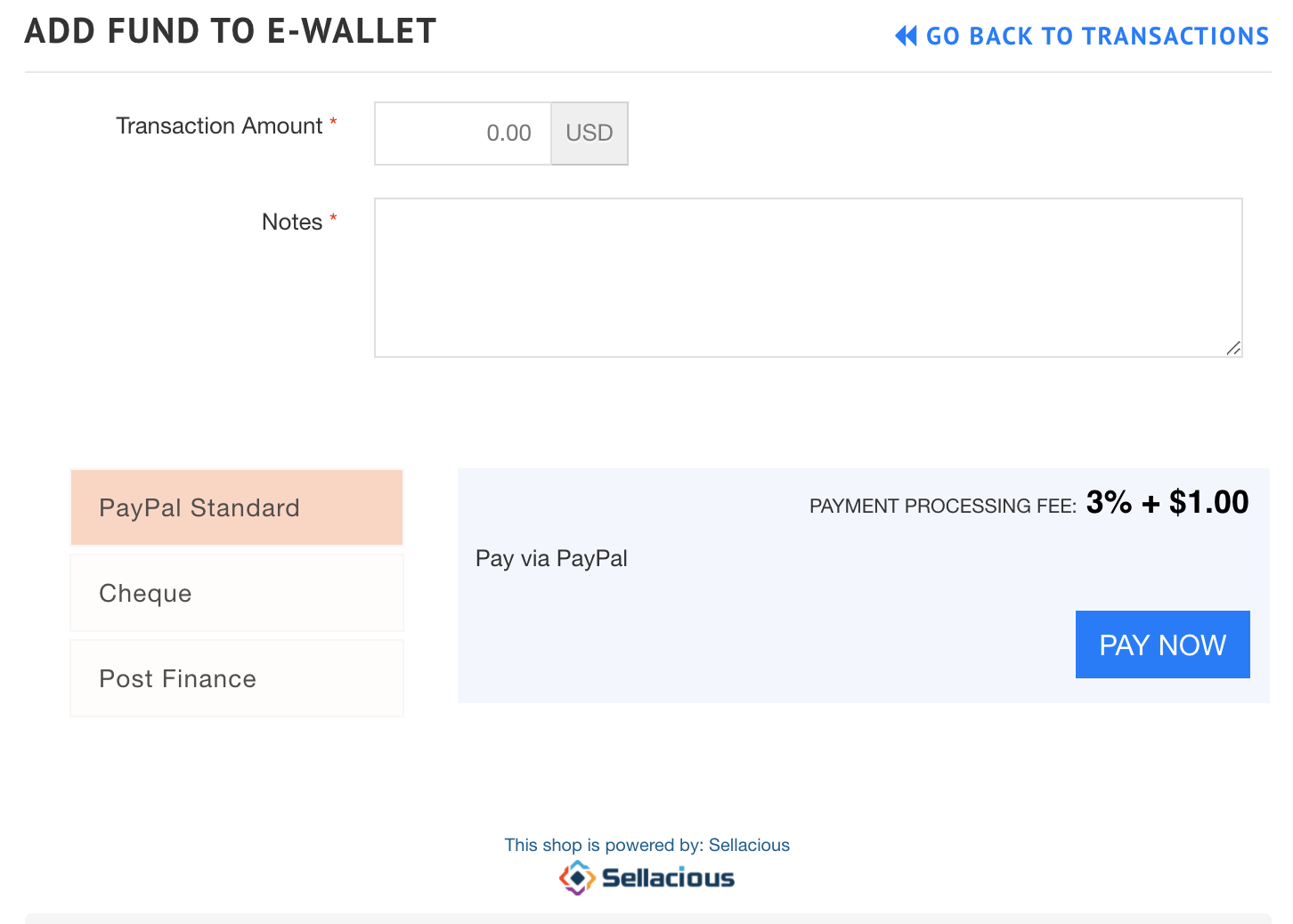
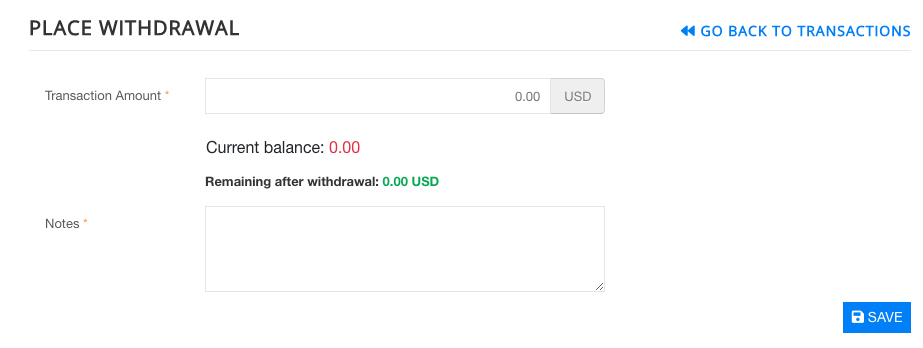
after user places withdrawal admin needs to Sellacious Backend->Transactions approve/decline in order to reflect it in user's eWallet.