Variant Specification
Variant Specification is to identify variants of the product precisely .
It is a detailed description of the design and materials used to making the variants.
To add variant specifications, follow steps:
- Go to the Sellacious admin panel of the website.
- Create Attributes of specifications you want to add with your variants from Additional Attributes->>Product attributes
- Go to categories, select categories type from the drop down menu( For eg. Physical Product).
- Select a category to add variant specifications in that category.
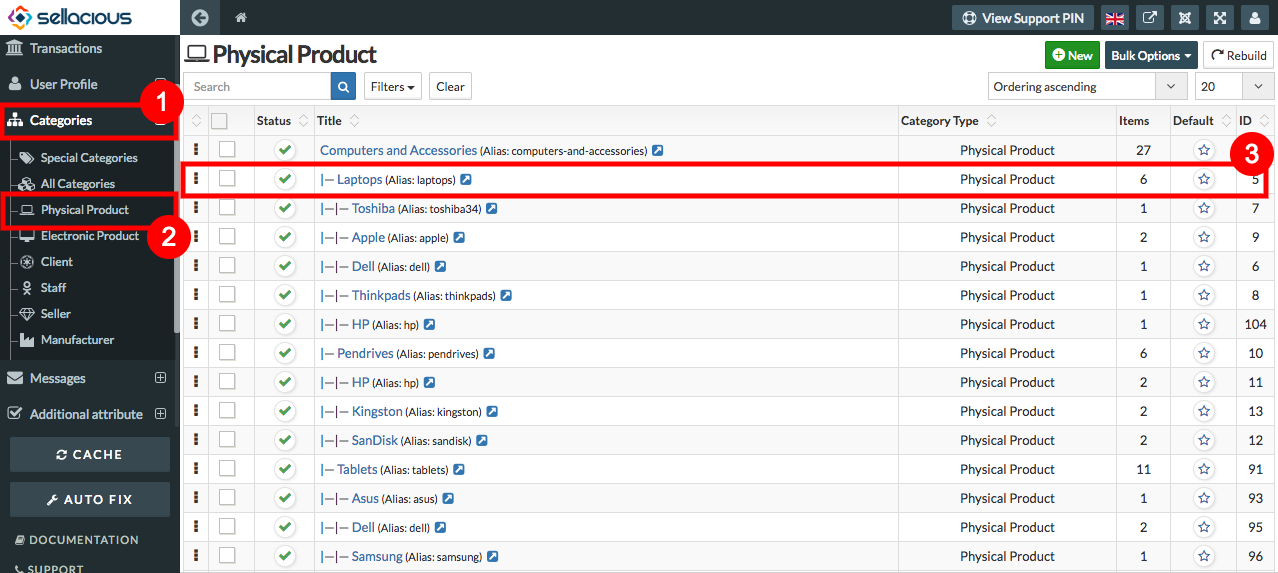
- Go to Custom Field section on the left.
- On the bottom there will be one variant field, add specification you want to add for that category.
- Click on save button.
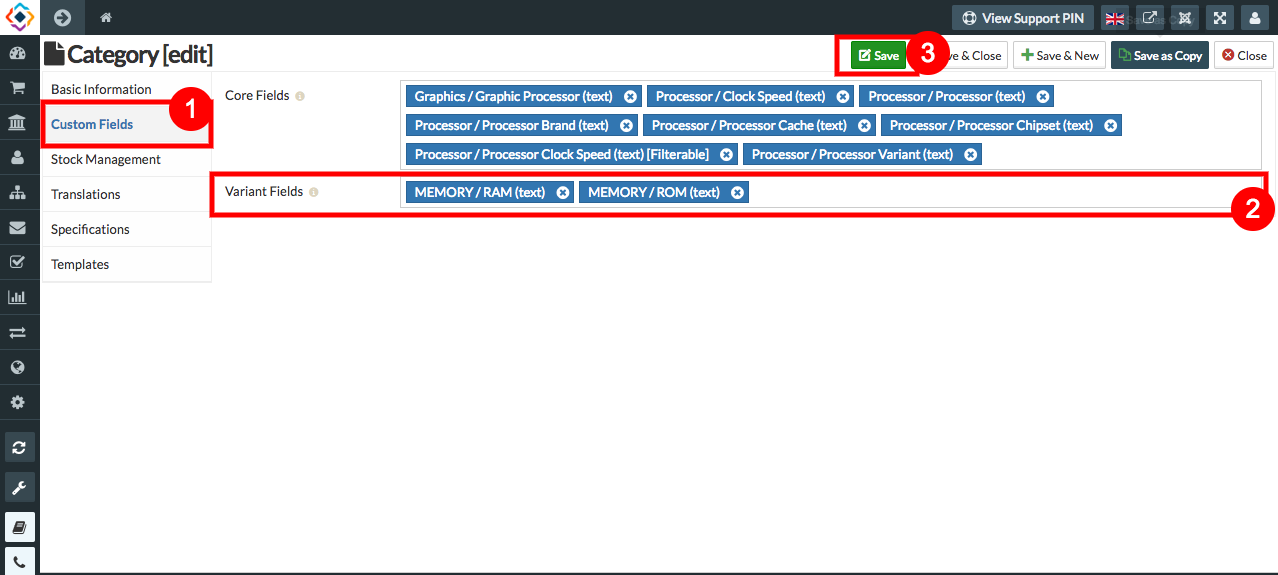
- Variant specification will be added.