Approve Products
Written by: Indresh Maurya
Date: 26-08-2021
Compatibility: Sellacious v2.0.0-rc5+
If we want not to show product in marketplace until its approved by admin we can use this config,
If the config Global Config->seller->Require Product Approval is enabled, products will not show in frontend until approved.Admin and staff with product approval permission can approve/disapprove the products added by other sellers.
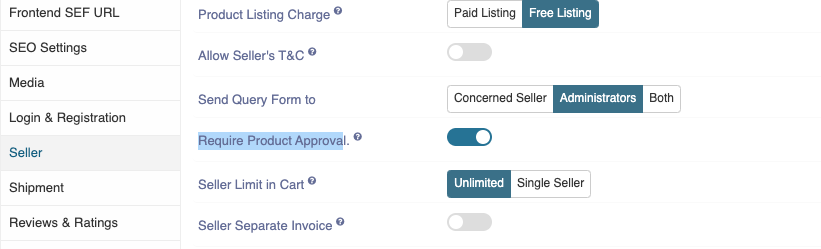
now when sellers add a product it will be added in the store but not enabled, sellers can see their added product by applying Pending Approval filter in catalog.
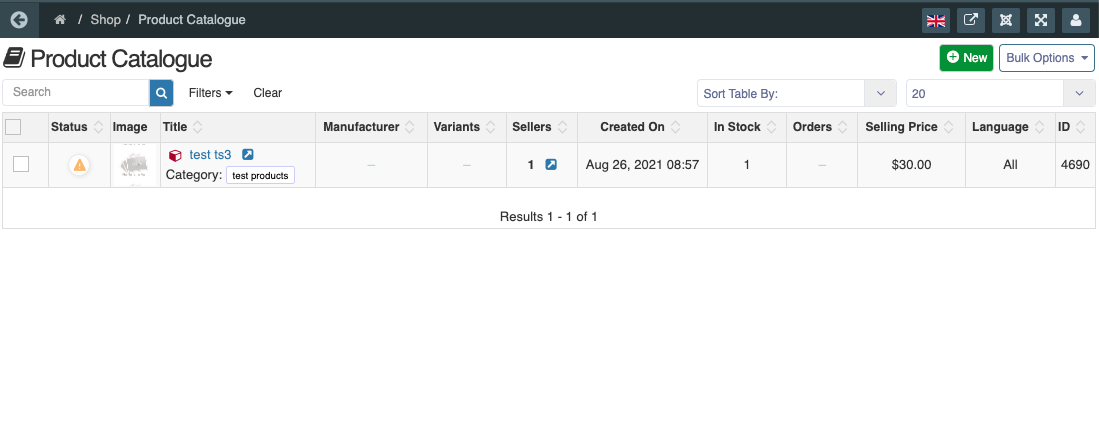
At admin end the pending approval will be notified in dashboard. By clicking on this button admin will see all the pending approval products
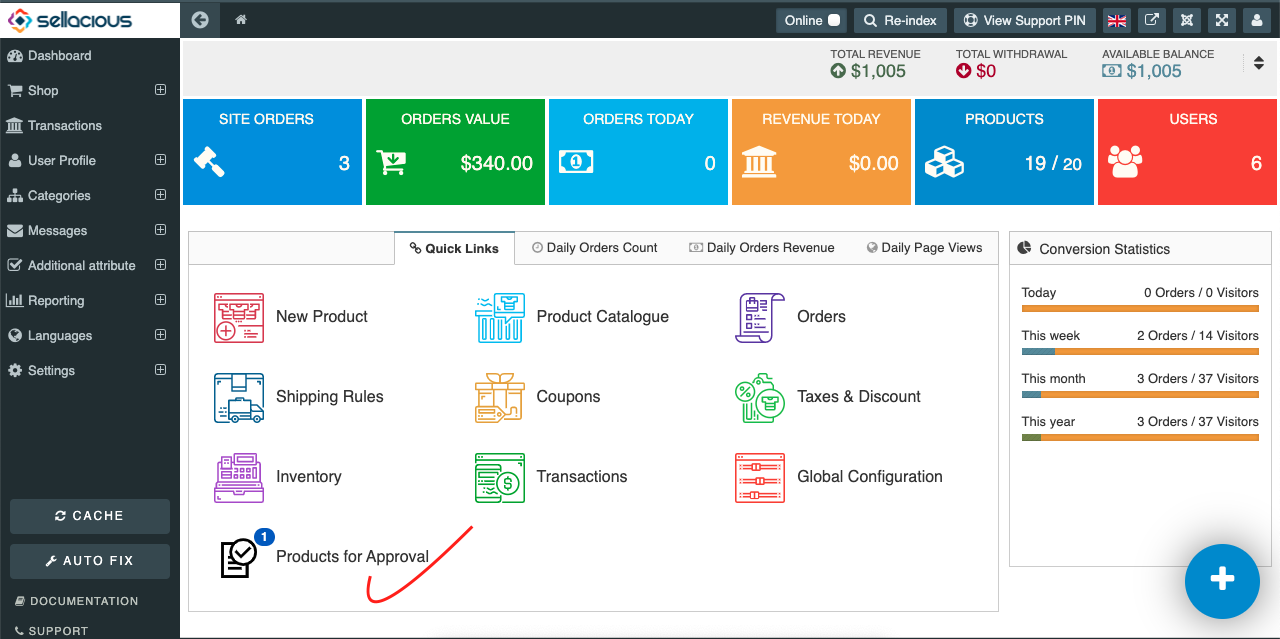
now select the products you want to approve and click on publish button in bulk options
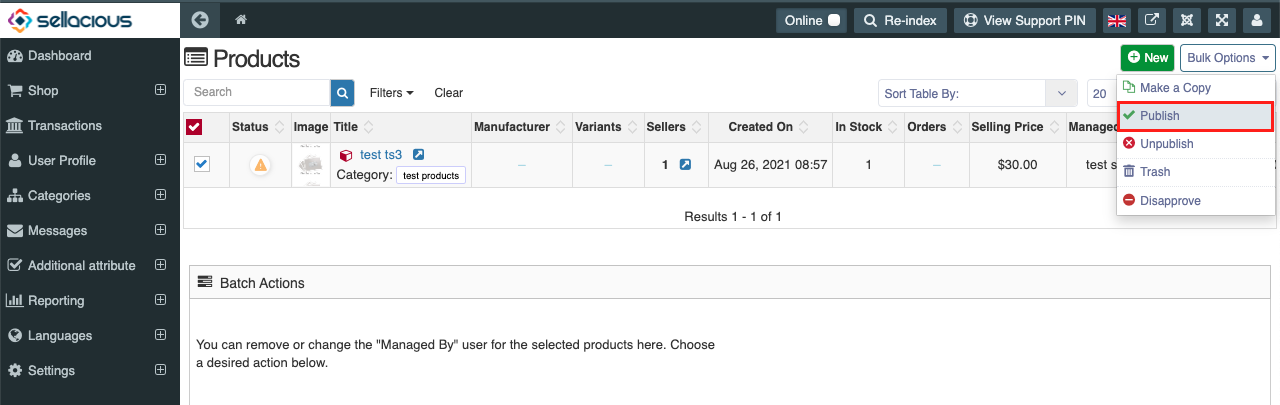
product will be approved and email will be send to concerned sellers.