Sub Category Pages
Sub Category Pages
Select Layout: You can select layout for category view pages. There are 6 layouts: 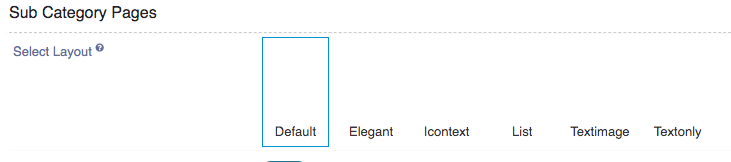
- Default: In default layout, category image is showing with number of product.
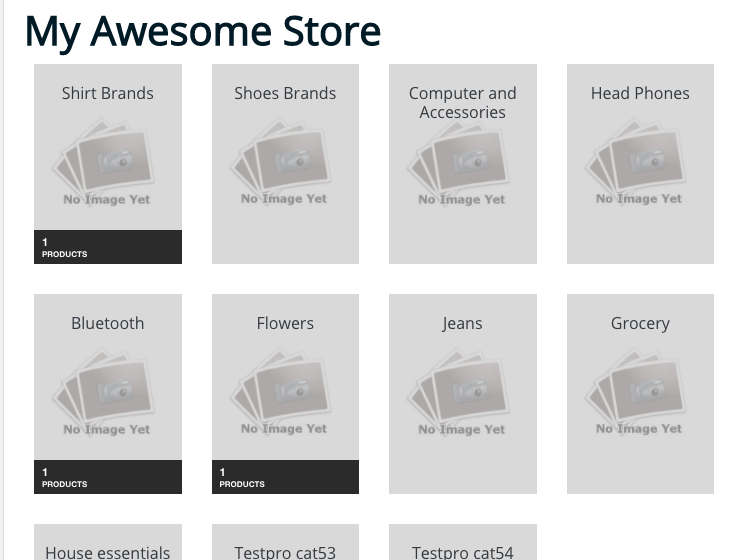
- Elegant: In Elegant layout, category title, image and number of product is showing.
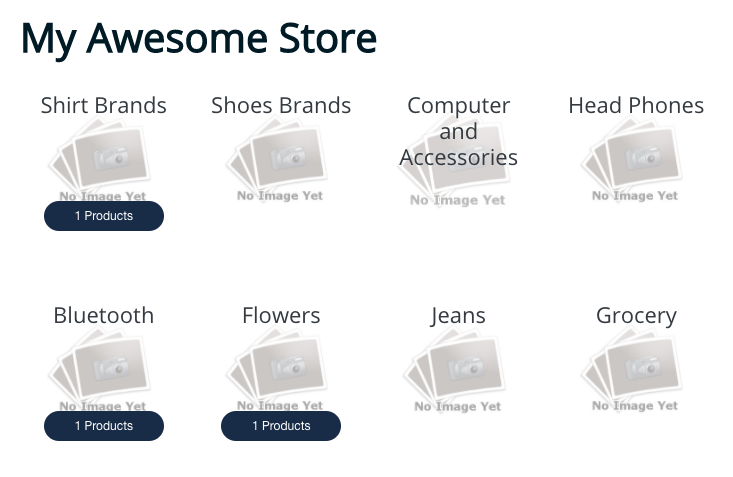
- Icontext: Icontext layout is showing on frontend like this:
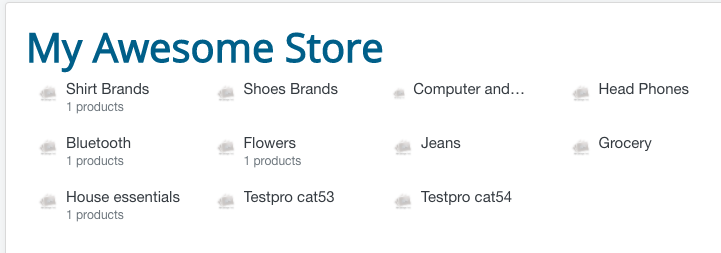
- List: In list layout, only category list is showing.
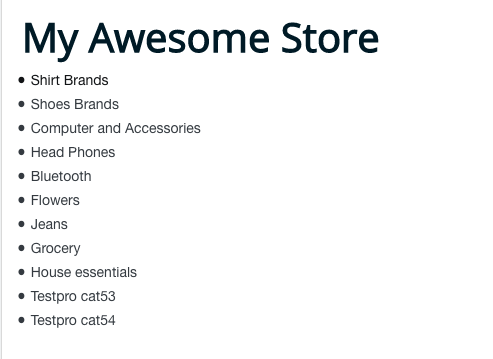
- Textimage:
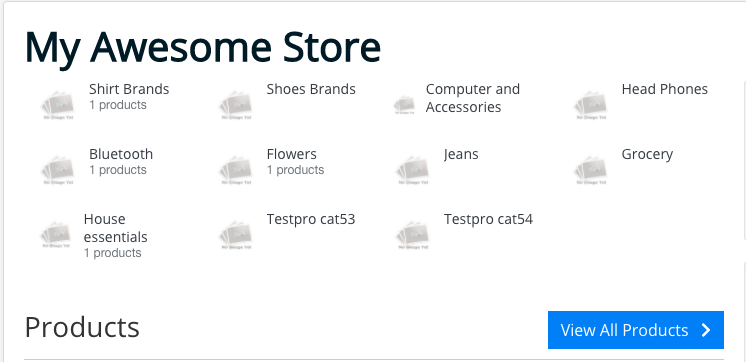
- Textonly: In Textonly layout, category name is showing with number of products.
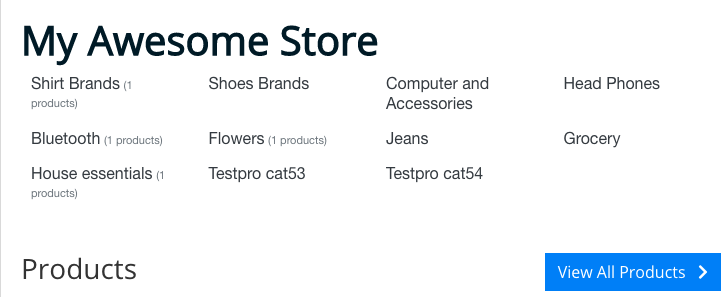
Category Sub-Category count: whether to show sub-category count for each category in frontend categories list.You can show or hide the category sub-category count from the front-end.
Category product count: Whether to show product count for each category in fronetend categories list. You can show or hide the category product count from teh front end.
Show Header Section on category page: You can choose whether to show category banner and description on category page or not.
Category Description: Whether to show category description and details on subcategory pages in frontend. You can show or hide the category description from teh front end.
Category Products: Whether to show a list of products in the selected category on subcategory pages in frontend.
Show Back Button On category Header: You can choose whether to show go back button on category header.
Category Page View All Products: You can choose if you want to show view all products button on category page or not.
Category page product limit: Number of product to display on category pages. You can enter the number of pages you want to display the product in the front end.
Redirect if no Sub Category: Choose whether to automatically redirect to products list when a category has no sub categories to show in category page.
Category Maximum Level: Enter the maximum level of category after which it will automatically redirect to product list page. Minimum value is 1.
Category Banner on Product Listing View: Choose whether to show/hide Category Banner on Product Listing View.
Category Banner Height (px): You can set category Banner container height in the product listing pages
No. of Categories Columns: You can select number of columns in which you want to show category on category page.
Category Image Size: You can choose how to show category images within the image container, i.e:
- Fit to container
- Completely fill container(may be partially hidden)