Product Categories
To create the product categories, follow steps:
- Go to the Sellacious panel of your website.
- Go to Categories and select the Physical Product if you want to create a category for physical products. If you want to create electronic products, Select Electronic Product.
- To create a new category, click on New button.
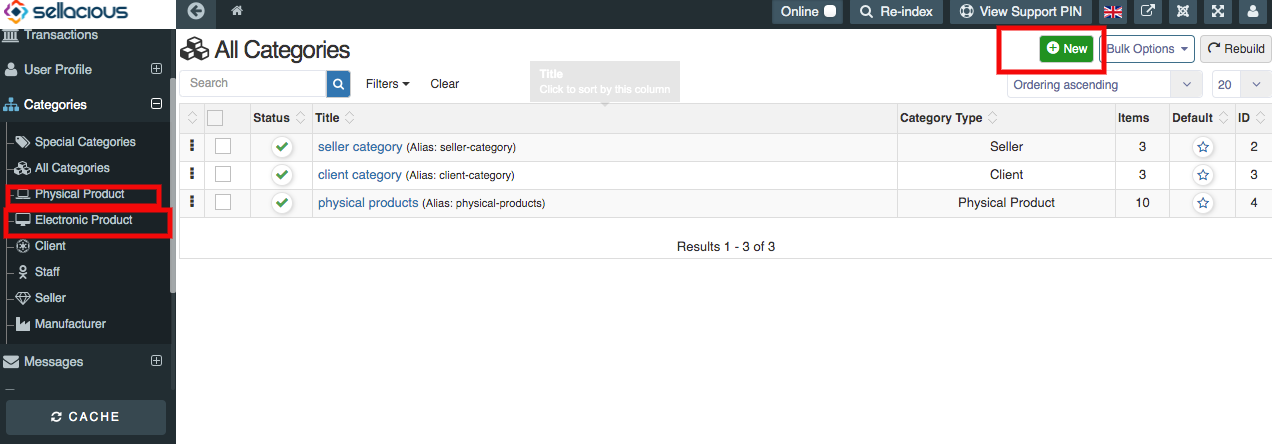
- Fill the information about the category in different sections available in the category window. You can also view this link. How to create a Product Category?
- Click on Save button to save the category details, the product category added successfully.
You can apply the category for the particular product by:
- Go to the sellacious panel.
- Go to Shop > Product Catalogue. Click on New button to create a product or edit the already created product.
- In the basic information tab select the category you want to assign the product. One product can have multiple Categories.
- Fill the further information of the product. How to create a Product?
- Save the product. And category will be assigned to that product.