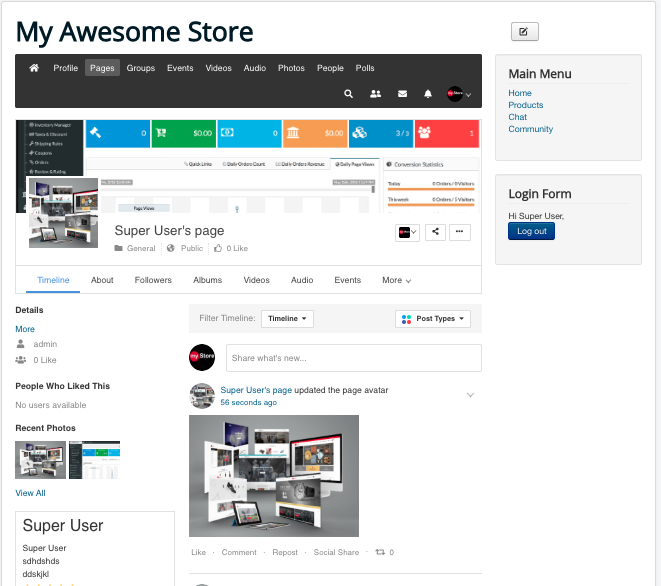How to do Easy Social Sellacious app integration
With EasySocial we can start a social network in our marketplace. We can Instantly engage and interact with our clients/sellers on this Social network. Currently we are providing following apps for EasySocial.
1. Easy social- Sellacious User Sync https://www.sellacious.com/p/sellacious-extensions/free-extensions/easy-social-sellacious-user-sync
2. Easy Social Profile app https://www.sellacious.com/p/sellacious-extensions/free-extensions/easy-social-profile-app
3. Easy Social Sellacious Page app https://www.sellacious.com/p/sellacious-extensions/free-extensions/easy-social-sellacious-page-app
In order for this extension to work normally on your site you need EasySocial installed in your site. For more information about EasySocial go to https://extensions.joomla.org/extension/easysocial
Requirements: We recommend you to use PHP, Joomla and MySQL versions as follows-
PHP version 5.6 or higher
MySQL: version 5.5.3 or newer
Apache: version 2.4 and newer
Easy Social supports the latest version of Joomla 3
To know your current configuration go to Joomla Administrator of your site and then System>>System Information Menu
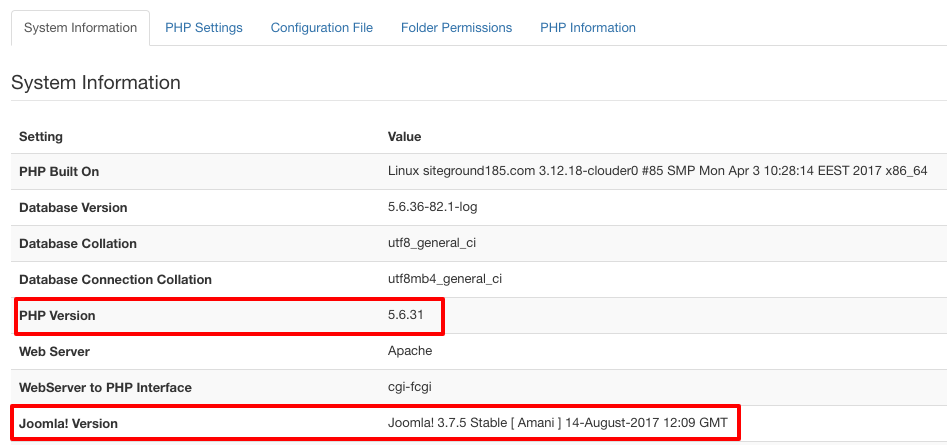
1. Easy social- Sellacious User Sync:
This is a Plugin for synchronising Easy social Profile Types with Sellacious User Categories.
Installation: Since it is a plugin so installation is like a normal plugin installation in Joomla. Download Easy social- Sellacious User Sync plugin and Go to Joomla administrator. >> Manage >> Extensions >> install.
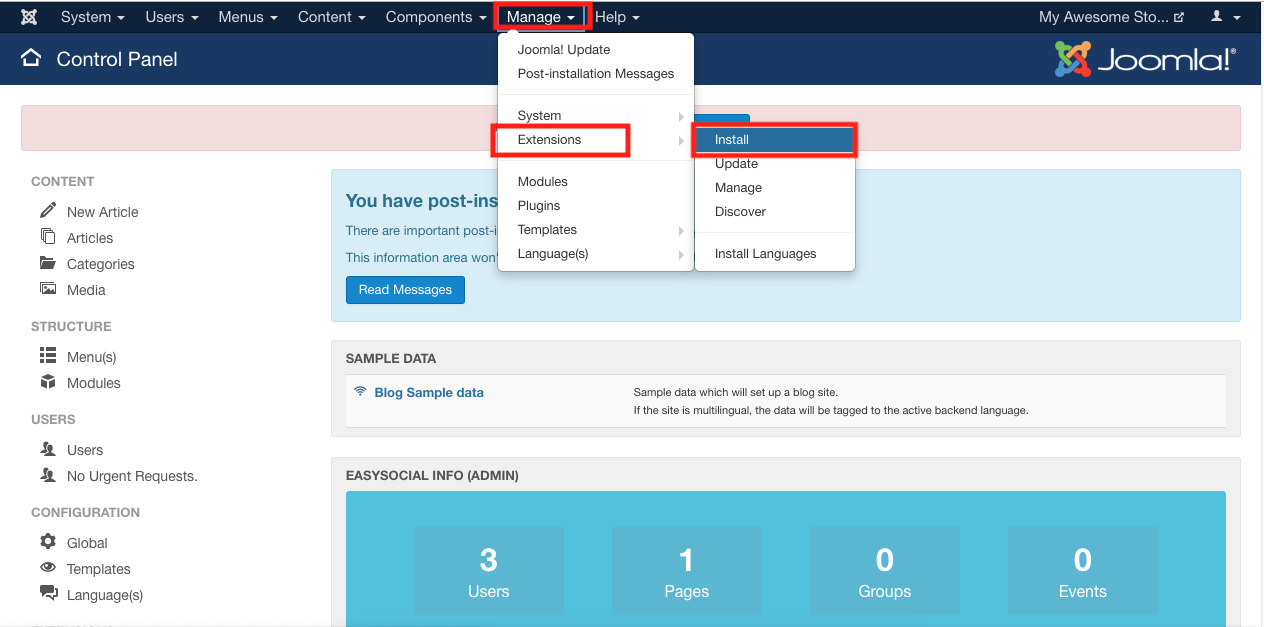
Upload the downloaded plugin and then enable it from Manage>>Plugins
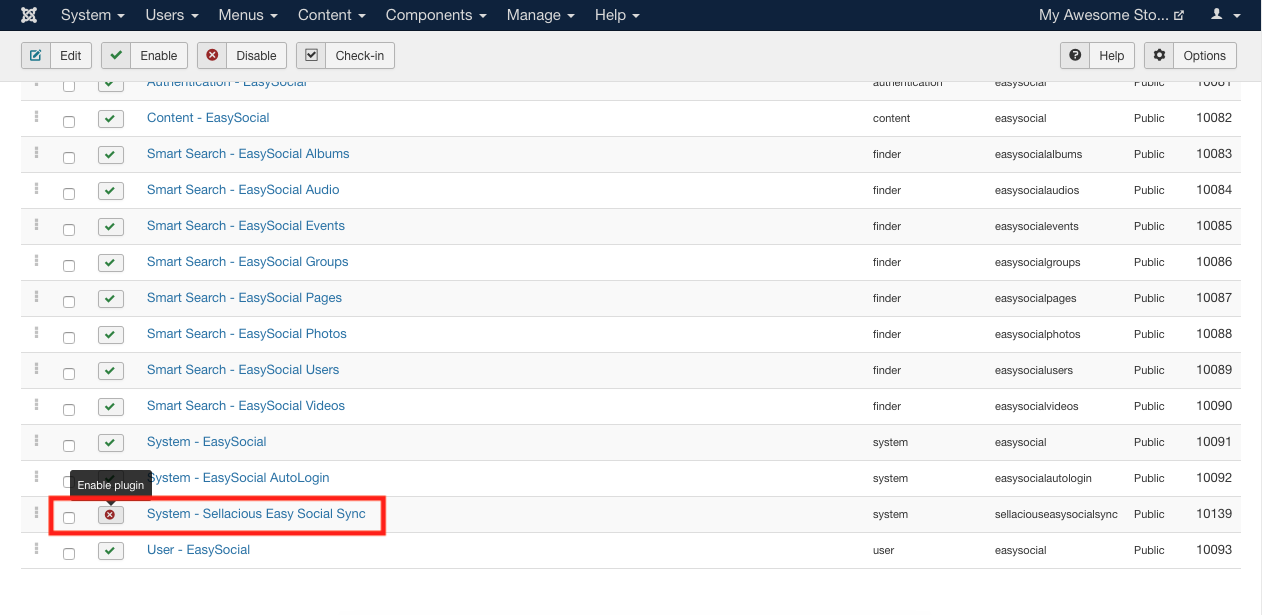
Configuration: Once the plugin is enabled you can configure it from Global Configuration of Sellacious backend. After setting CRON job user will be synched automatically.
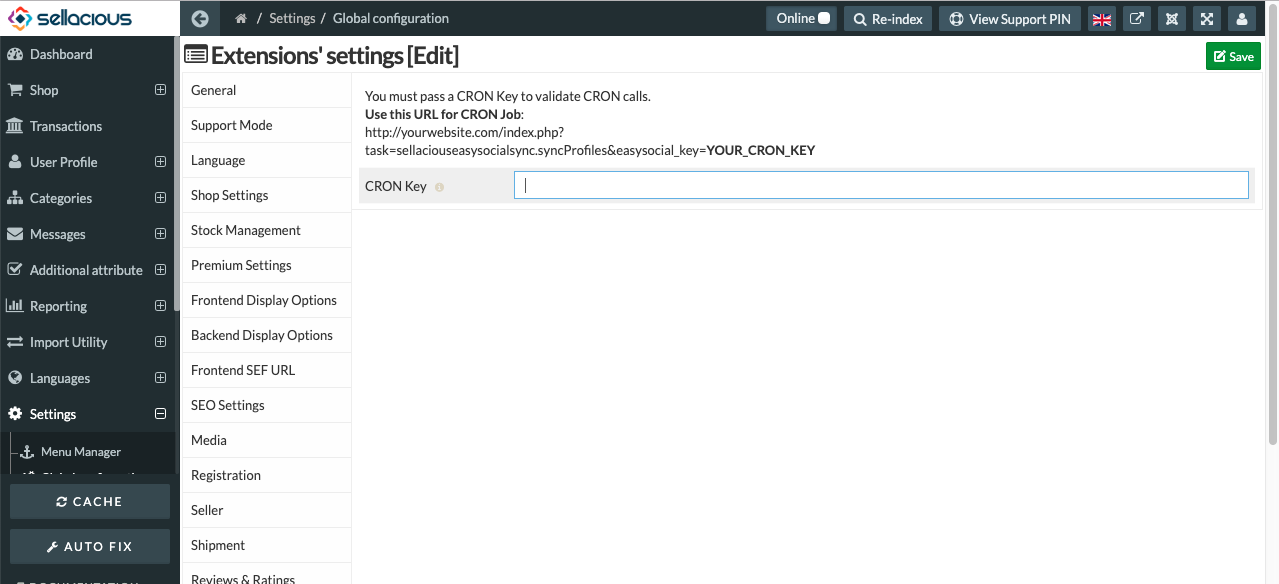
Synching can be done manually on category level. In User category you can configure Profile types and whether to sync profile or not.
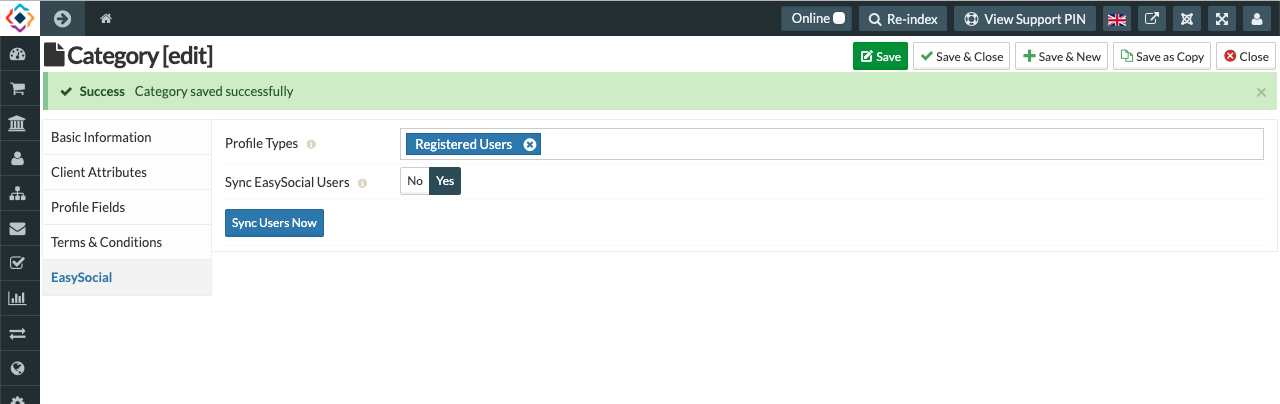
Synched profile type will show up and can be managed from User>>Profile types In EasySocial.
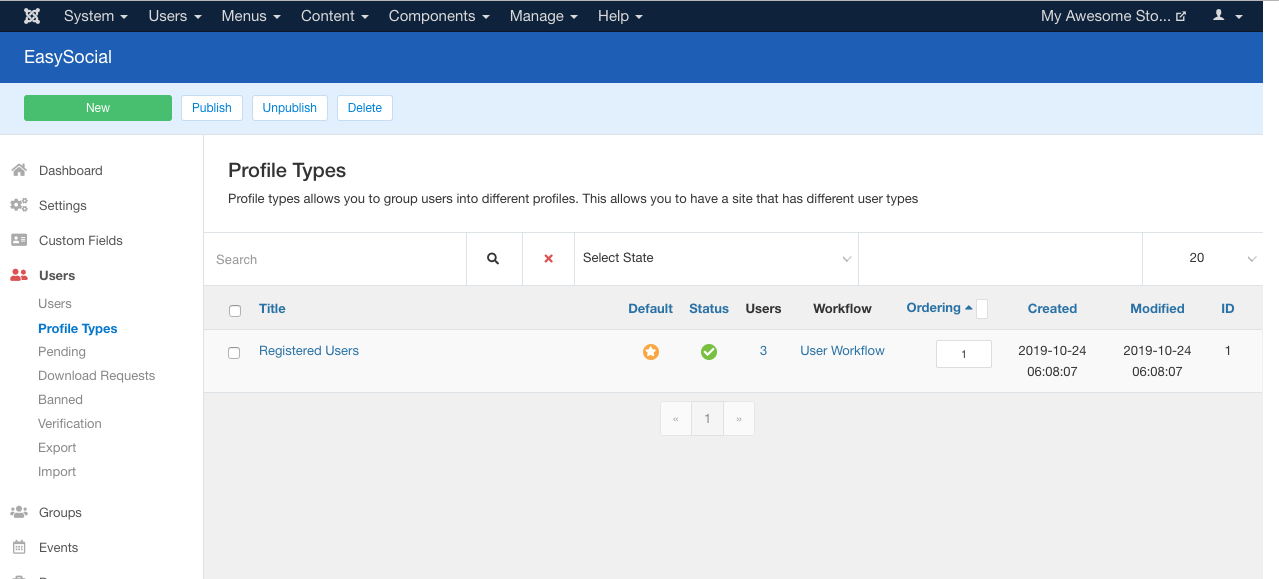
2. Easy Social Profile app:
This EasySocial app will show Sellacious Products for the Seller User. It will be Visible for only those sellers, who have active products in their store. If the user is a seller but he doesn't have any active product, there won't be the store link for that user. Edit the store button on profile visible only to store owner.
Installation: This app will be installed in EasySocial. To install go to Joomla backend>>Components>>Easy Social>>Application>>Install.
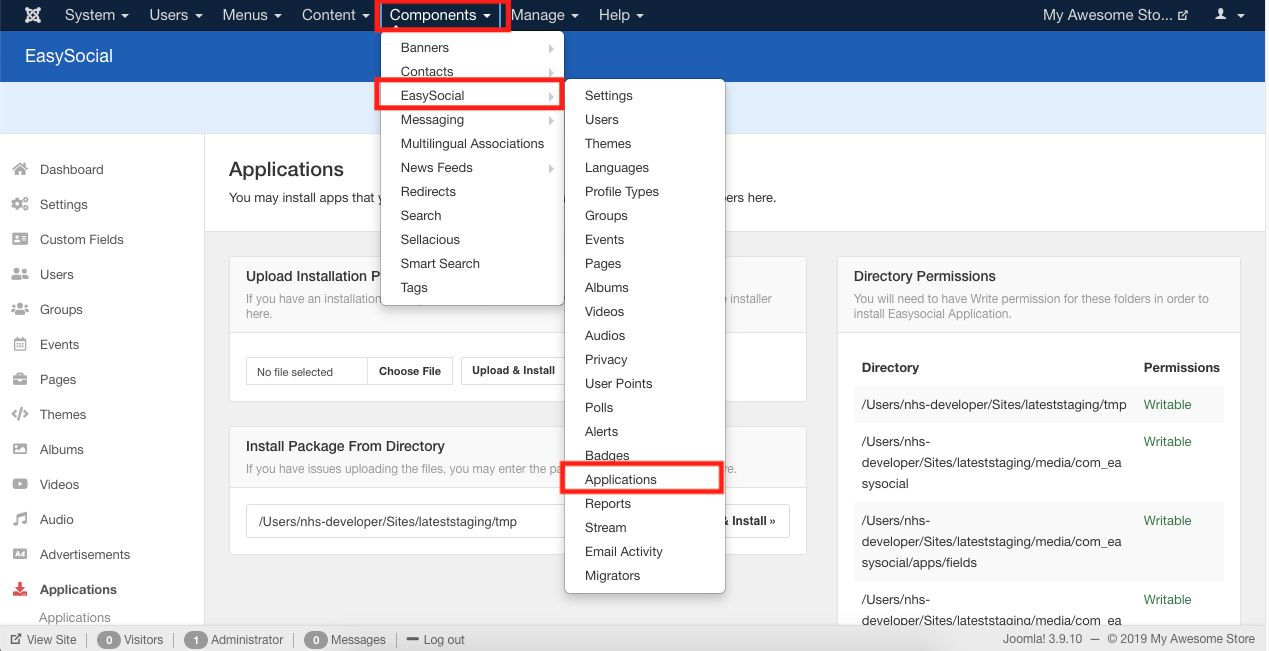
There, select the downloaded package file and install.
Configuration: once the application is installed. You can configure what to show on the profile. To configure go to Joomla backend >> Components >> Easy Social >> Application and select Sellacious Seller Products.
Here user can configure what to show on the profile.
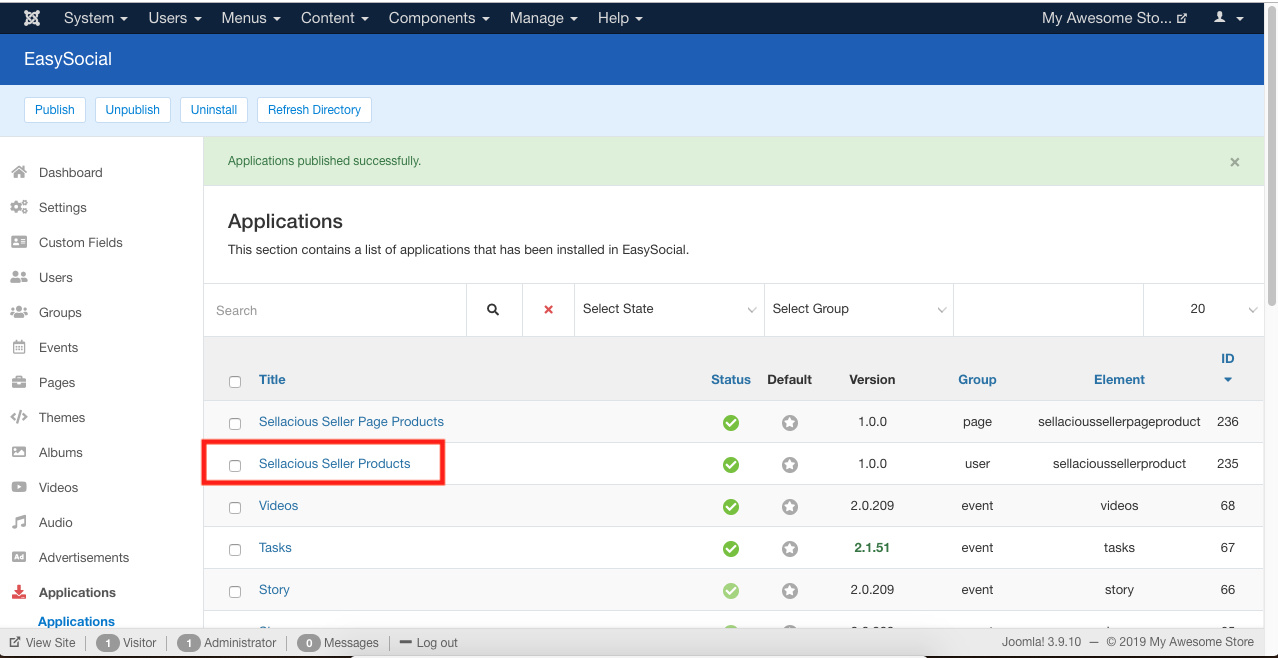
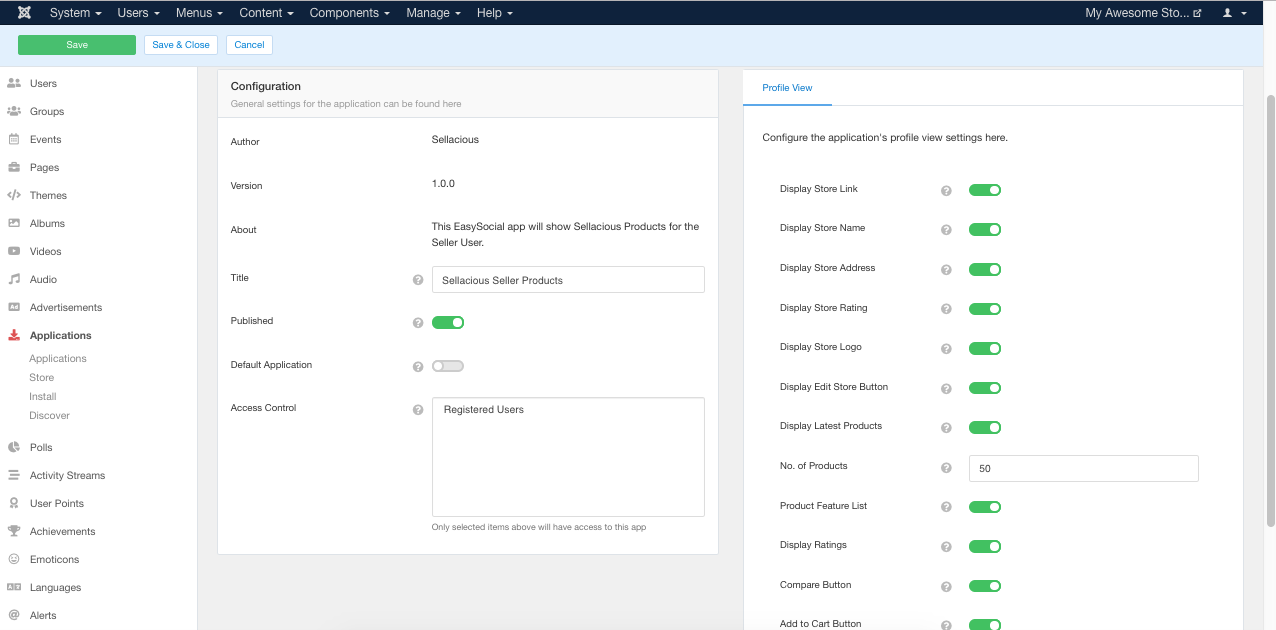
Once done User can see the profile in frontend
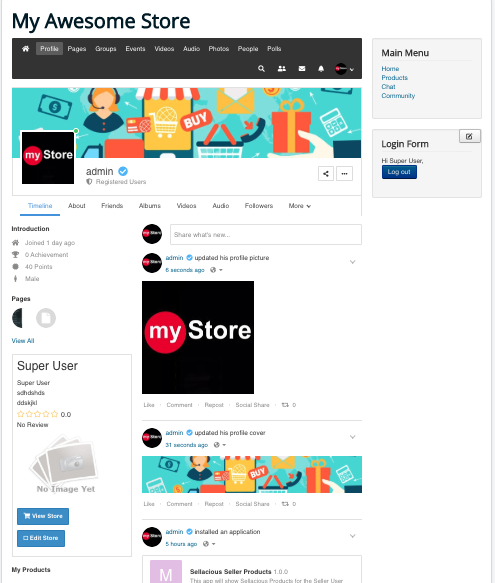
3. Easy Social Sellacious Page app:
This EasySocial app will show Sellacious Products for the Seller User page.
Installation: This app will also be installed in EasySocial. To install go to Joomla backend>>Components>>Easy Social>>Application>>Install like before.
There, select the downloaded package file and install.
Configuration: Once the application is installed. You can configure what to show on the profile. To configure go to Joomla backend >> Components >> Easy Social >> Application and select Sellacious Seller Page Products.
Here user can configure what to show on the page.
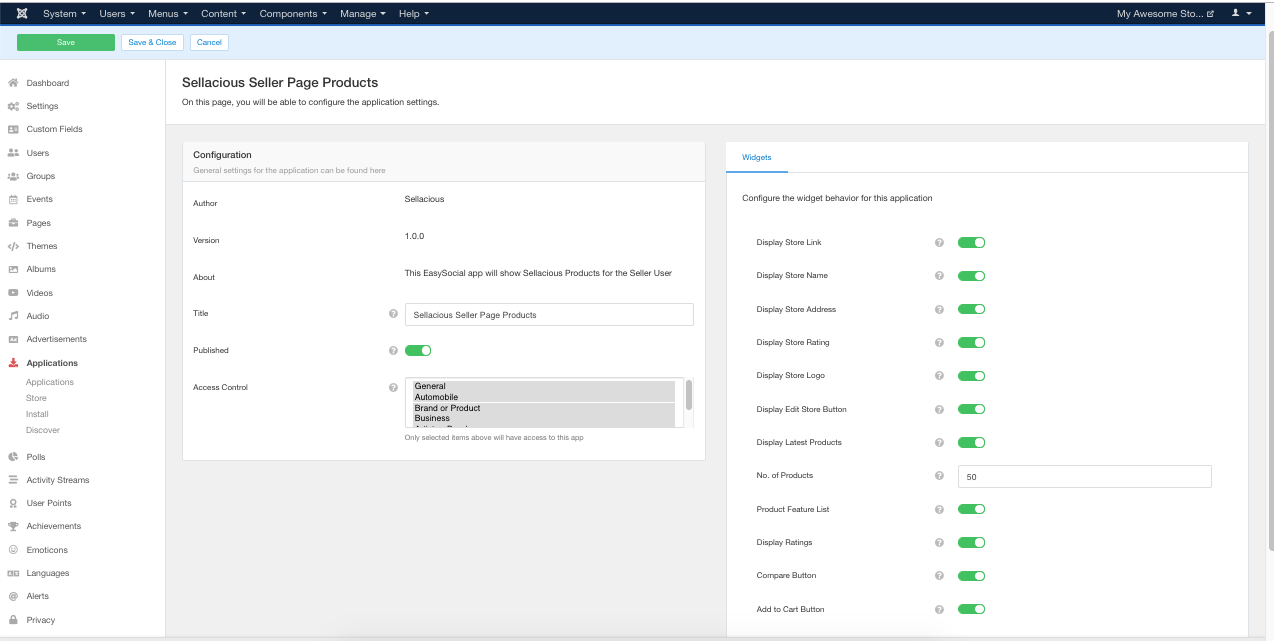
Once done User can see the page in frontend